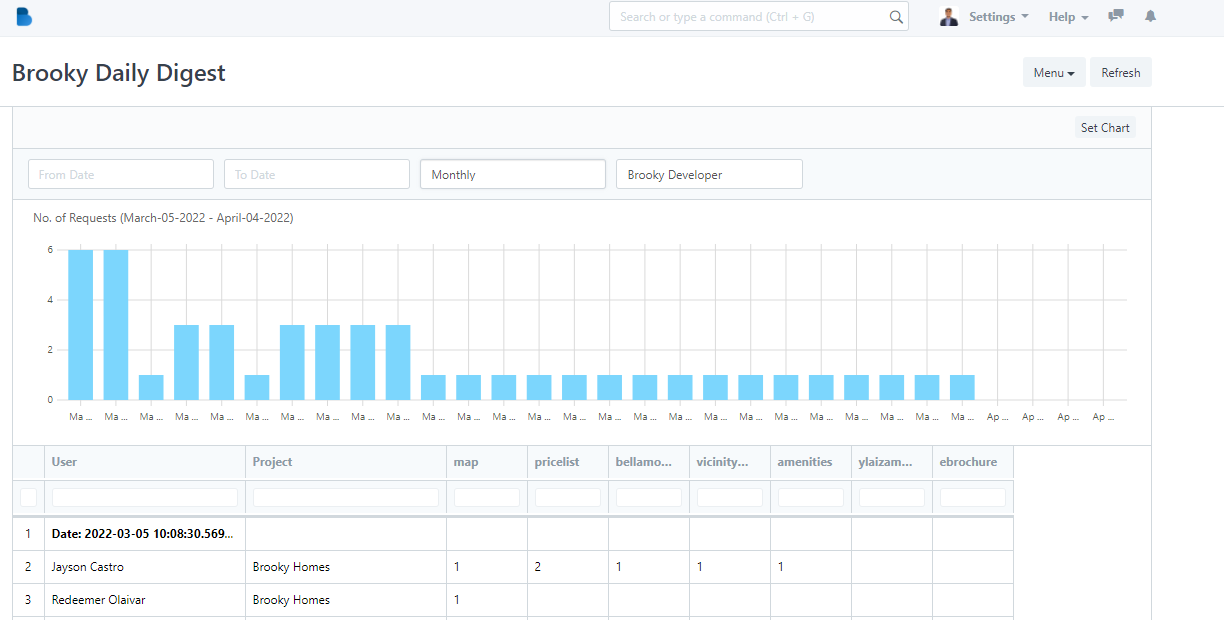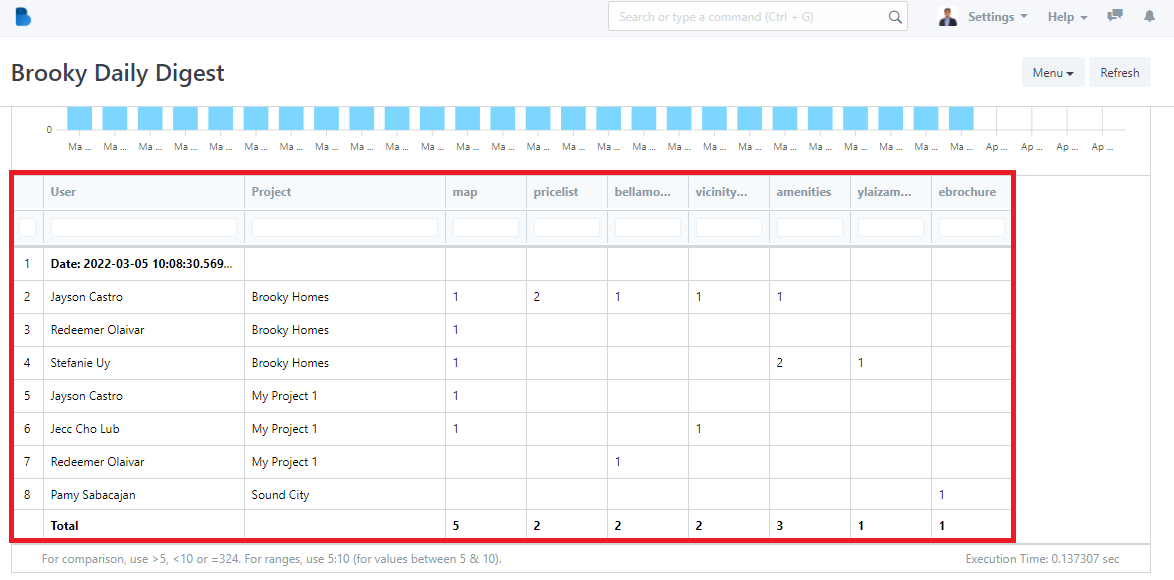(PLACES) Brooky Digest Daily/Weekly/Monthly
Brooky Digest Daily/Weekly/Monthly
How to use Brooky Digest Daily/Weekly/Monthly
- On Brooky Administrator View click "Brooky Digest Daily/Weekly/Monthly". They are just the same the difference between these three is that digest daily is set to daily report, weekly for weekly report, and monthly for monthly report.
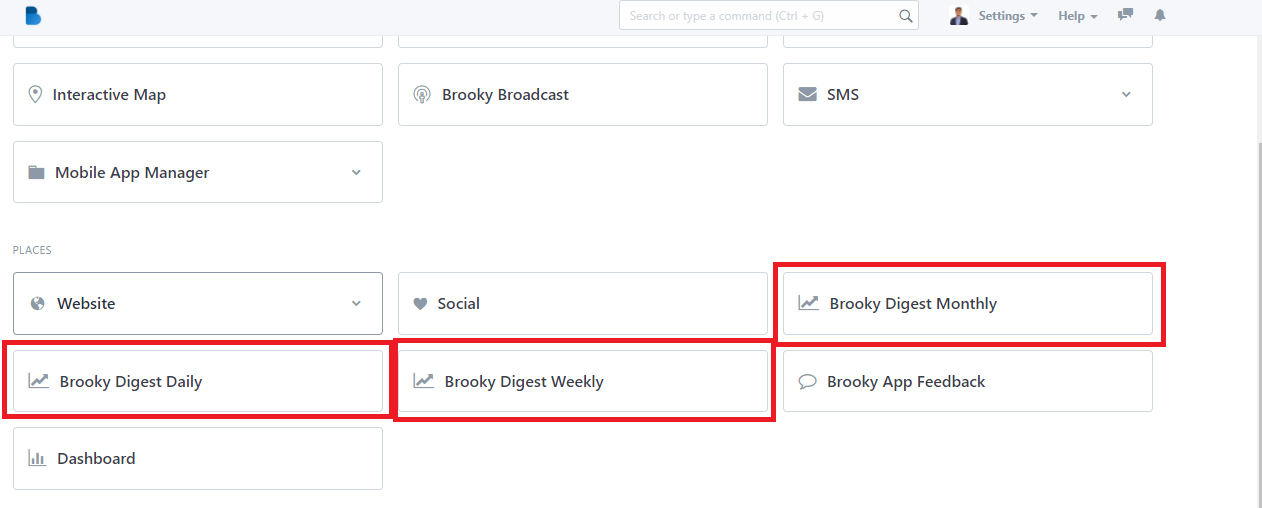
2. In here you can do different filter.
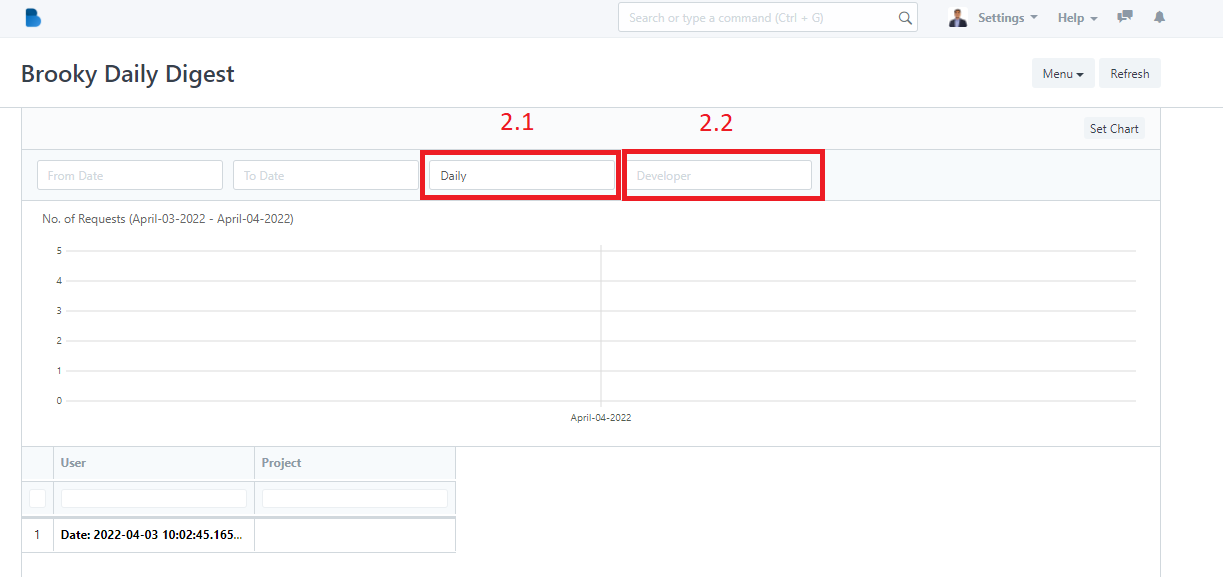
2.1 In this filter you can select if you want daily, weekly, or monthly report. You can also customize the date by clicking and selecting a date 'From Date' - 'To Date'.
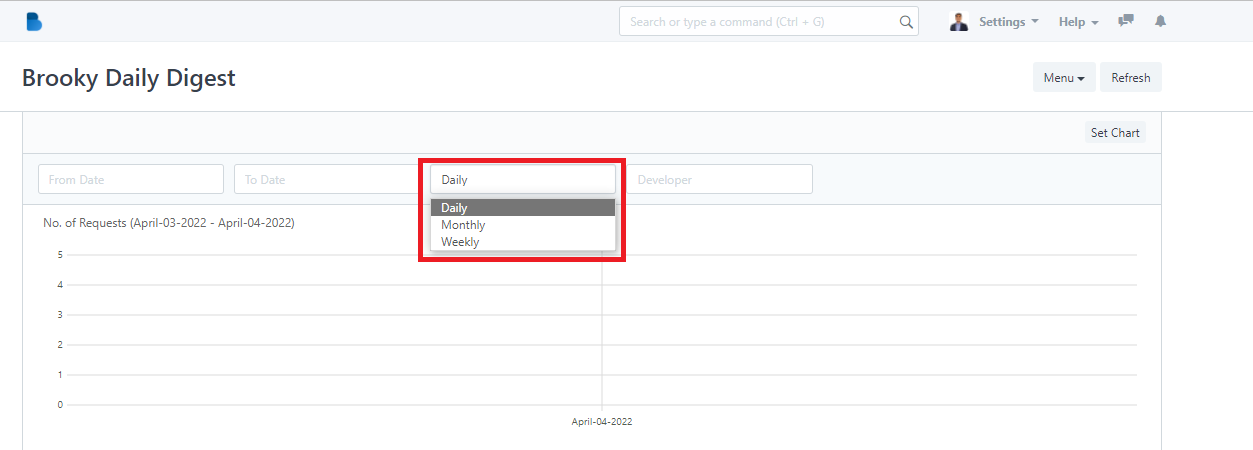
2.2 In this filter you can select what specific developer you wanna see its report. For this example we chose Brooky Developer.
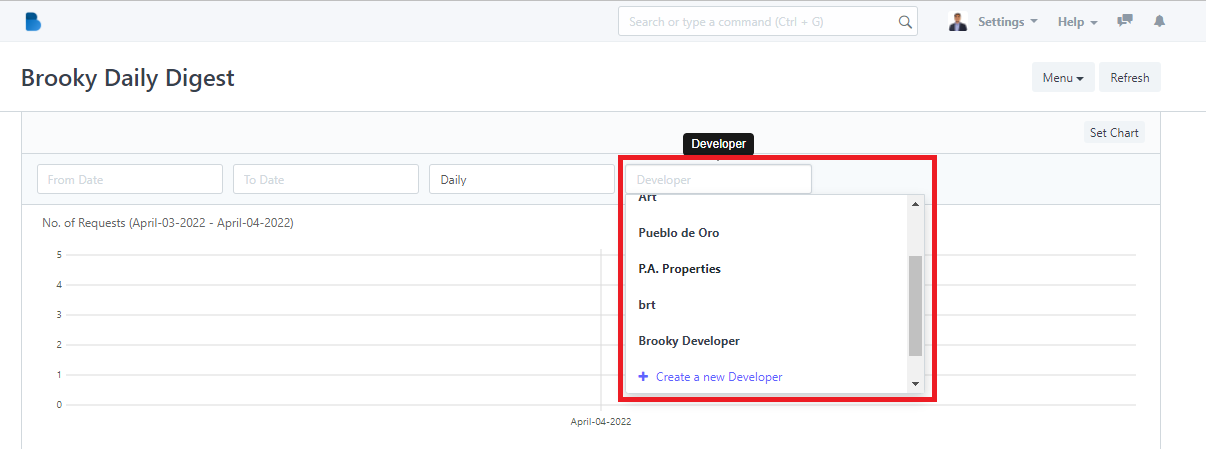
3. This is the result after filter. In Brooky digest we can see the activities of the agents in our mobile app. In the data below we can see how many request did this agent sent. This is used so that the management will see the activities of each agents.