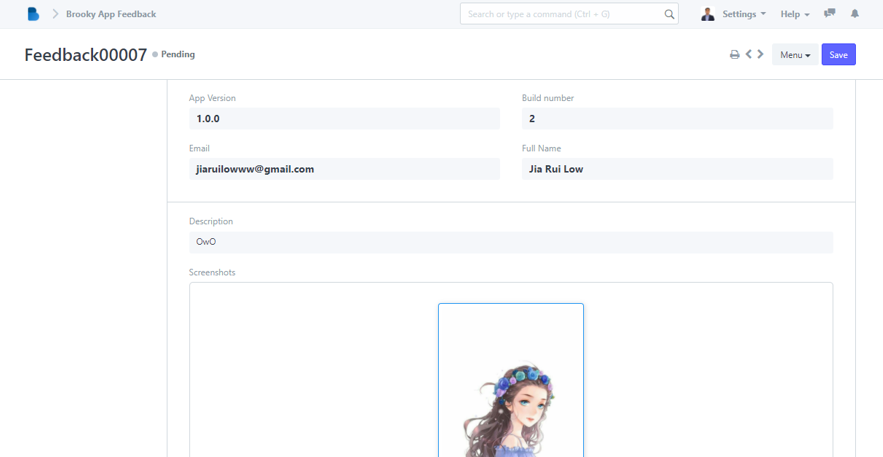Brooky App Feedback
How to Add Feedback
- On Brooky Administrator View click "Brooky App Feedback".
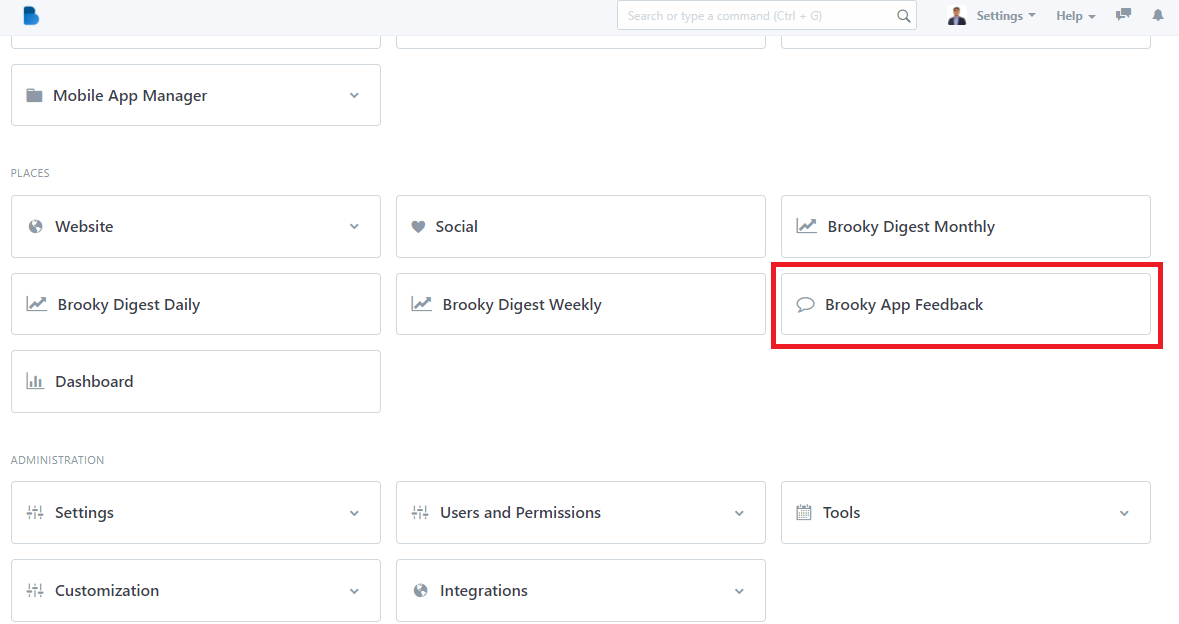
2. In here, you can see all the agents comments, issues, and suggestions(sent from the mobile app). Click the ‘Name' that you want to view/edit and it will redirect you to view/edit page of that specific data.
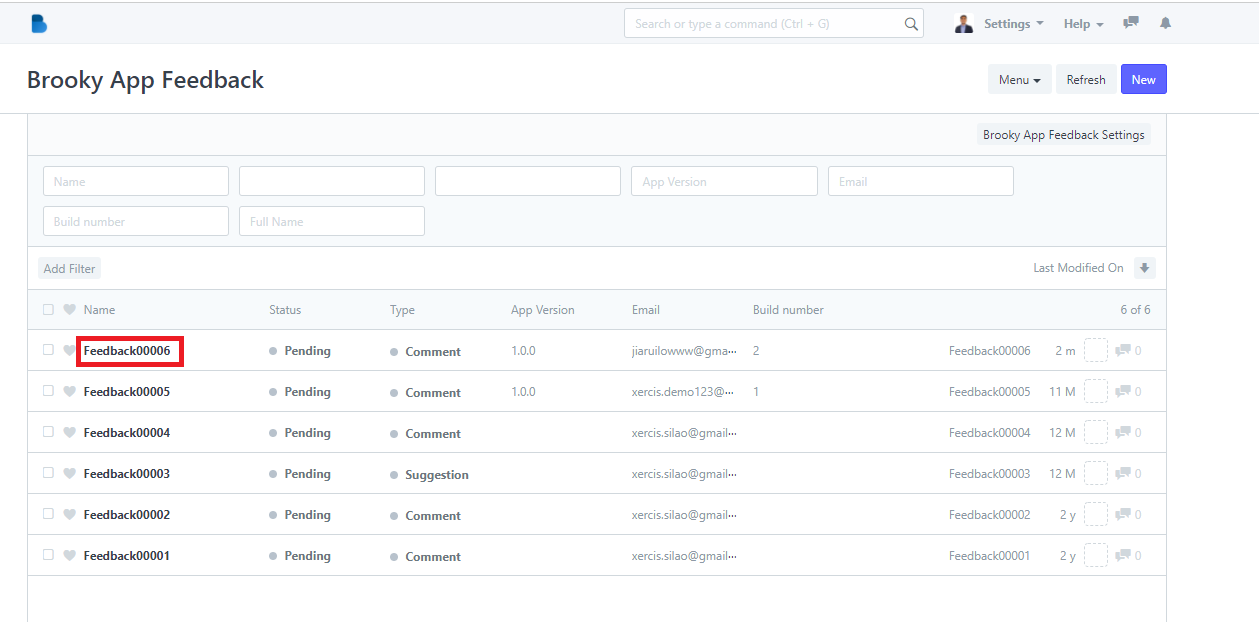
3. You can check, and edit status of the feedback you chose. If you had any changes/updates click 'Save'. In 2.1 you can change the status to done when this feedback is resolved or fixed. In 2.2 You can see the user's screenshot(but for this example the agent did not attached any screenshots)
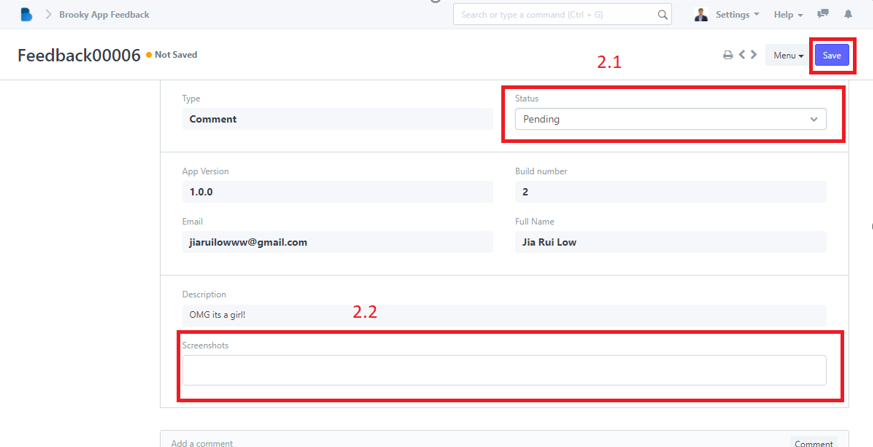
4. This is how it looks like when an agent attached a photos when sending a feedback.