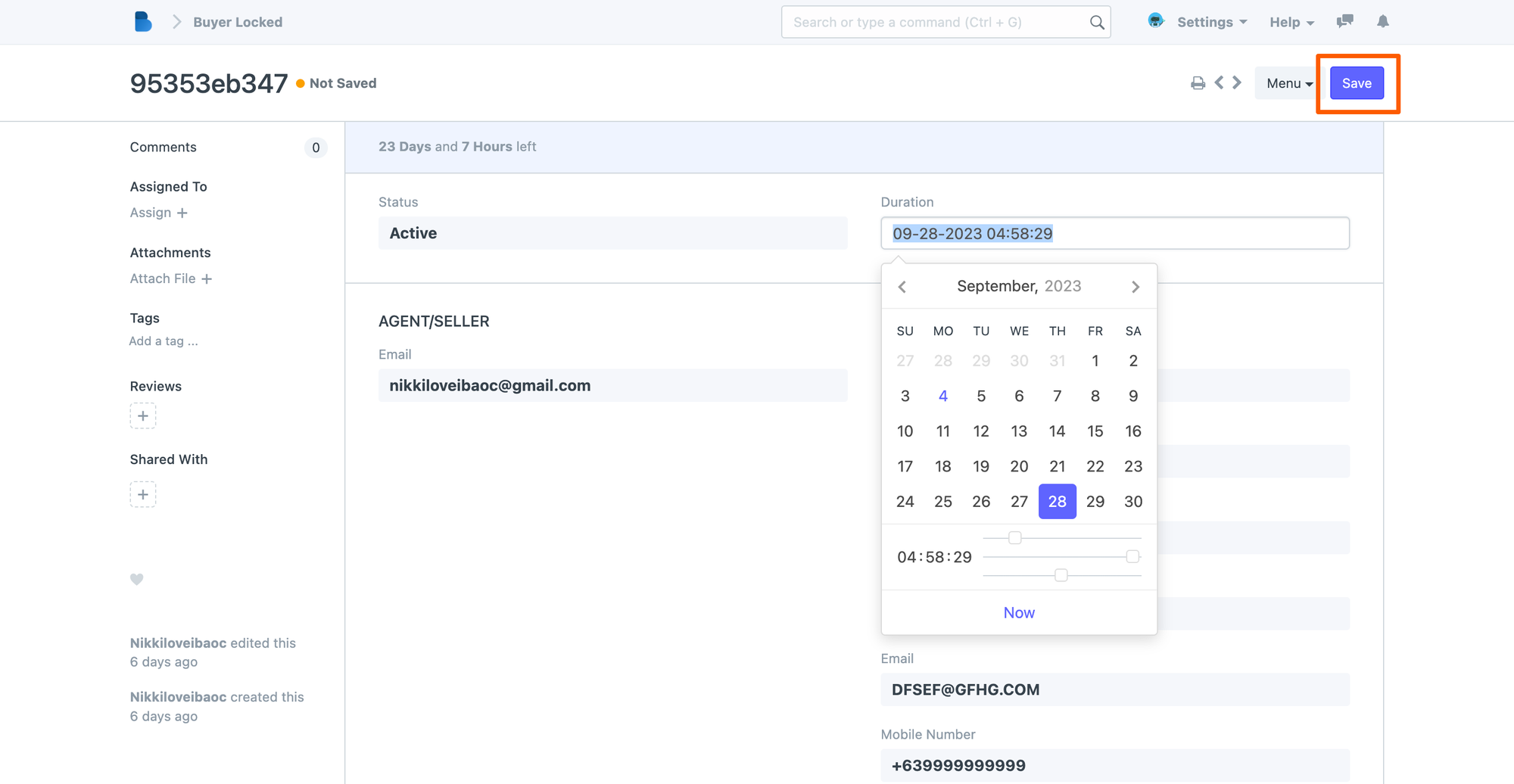Buyer Lock-in List
The Buyer lock-in list shows you more about the details of the Lock-in period, its status, and expiration date. As an Admin, this is also where you can update, or edit the lock-in period to either extend or suspend the lock-in.
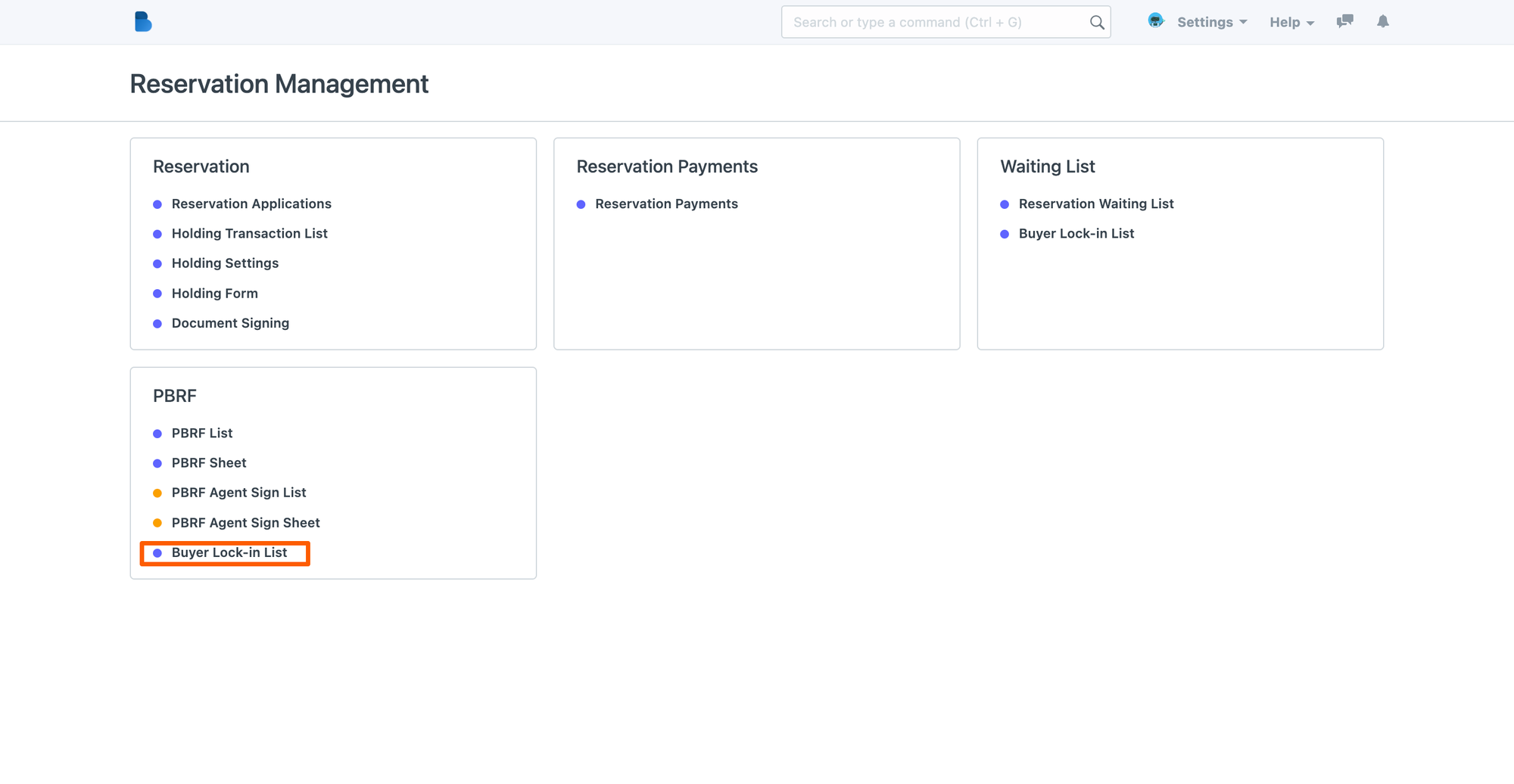
To view, go to the Reservations Module > PBRF Group > Buyer lock-in list
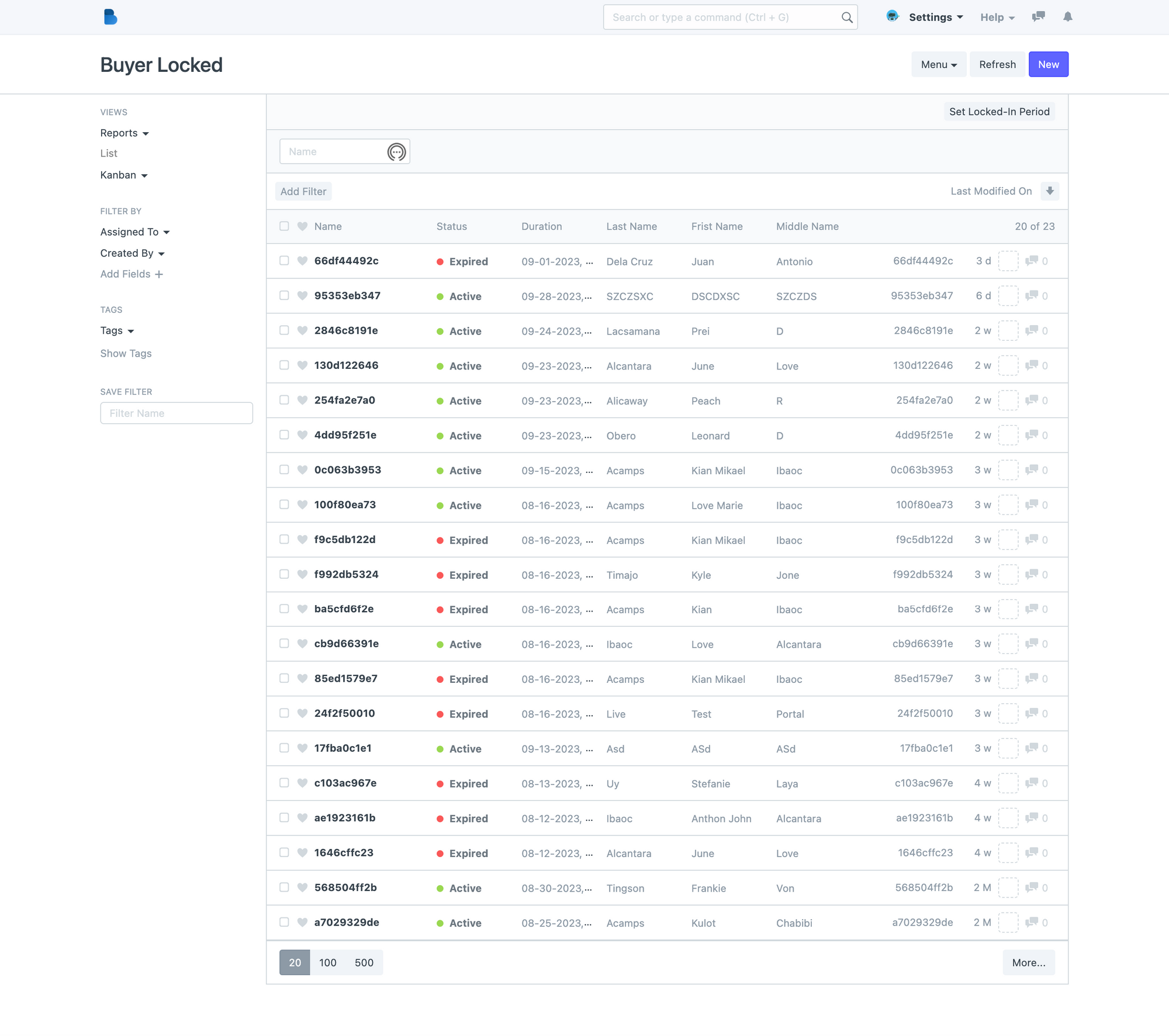
To update the Lock-in period, select the row where the buyer that you want to update is and this will open up the buyer lock-in details page. In the Lock-in details page, click the Duration field and a dropdown calendar will appear. Select your preferred date and time in the calendar box by clicking on the month. to adjust the time, go over to the time box and by using the slide, move to the left or right to adjust the time period.
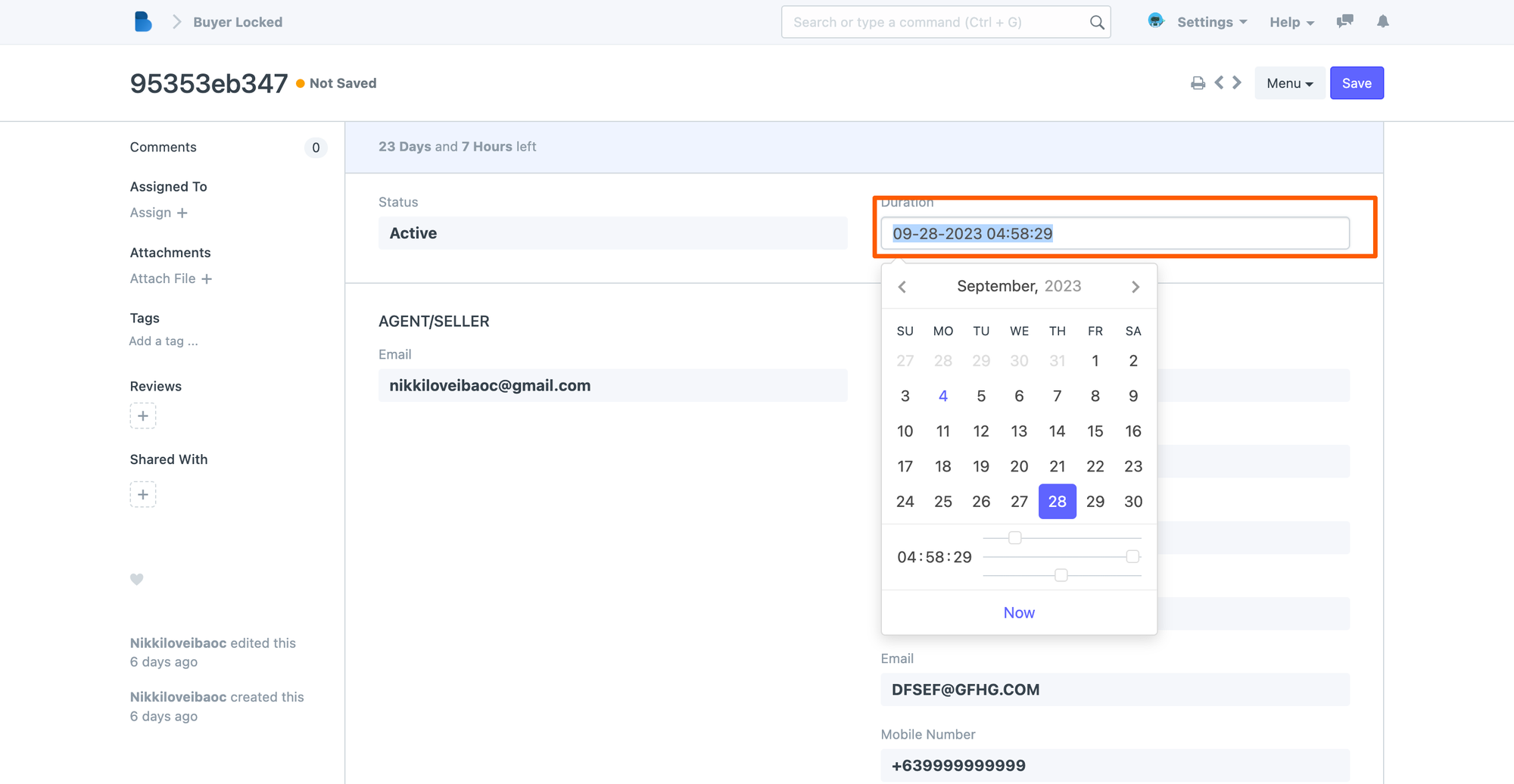
To adjust the time period
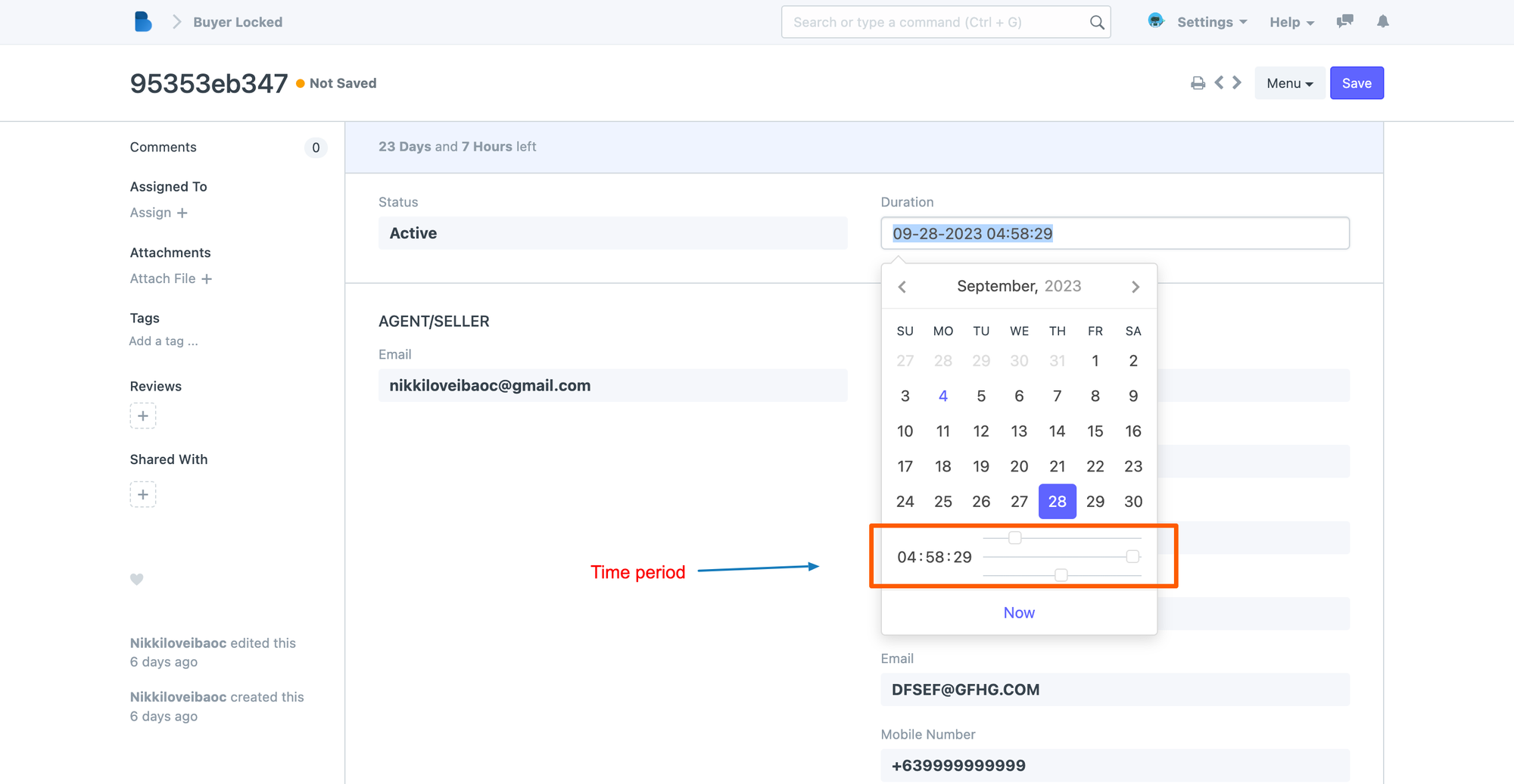
Once done, don't forget to click "Save"