Getting Started with Brooky Portals
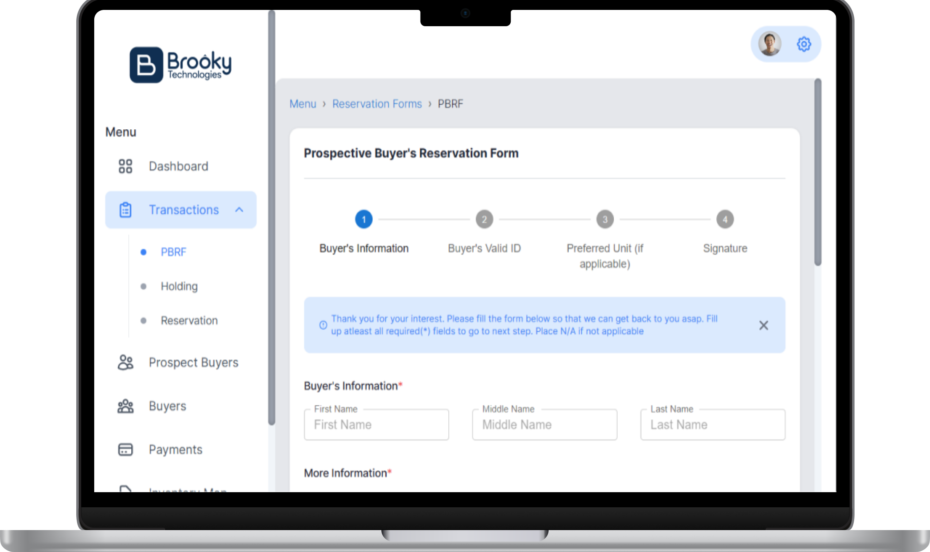
Login on your Account - Log in to your Real Estate Agents Portal account using your credentials.
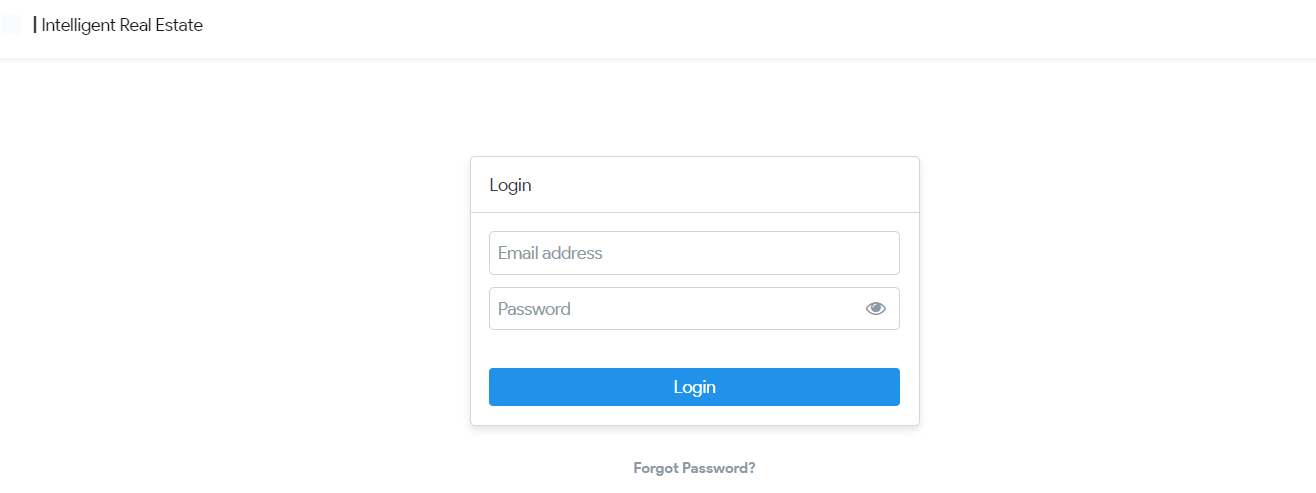
Once you're logged in, you'll immediately see the dashboard and menu.
Key Features and Transactions Menu
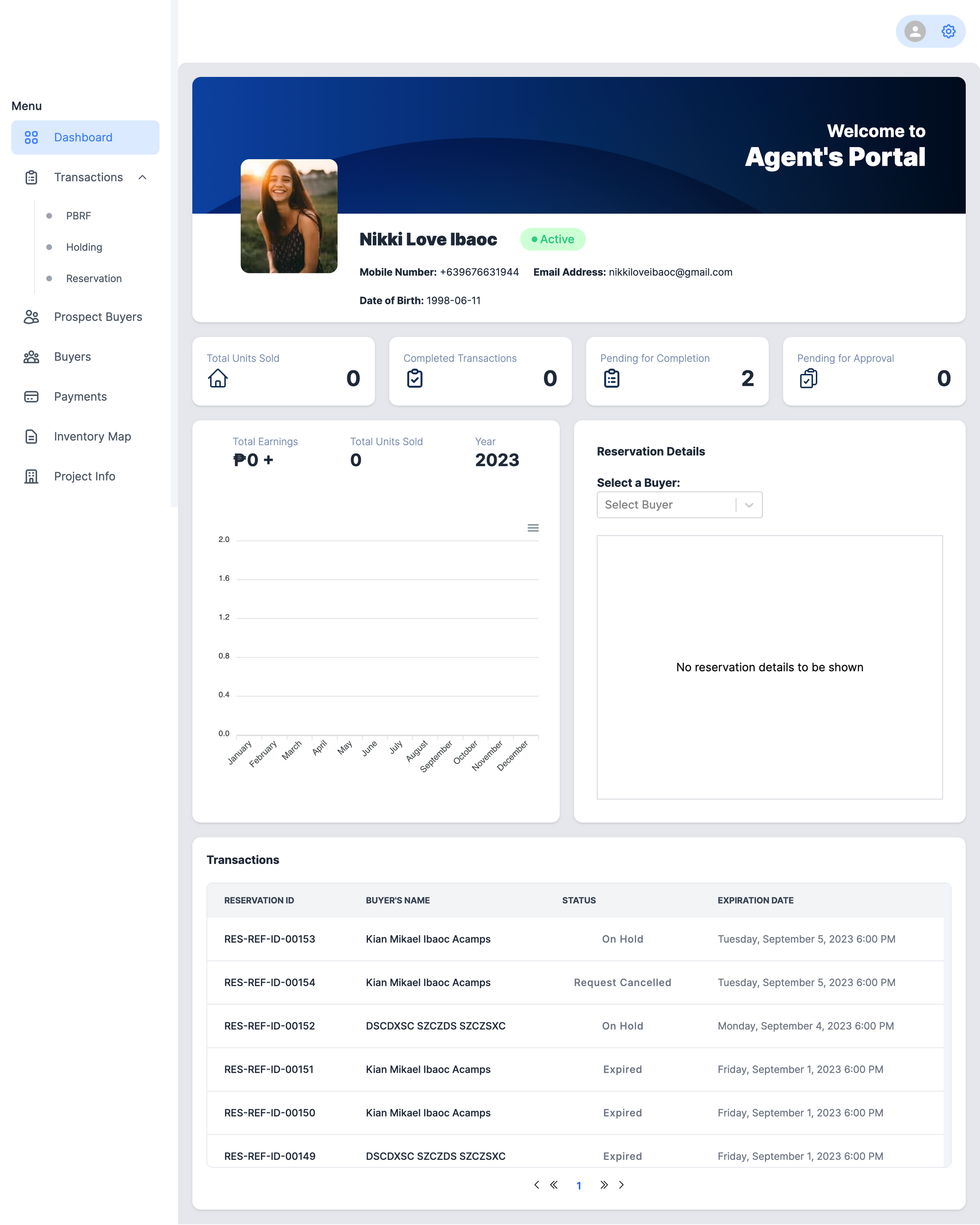
Dashboard
The Real Estate Agents Portal dashboard serves as your central hub for managing your real estate activities. It gives you a quick overview of your previous and recent transactions, and pending transactions, as well as a list of all of your transactions.
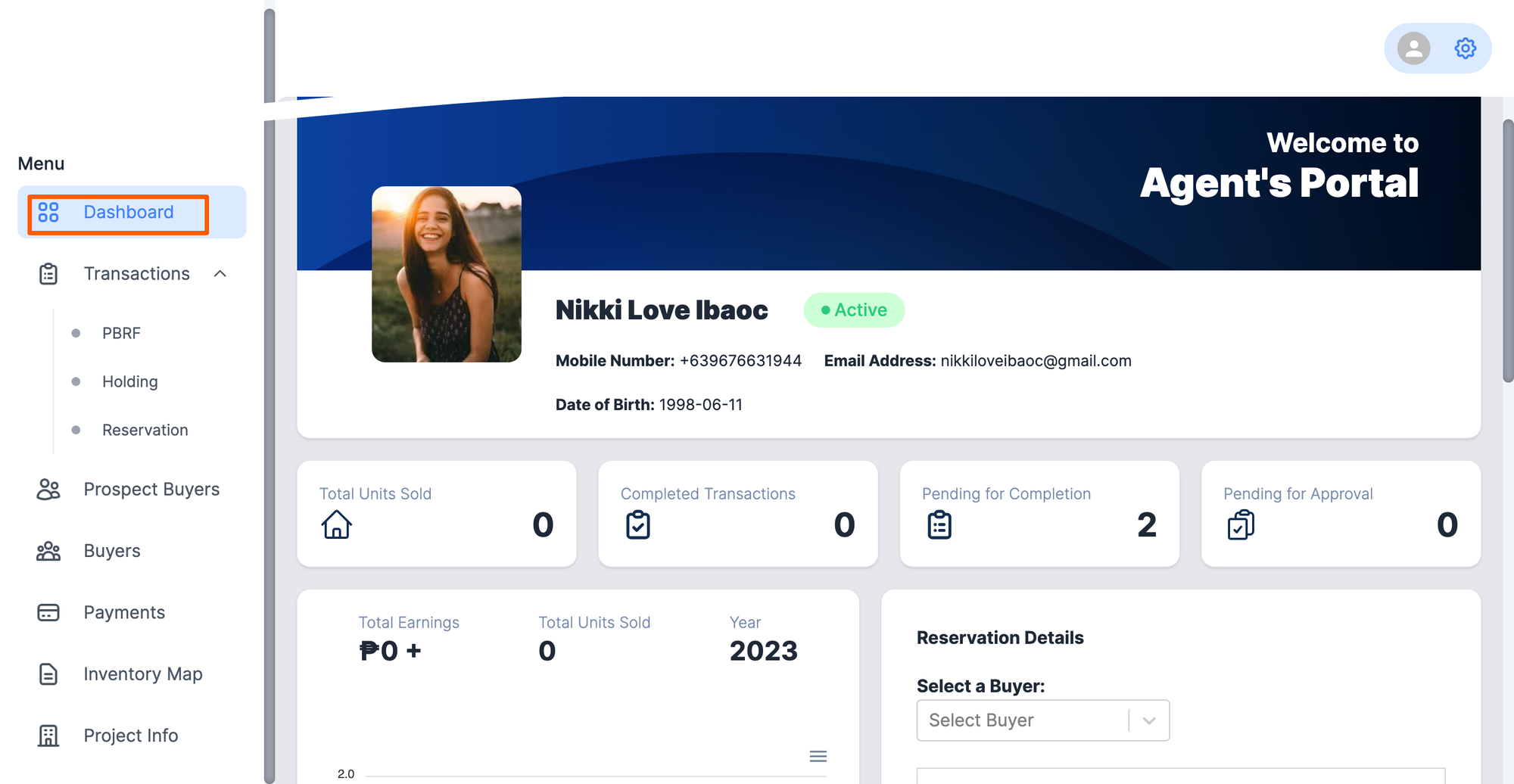
Visit this article : https://docs.brooky.io/portal-dashboards/
Prospective Buyers Form:
Submitting prospective buyers has never been easier. Use the Prospective Buyers Form to provide essential details about potential clients interested in properties. This feature also ensures and locks in the submitted buyer with your agent's account for 30 days enabling you to secure that buyer and giving you more time to match buyers with suitable listings more effectively. This function also helps prevent conflicts and ensures a smoother transaction process.
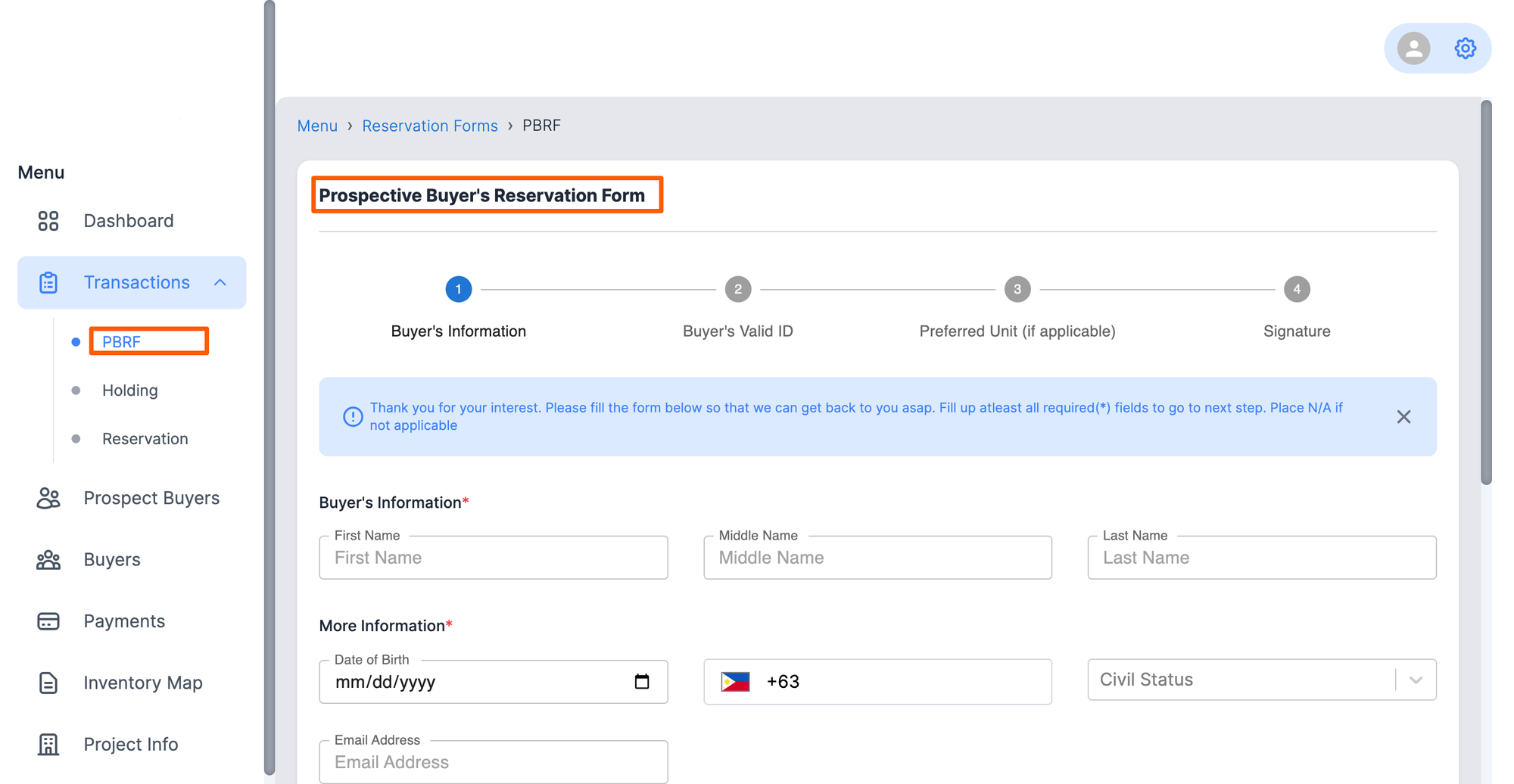
Holding Request Form:
We streamlined the reservation and holding process with the Holding Request feature. Easily request a property reservation on behalf of a buyer and specify the desired unit. Get notified of your request and then proceed on to the steps which are the submission and completion of the required documents
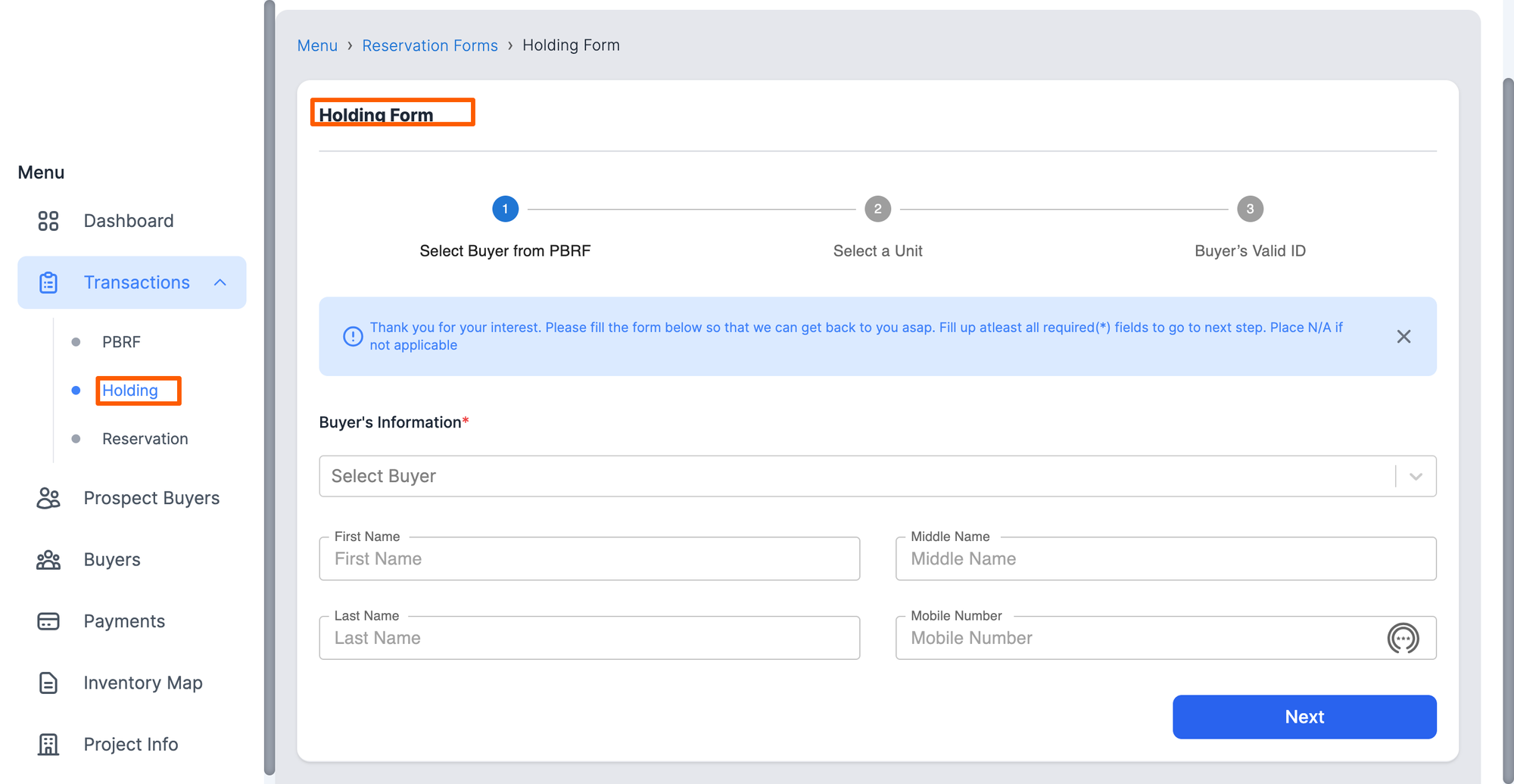
Reservation Transaction List
A list that shows all successful submissions of your Holding request.
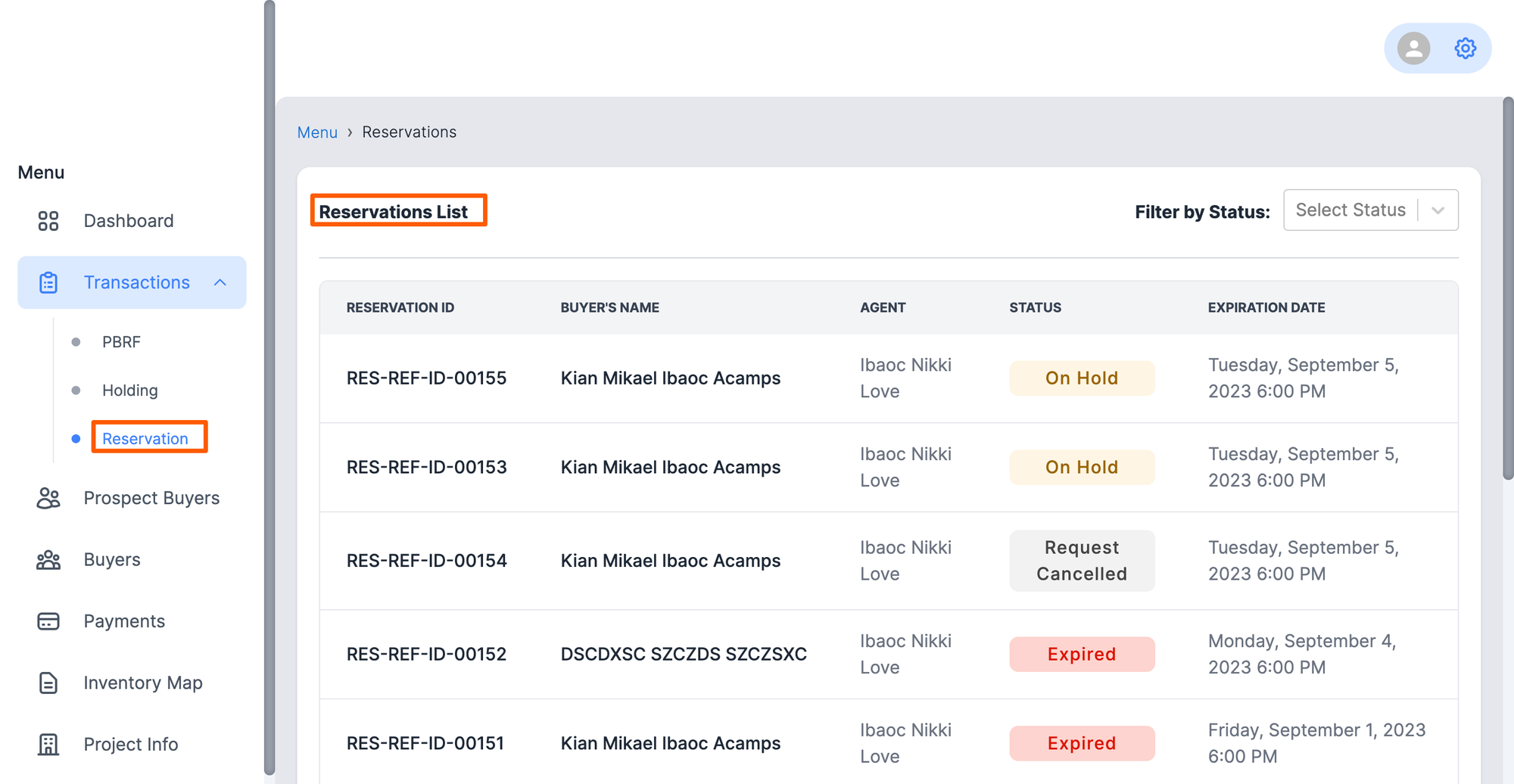
Prospect Buyers List
Keep track of your clients with the Buyers List. Easily view and manage the buyers you've submitted through the portal. This feature provides a comprehensive overview of your client base and allows you to monitor their progress throughout the buying process.
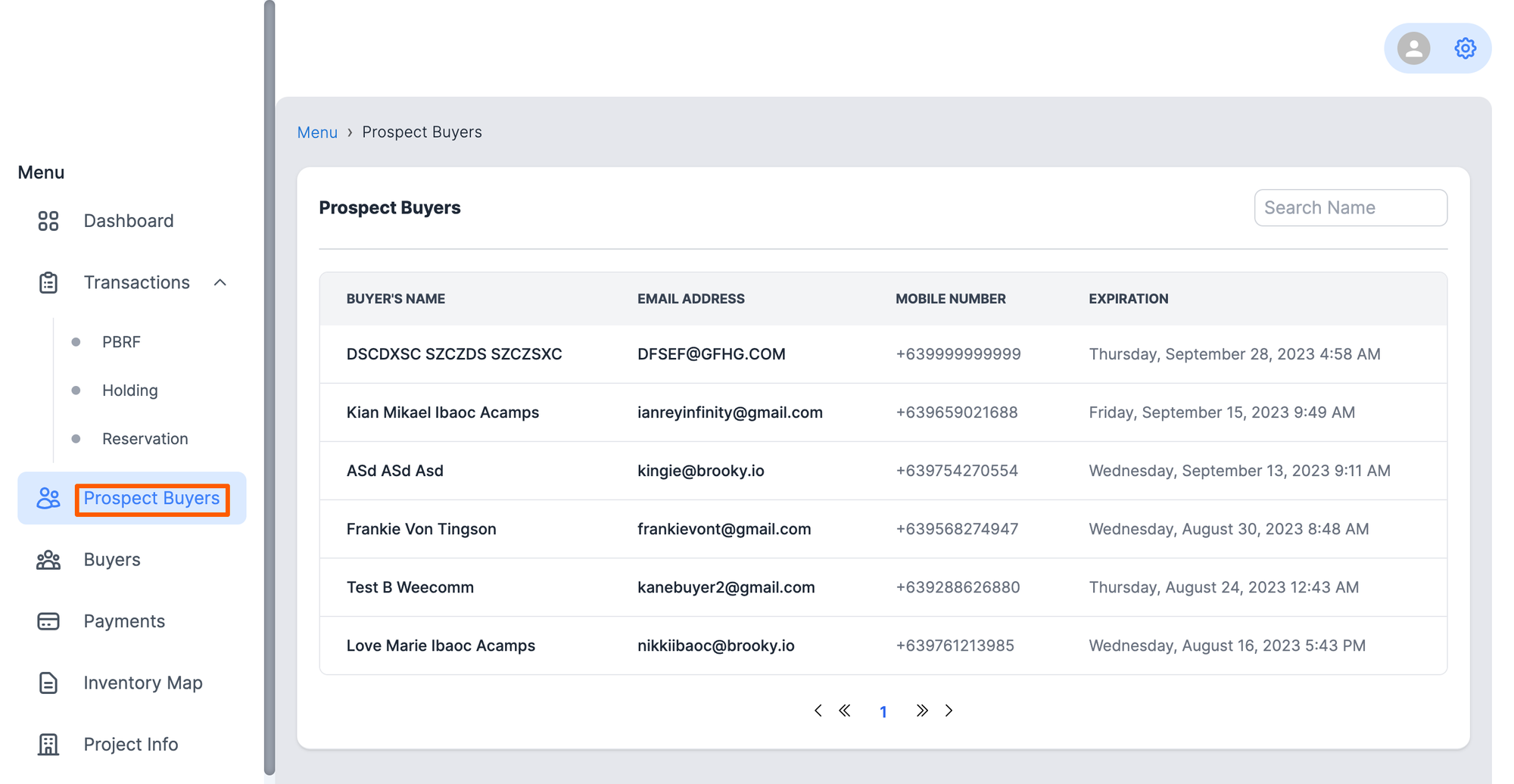
Buyers List
Keep track of your clients with the Buyers List. Easily view and manage the buyers you've submitted through the portal. This feature provides a comprehensive overview of your client base and allows you to monitor their progress throughout the buying process.
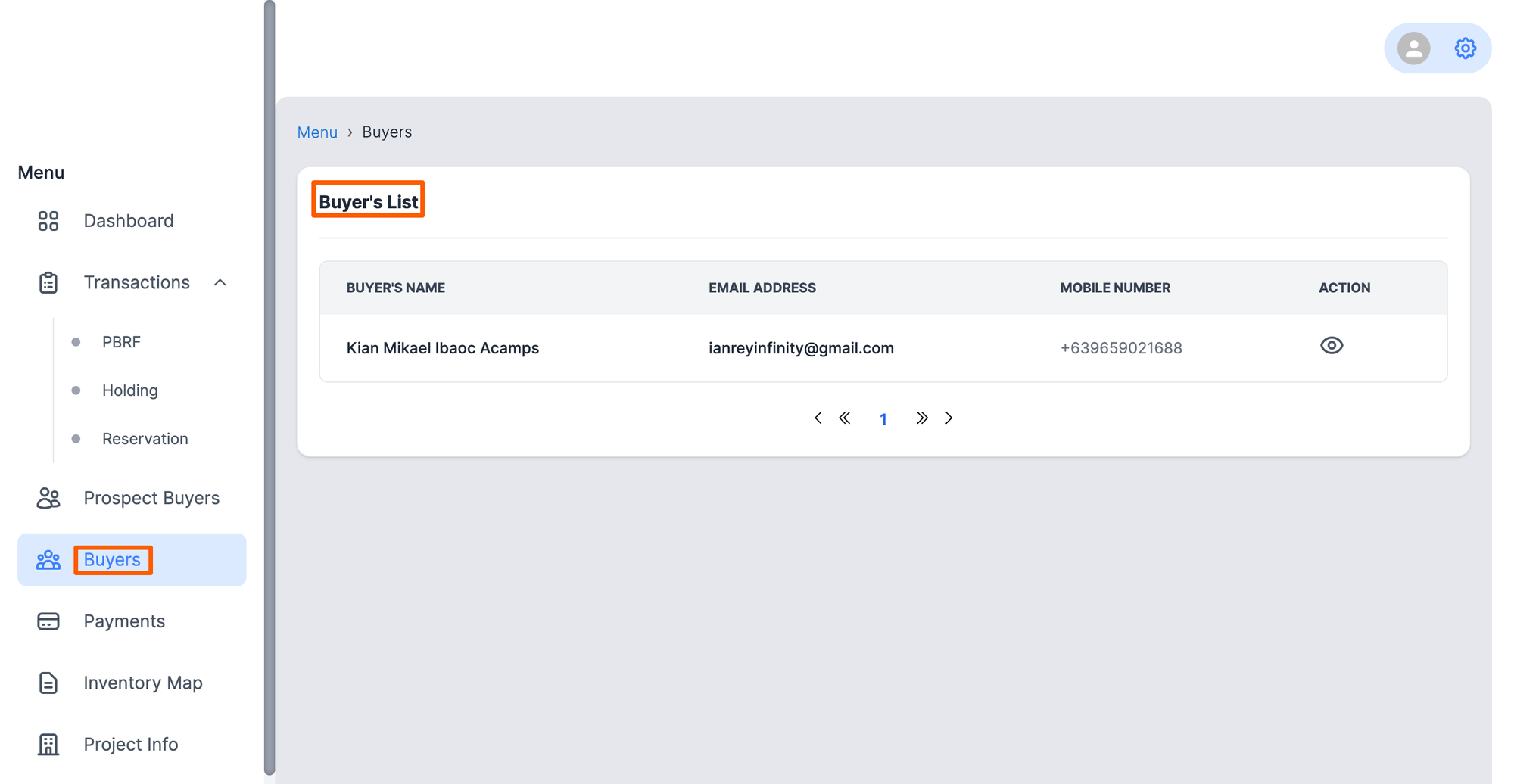
Online Payments:
Facilitate secure online payments directly through the portal. Offer your clients a convenient way to make payments for reservations, deposits, or other transactions related to property purchases. Our integrated payment system ensures a hassle-free and secure financial process.
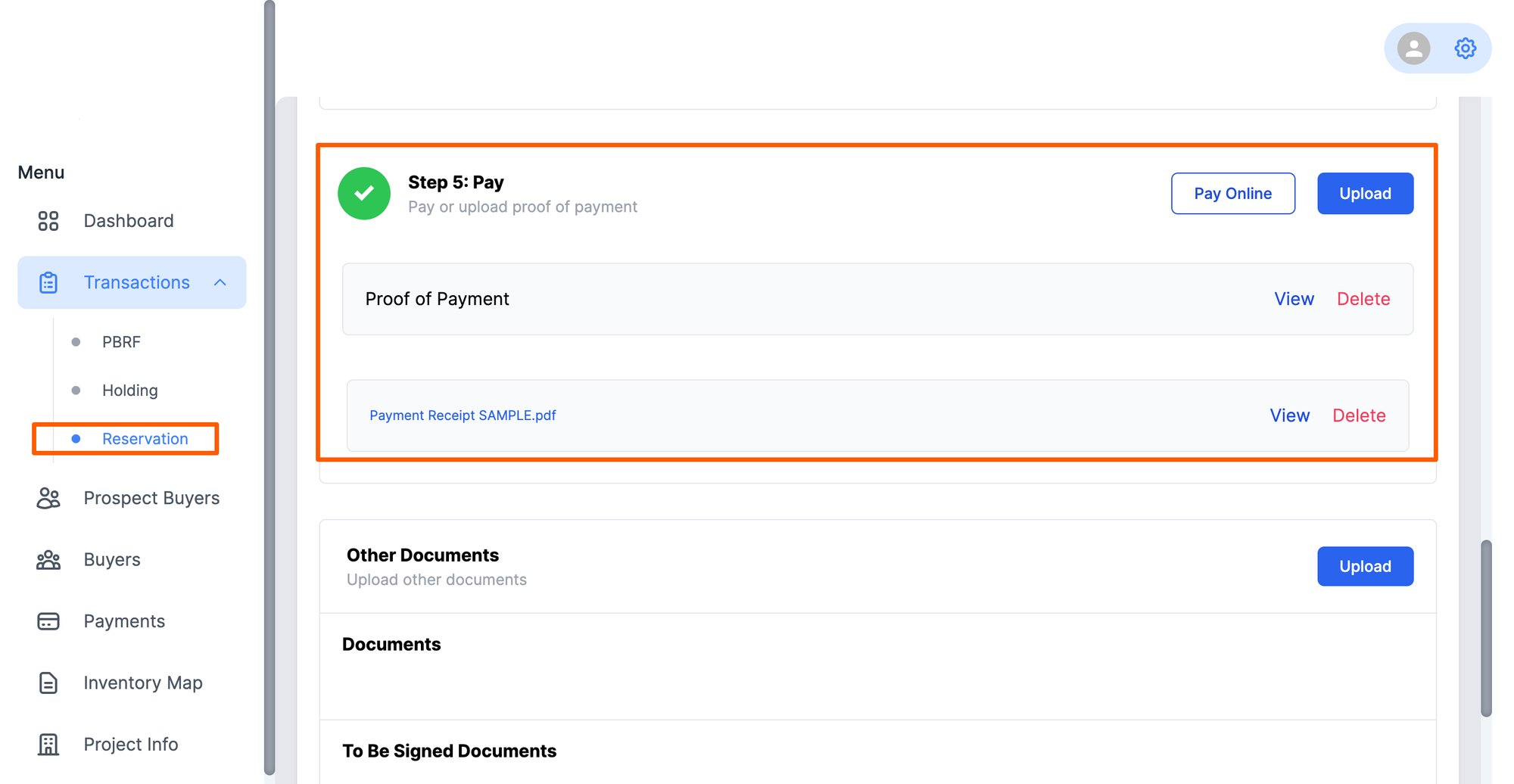
After a successful payment of reservation transactions. You can view a summary or report of your previous and recent transactions via the Payments Transaction menu.
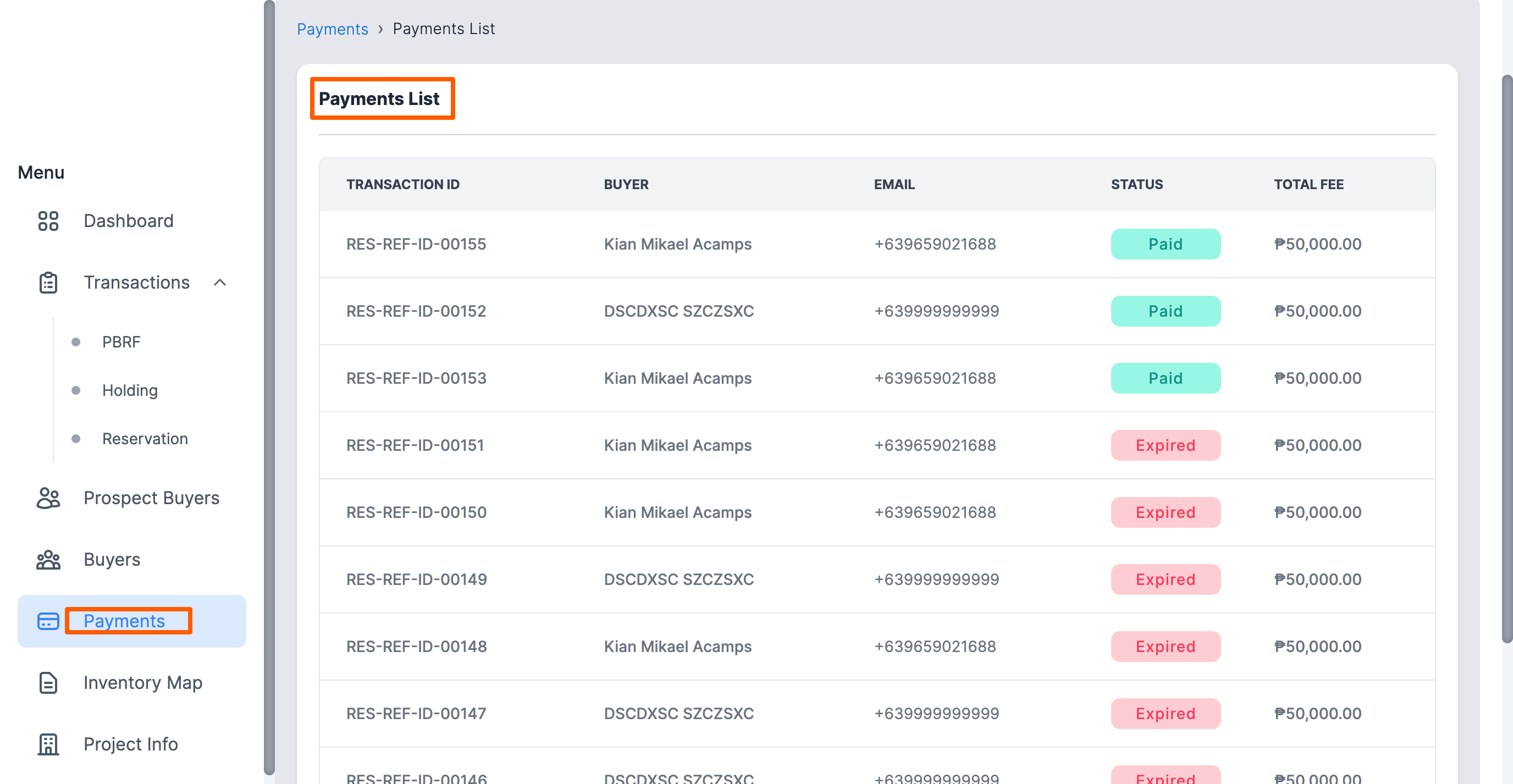
Article : https://docs.brooky.io/step-5-payment-of-reservation-fees/
Access to Marketing Collaterals:
Access a range of marketing collaterals right at your fingertips. Our portal offers a library of marketing materials, including brochures, images, videos, and more, to help you effectively showcase properties to your clients. Enhance your marketing efforts with professionally designed resources.
A. Inventory Map - The Inventory Map menu allows you to view the latest inventory of your Developer's Project.
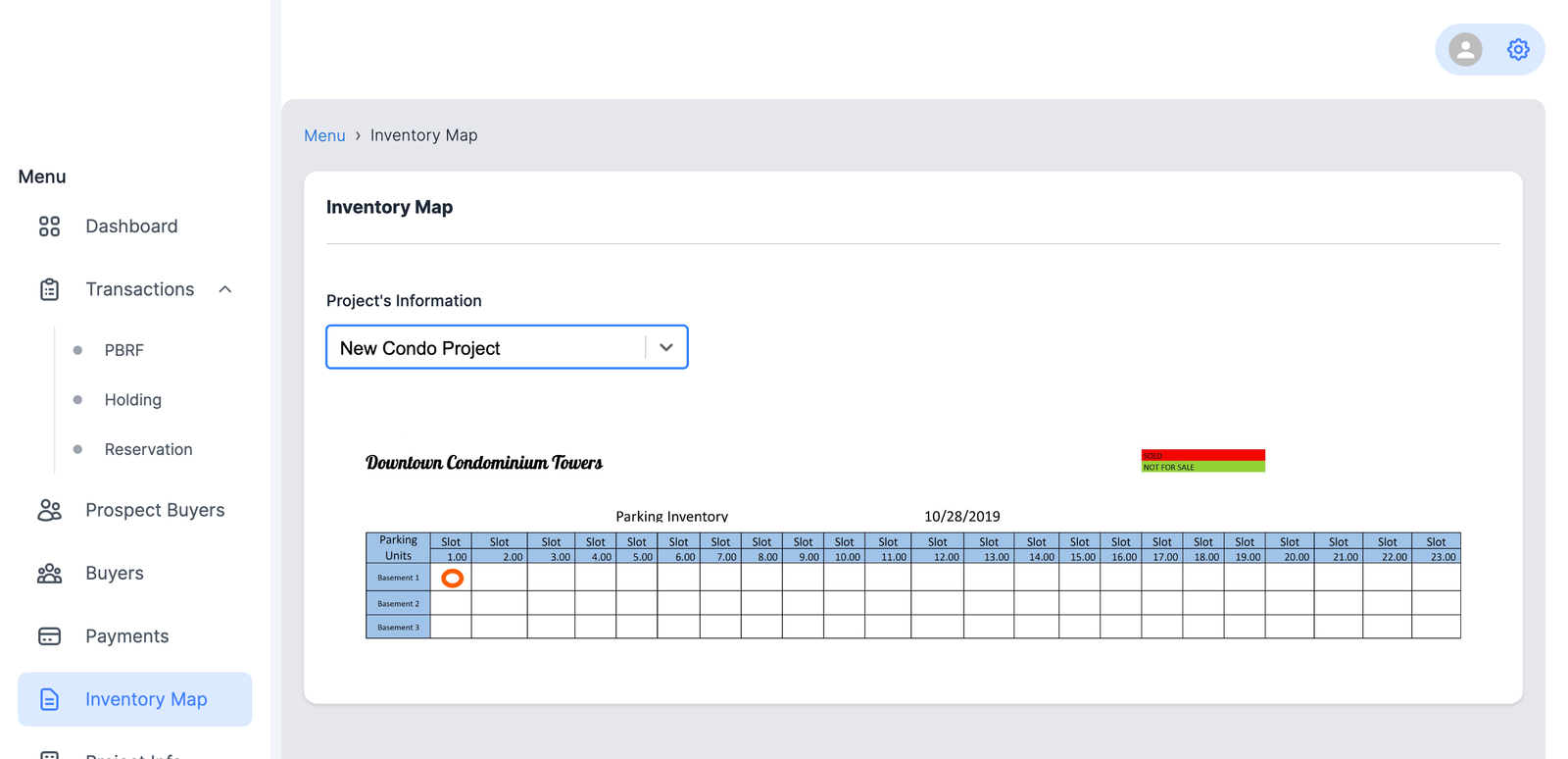
Article : https://docs.brooky.io/inventory-map/
B. Project Info - The Project Info Menu within the Real Estate Agents Portal provides a convenient way to access essential marketing collaterals for your projects.
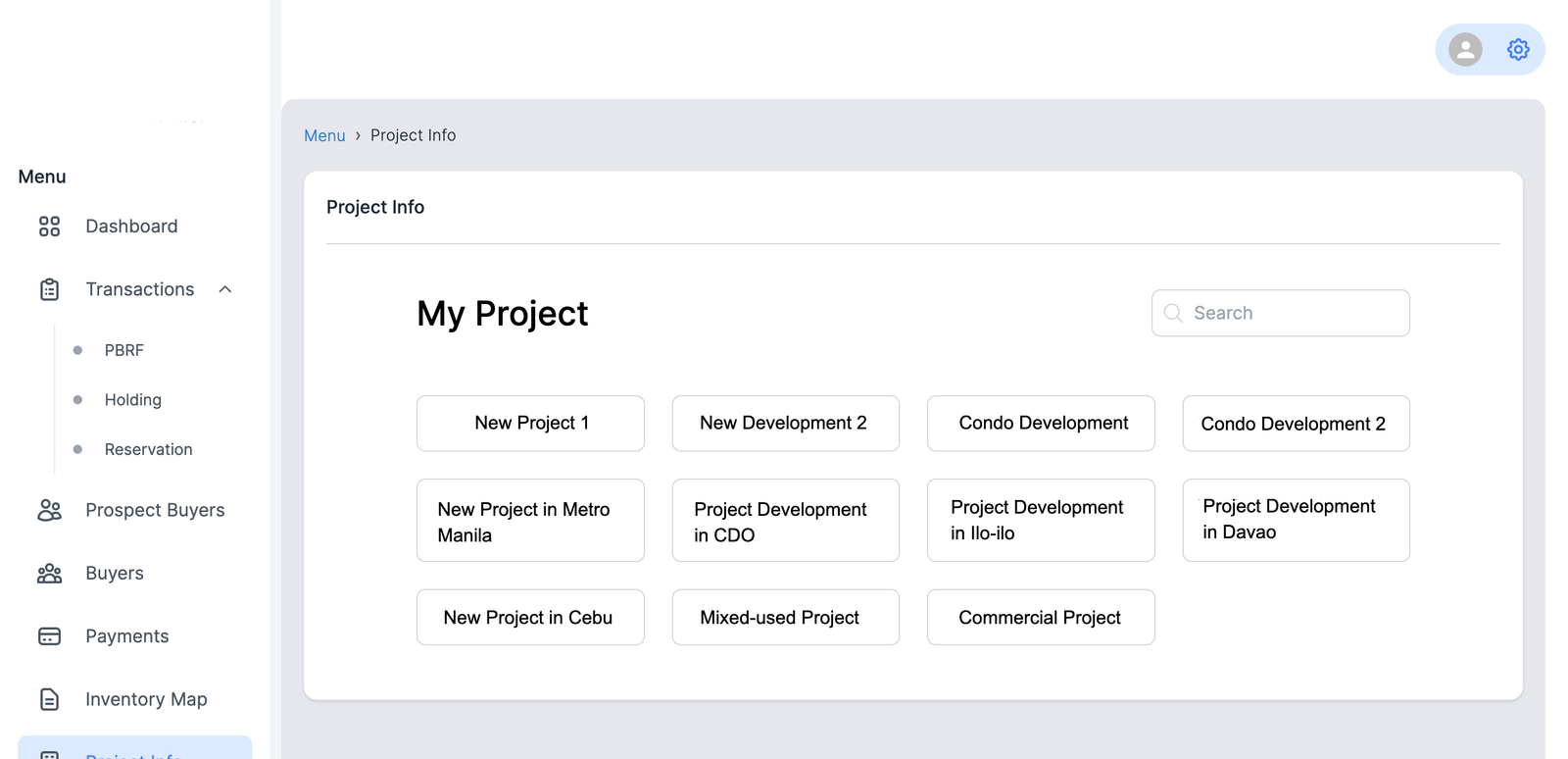
Article : https://docs.brooky.io/project-info/
