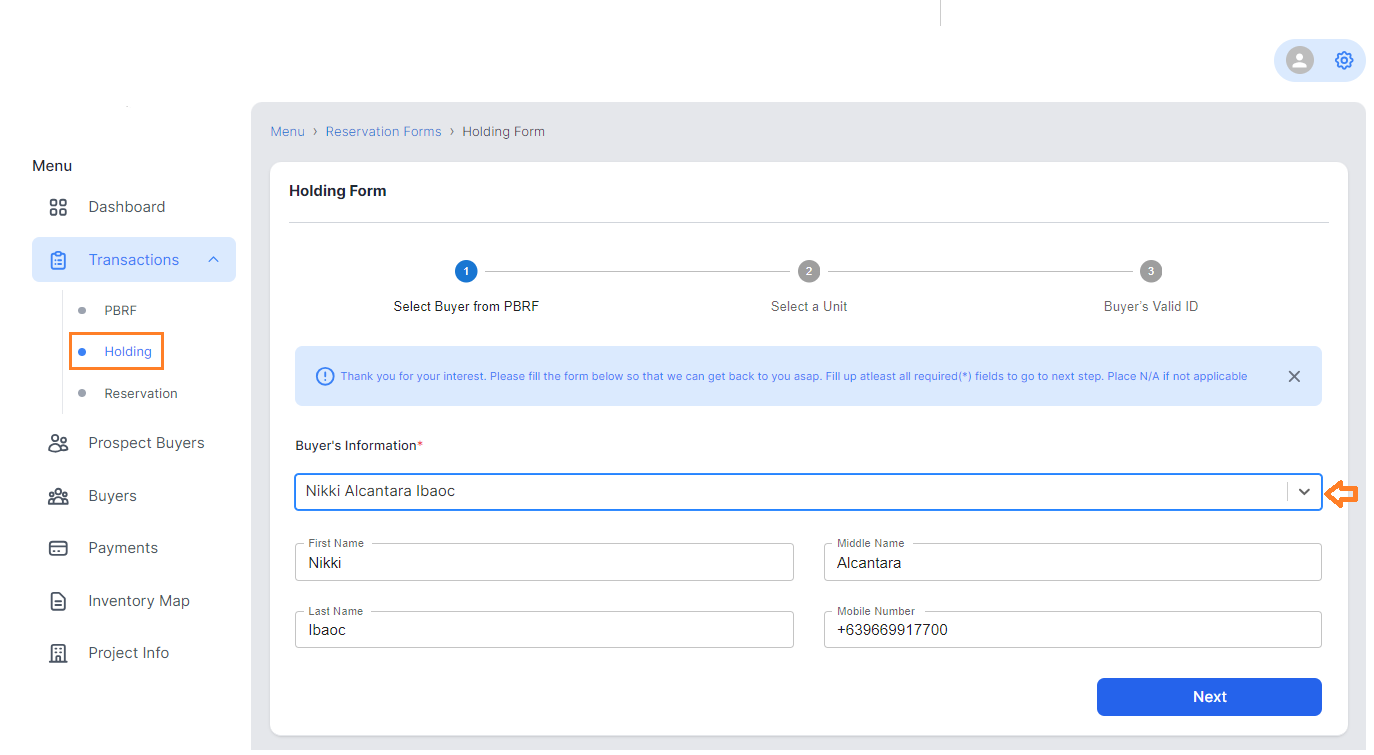Holding Scenario: Holding Available Unit (Same Project/Single Unit)
Hold single unit under the same project and Update the unit sale status in the Inventory Map.
Step 1: Add Buyer Information
- From the main dashboard or menu go to Transactions and select "Holding" from the menu.
Under Buyer's Information* click on the "Select Buyer" option and look for your Buyers name in the list. Only buyers with PBRF records can be added.