Step Up Computation Settings not reflecting on Individual Units
Currently Updates made on Step up Table is not updating on individual sample computations
Solution 1: Setup Individual Settings
- Go to Computation Manager
- Click Computation List
- Type on Filter
Example:
Project: The Southprime Flats
Floor#: 2nd floor - Select a unit (Example the issue of: Phase 3, 2nd floor)
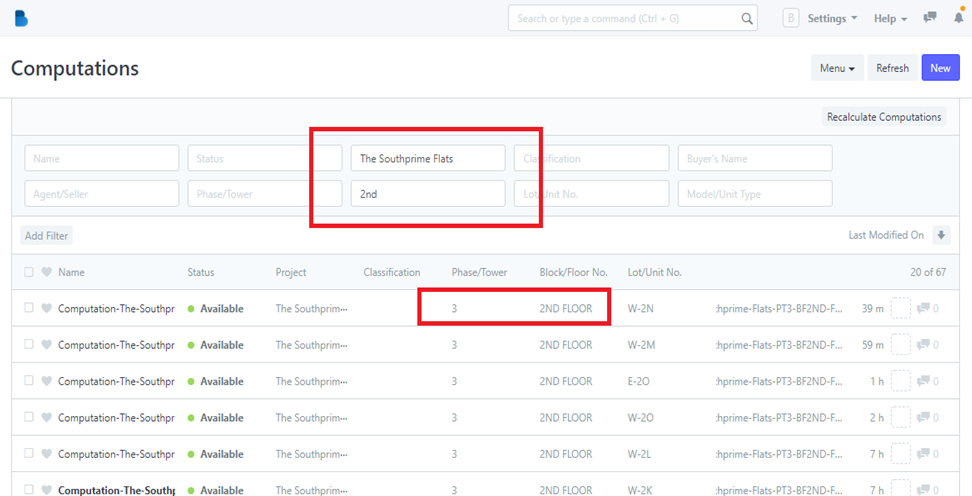
5. Scroll down until SPECIAL PACKAGE
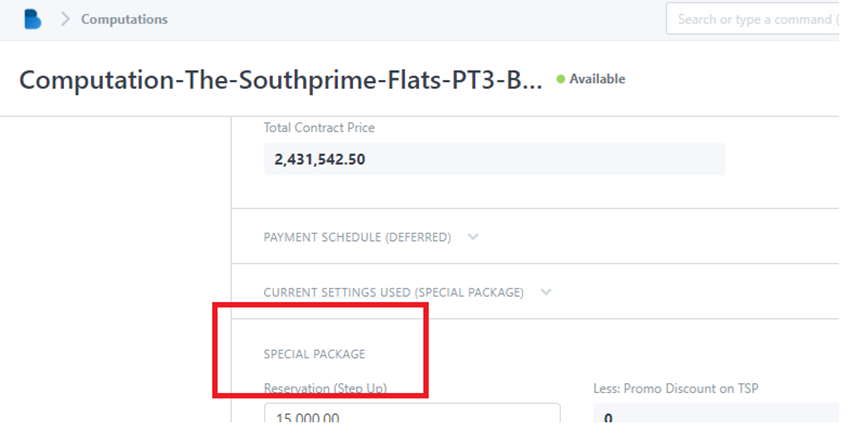
6. To use the step up settings from settings, make sure you choose the "Use step up from settings" in Step Up dropdown 3rd column in SPECIAL PACKAGE
7. Then don’t forget to click Save
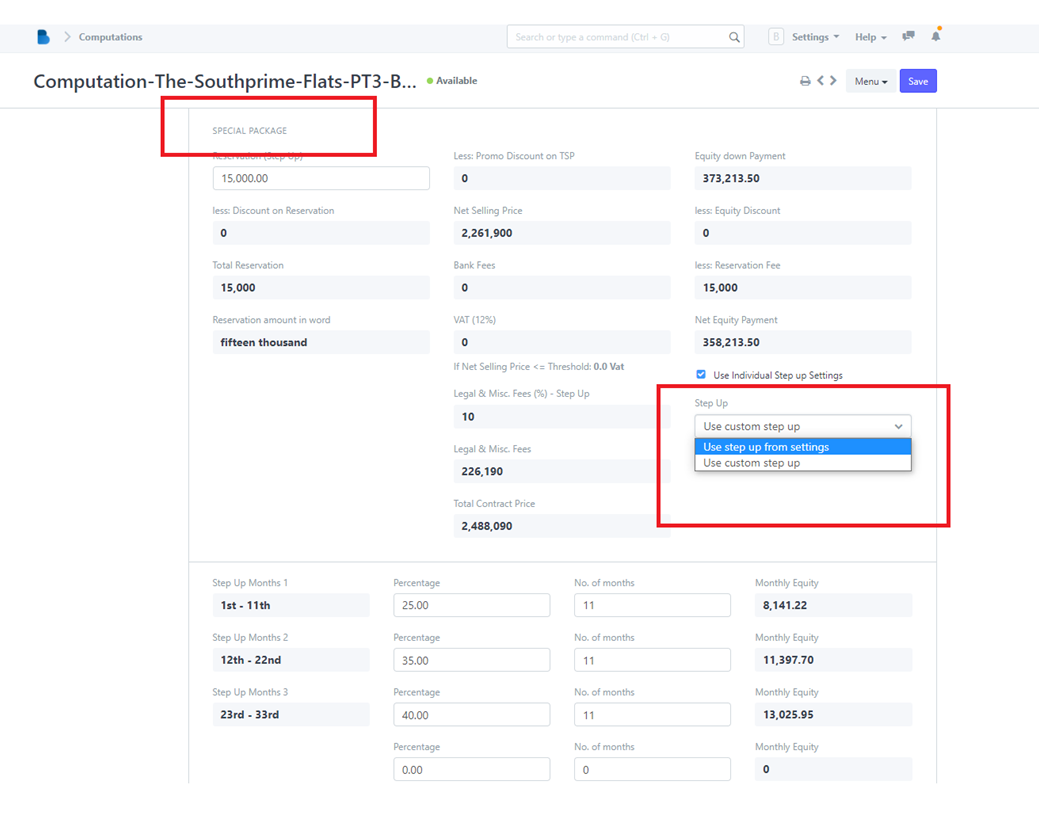
Example when step up settings selected
BEFORE (not yet saved and dropdown is still “Use custom step up”)
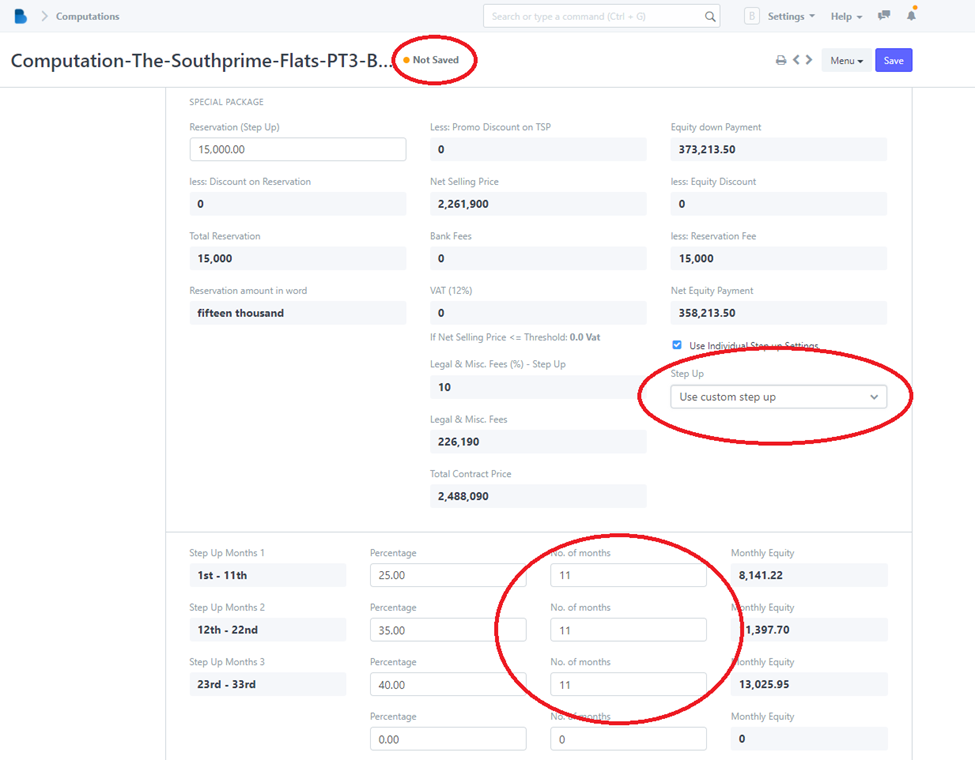
AFTER (done saving and dropdown is on “Use step up from settings”)
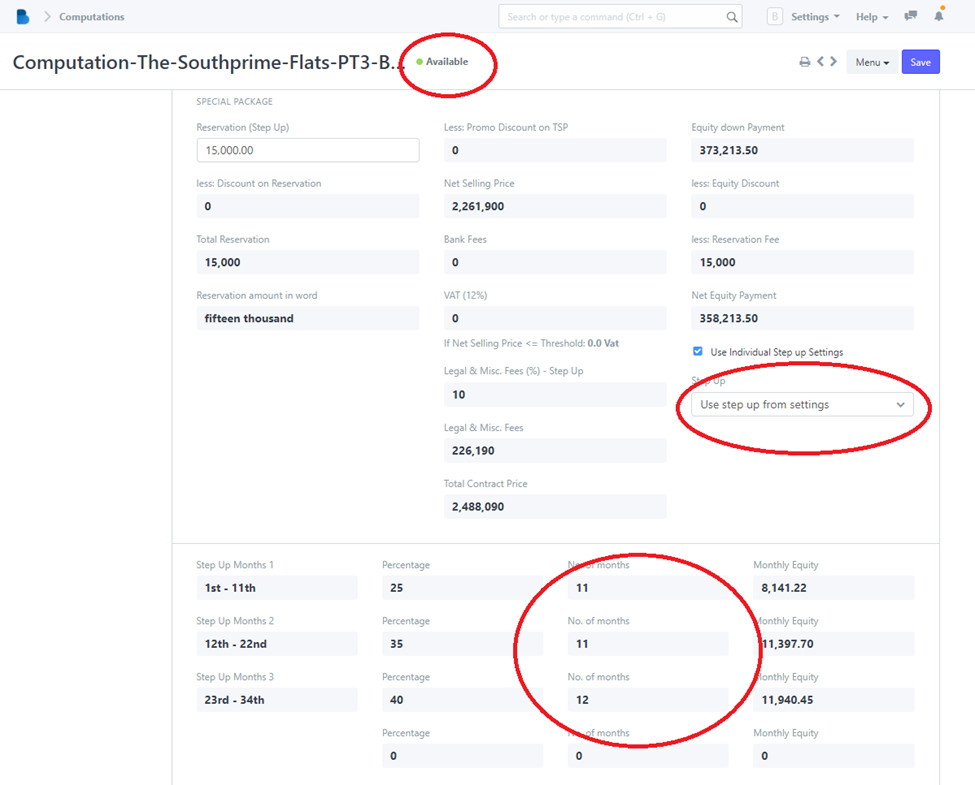
Solution 2: Setup all Units
- Go to Computation Manager
- Click Computation List
- Type on Filter
Example:
Project: The Southprime Flats
Floor#: 2nd floor
Phase: 3
Status: Available - Checked all the units that only includes on the changes or you can also check all the units without putting filters
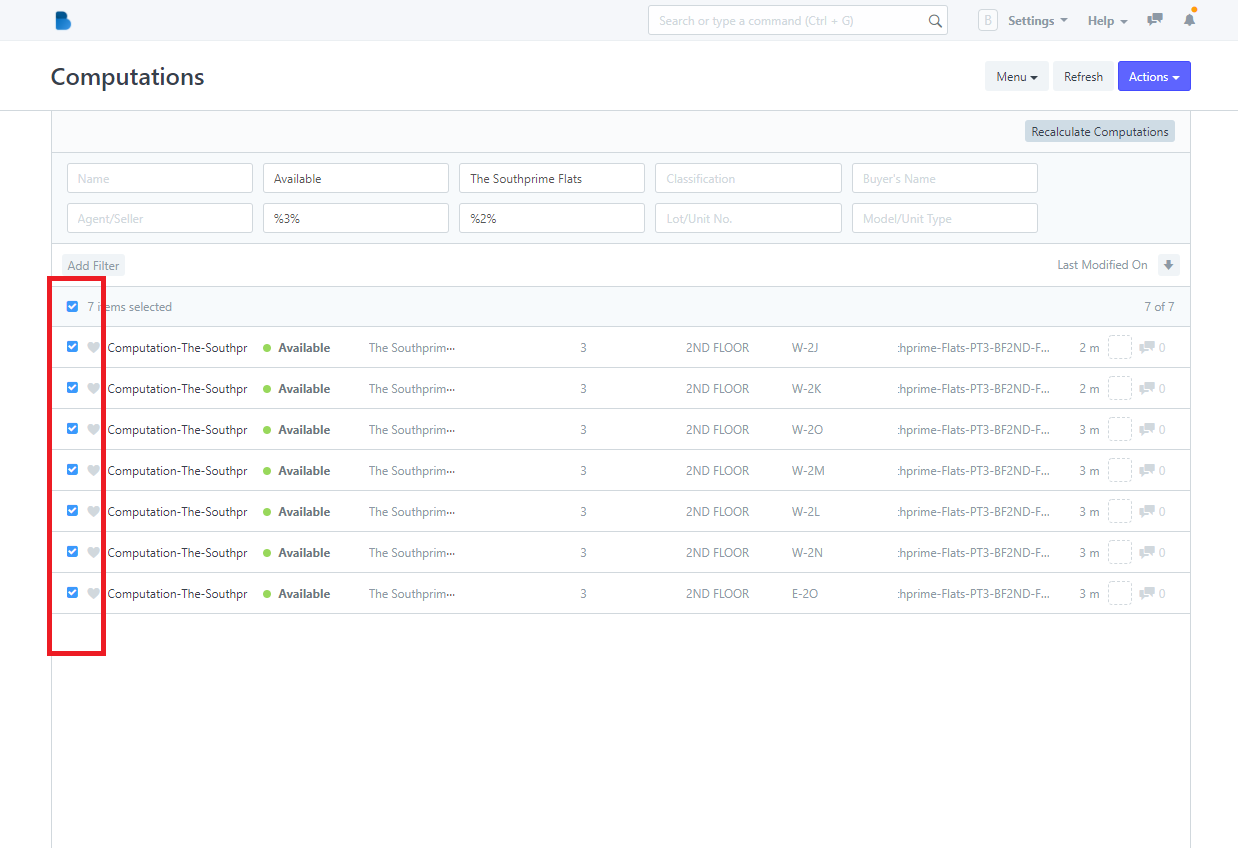
4. Click Actions > Edit > Field: Step Up , Value: Use step up from settings
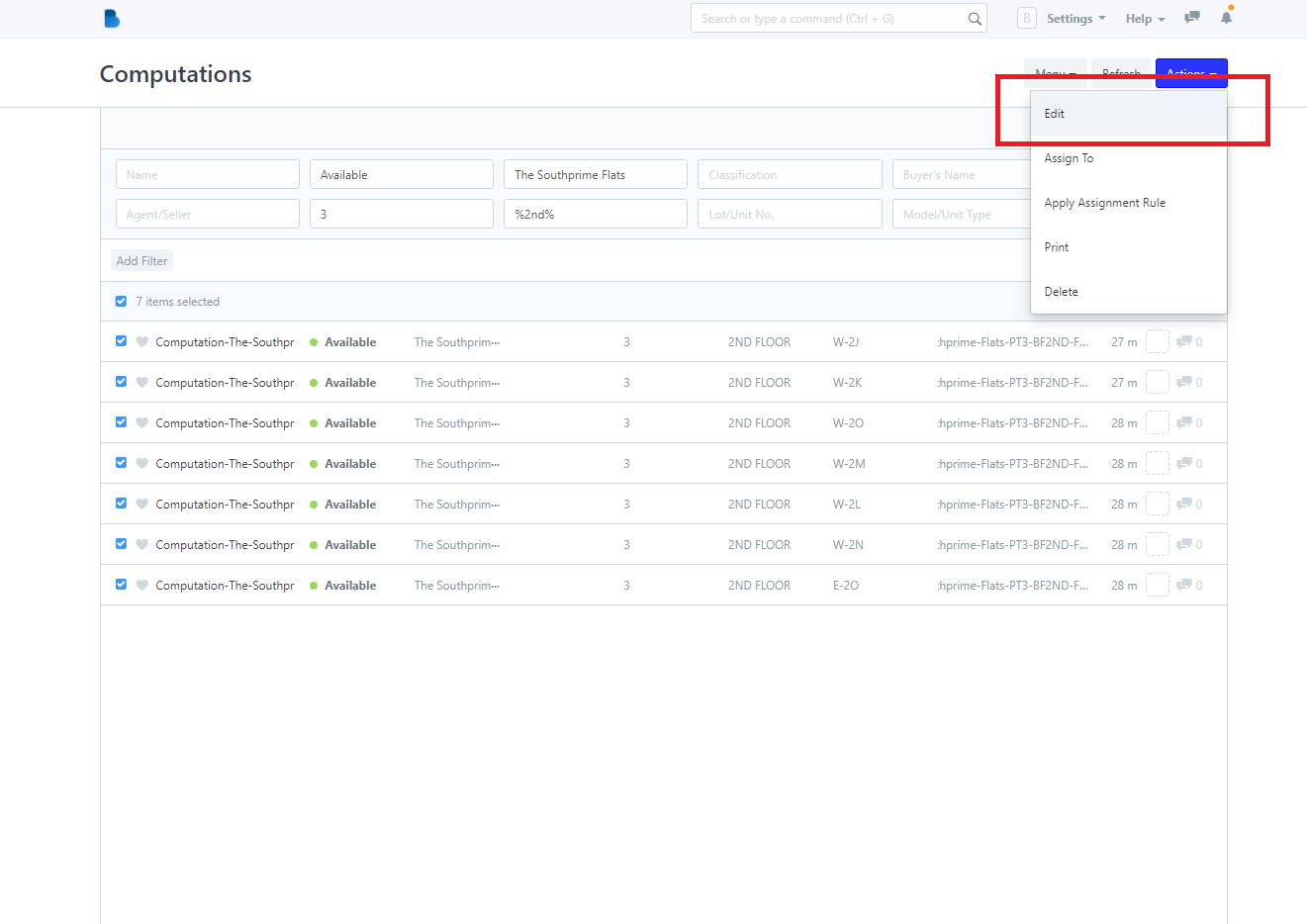
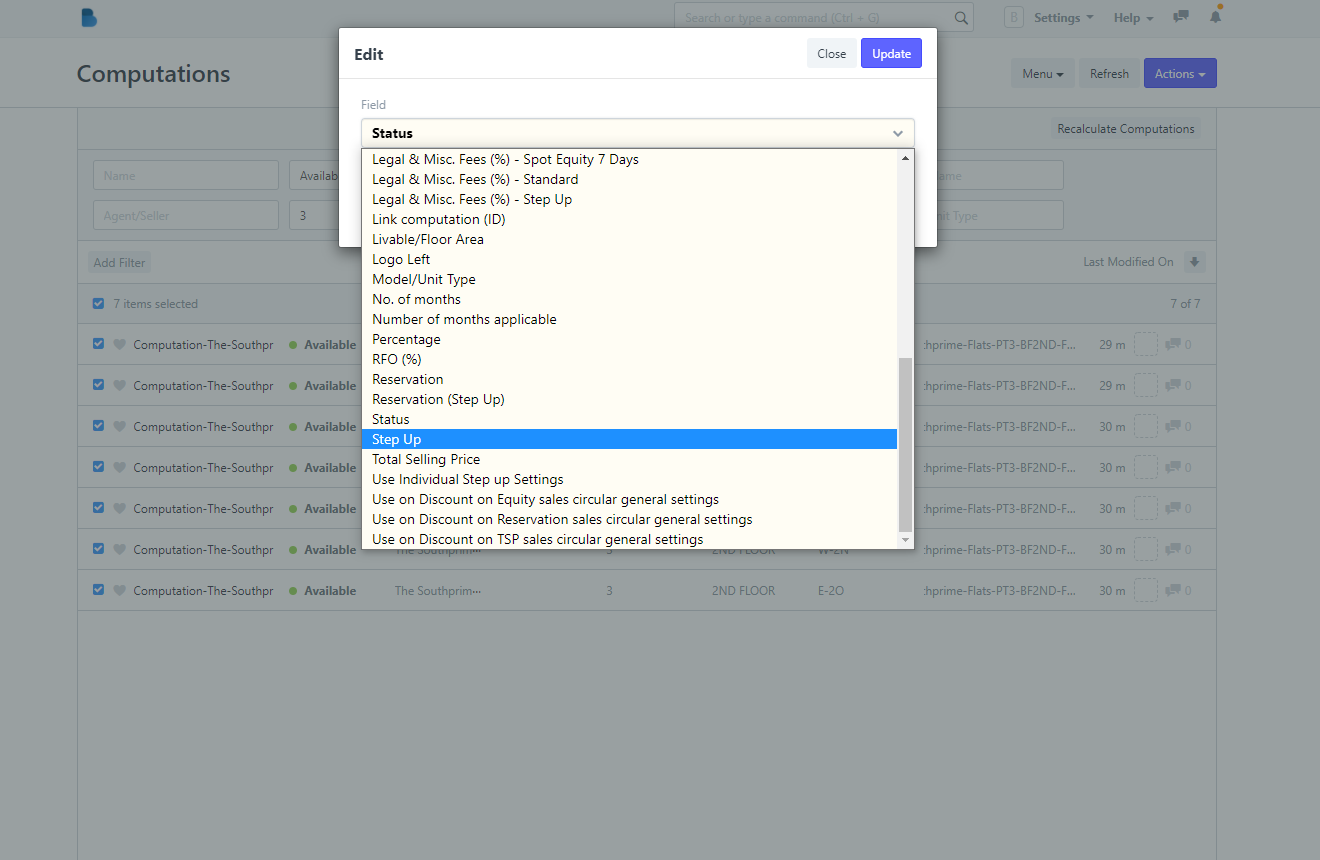
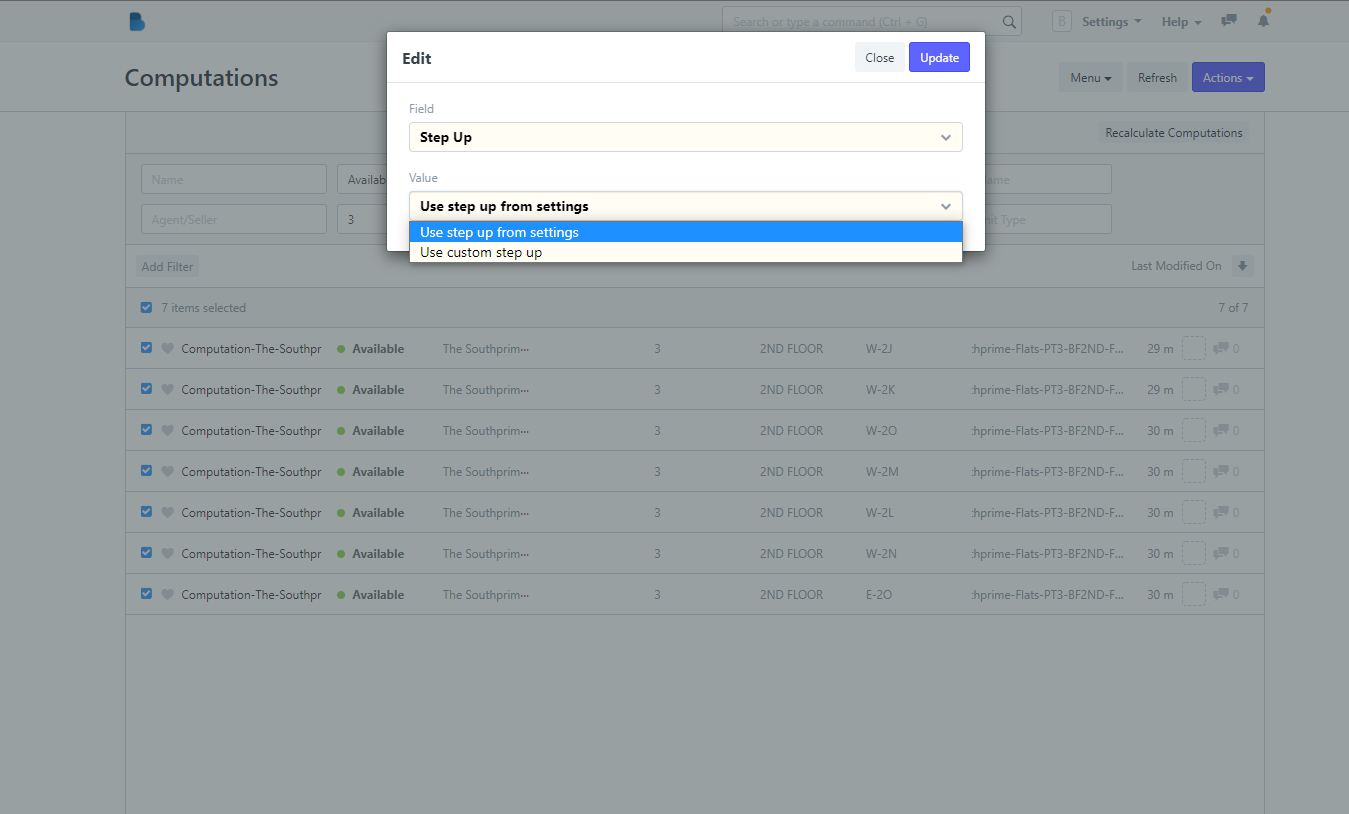
5. Click Update
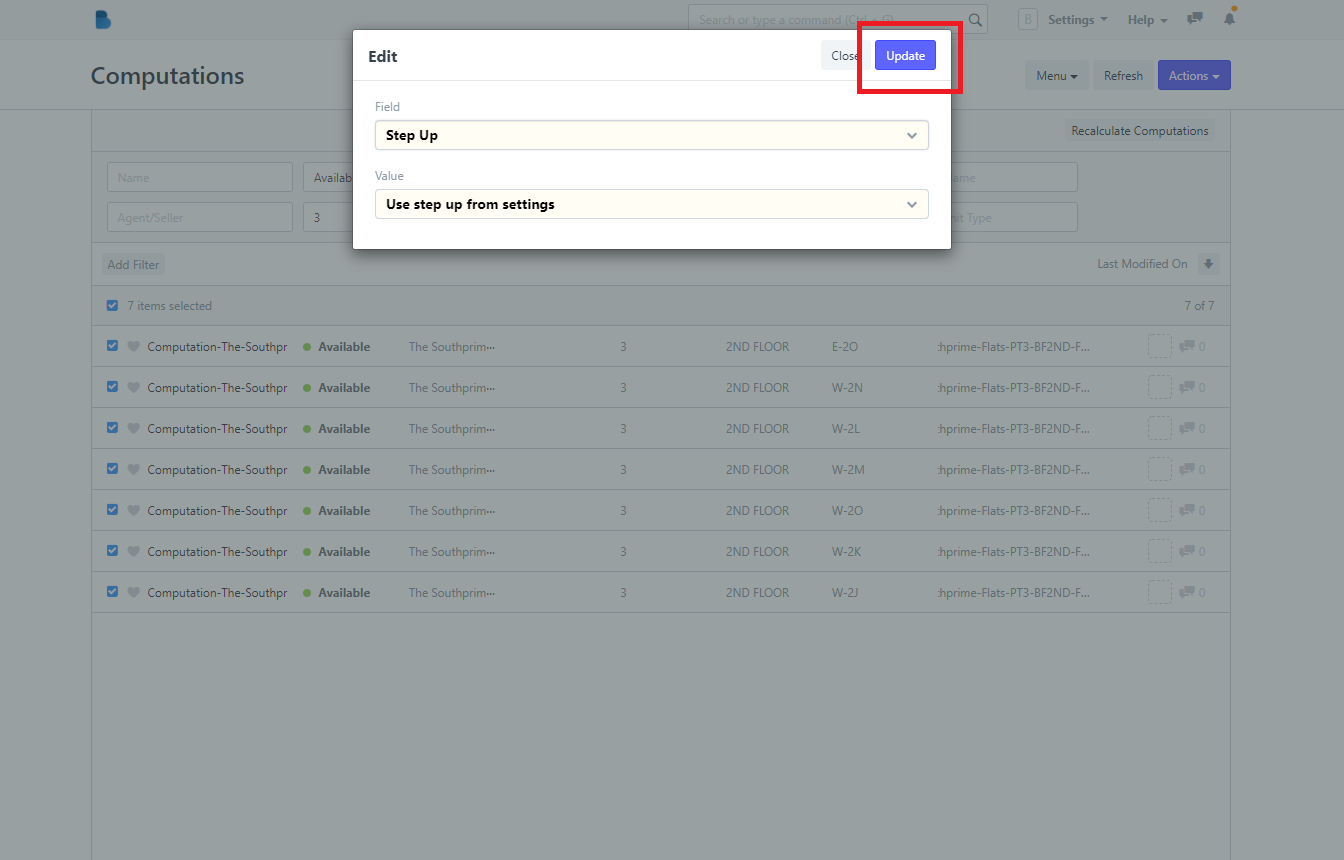
*Takes around a minute to reflect changes depends on how many units you have checked to change
Solution 3: If changes still don't reflect
Checked all the units that only includes on the changes (Phase3, 2nd Floor Available Units in filter) and click Recalculate Computations in list
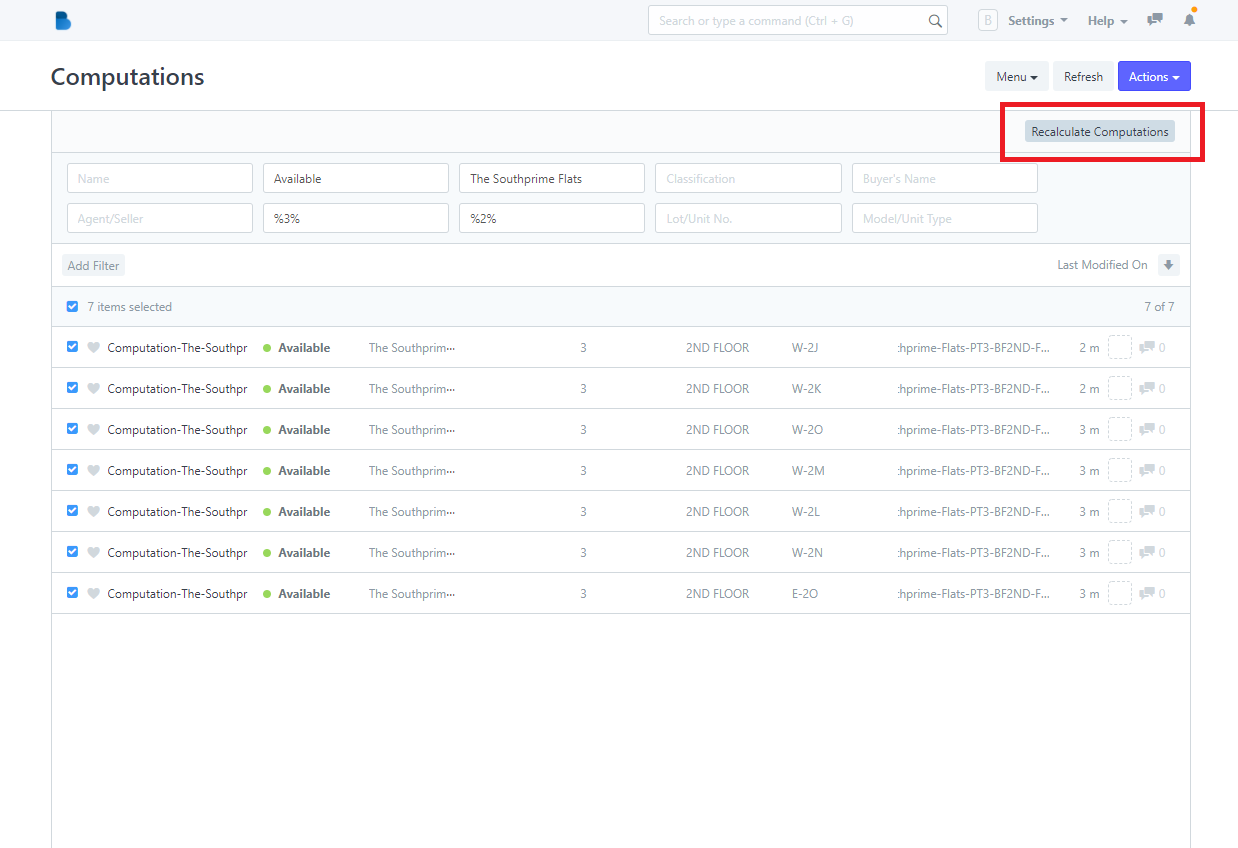
*Takes around a minute to reflect changes depends on how many units you have checked to change
