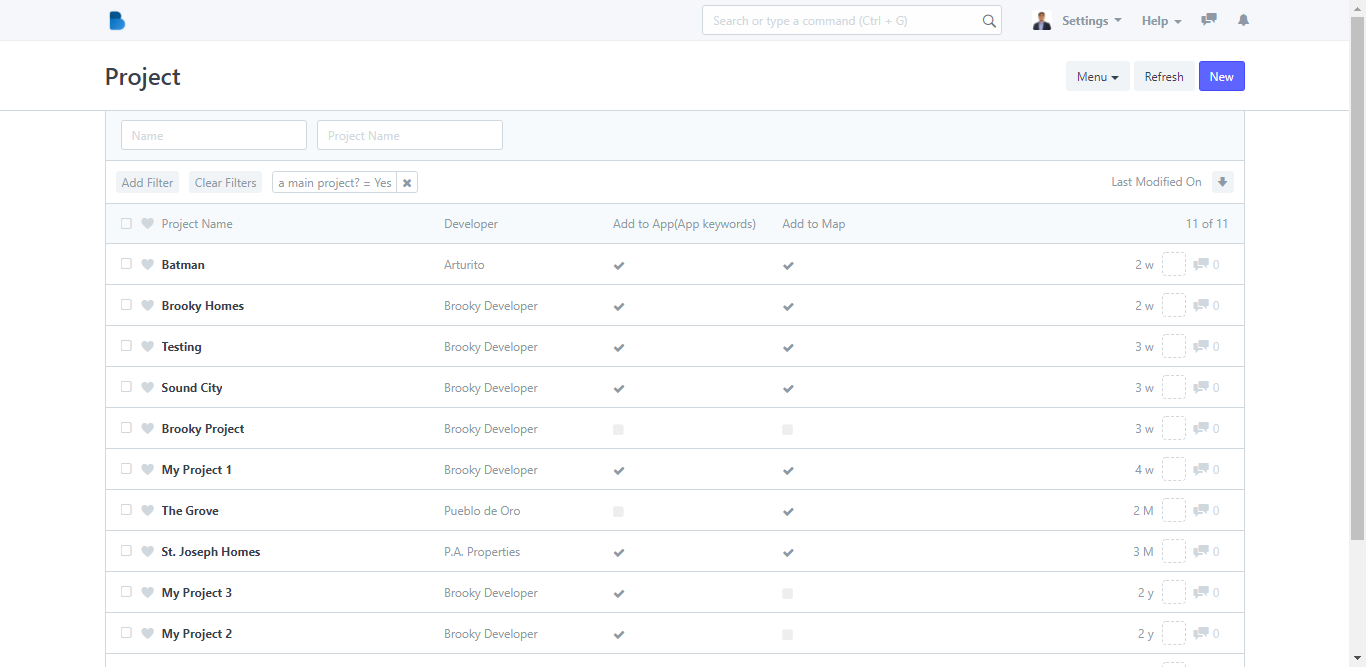How to Use Social
1. Open the Brooky Portal and login your credentials.
2. On the Brooky Admin Portal homepage, click on the Social and it will redirect you to its page.
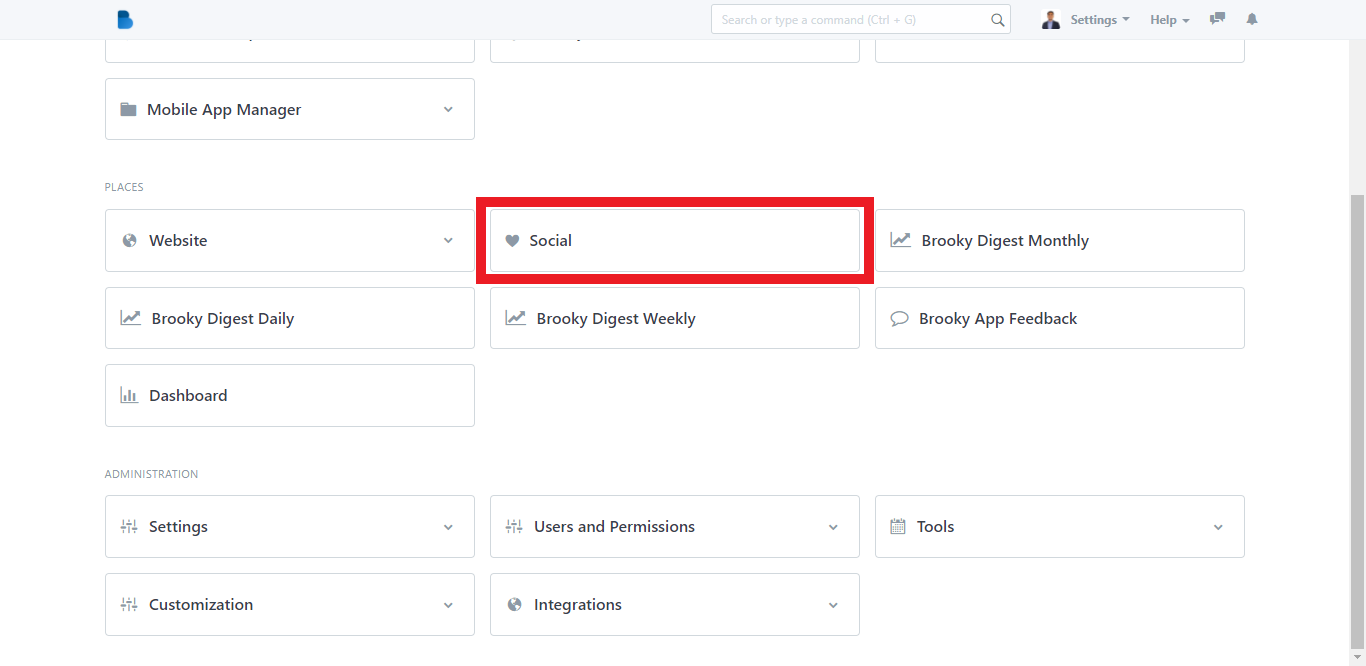
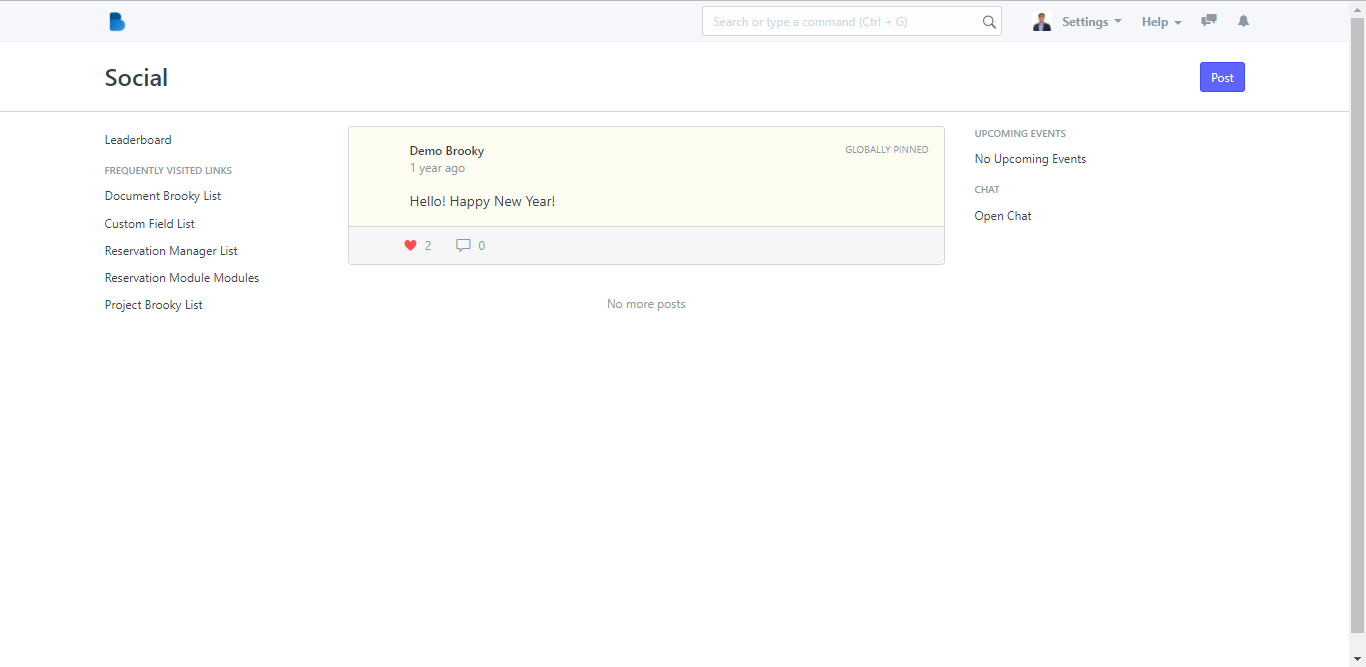
3. You can post on the Social page by clicking the Post button.
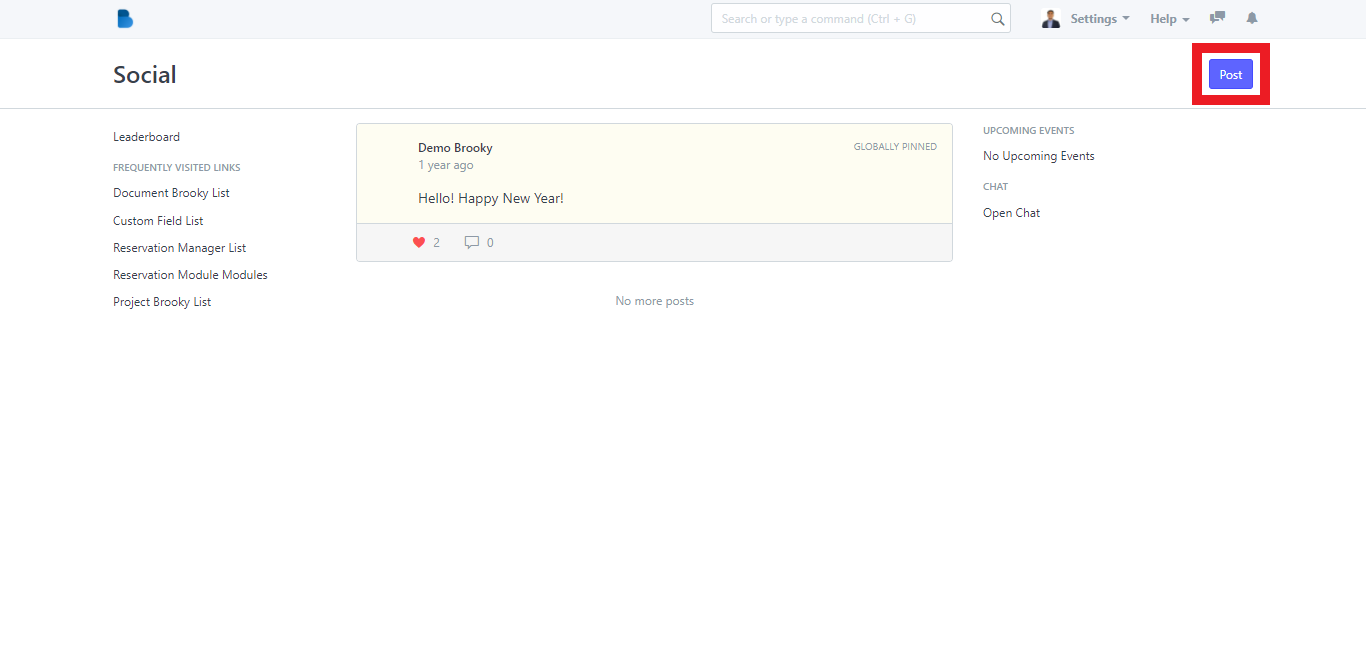
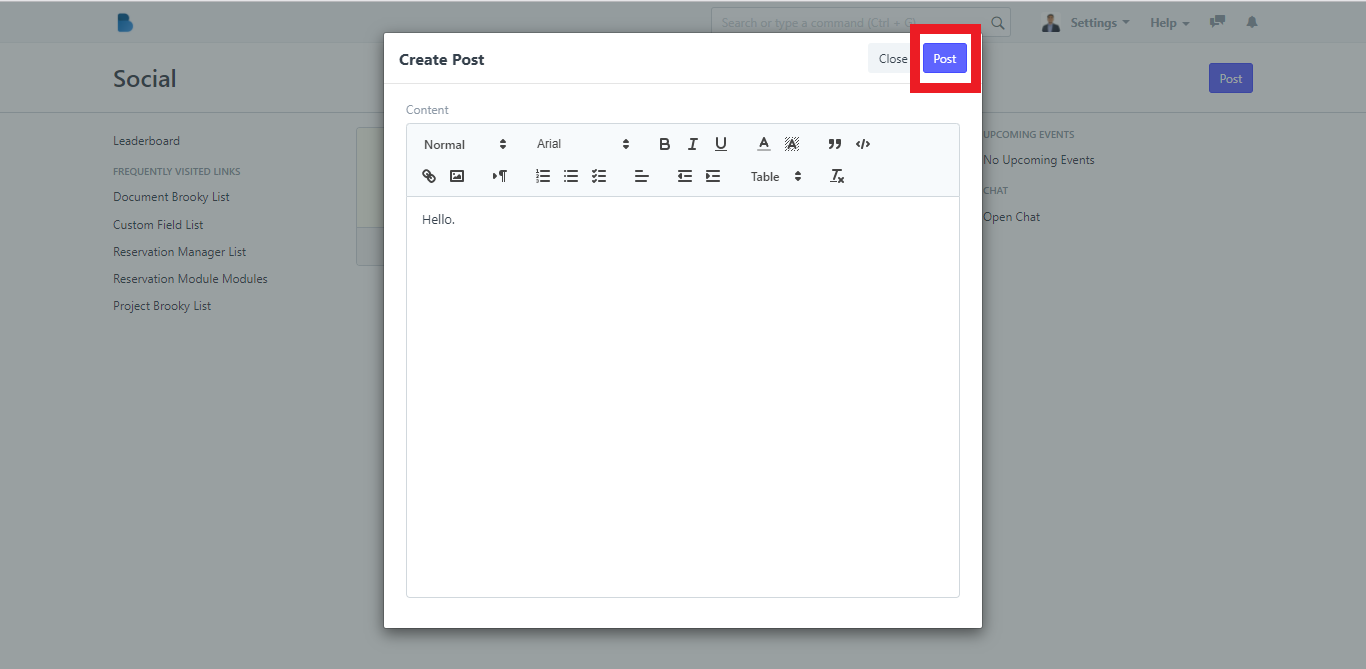
4. You can pin the post globally by clicking the dropdown button in the posted status and choose Pin Globally . You can also delete the post by clicking Delete.
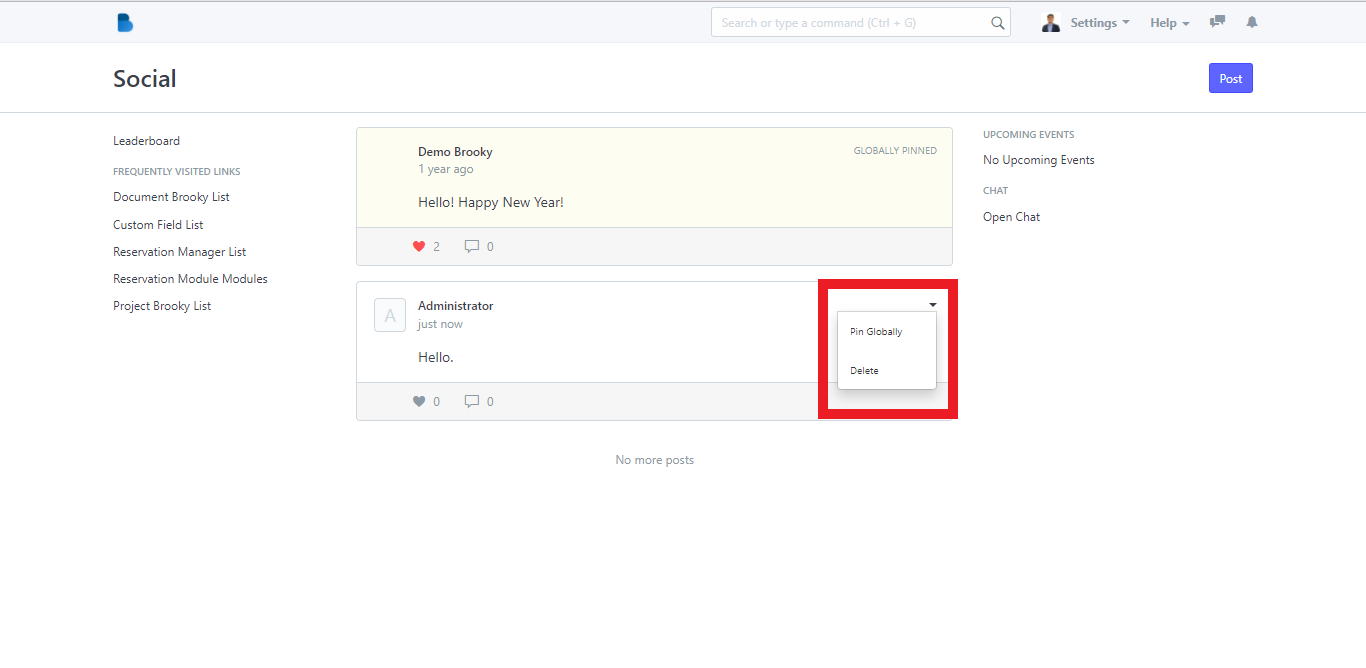
You can also favorite the post or add a comment on it.
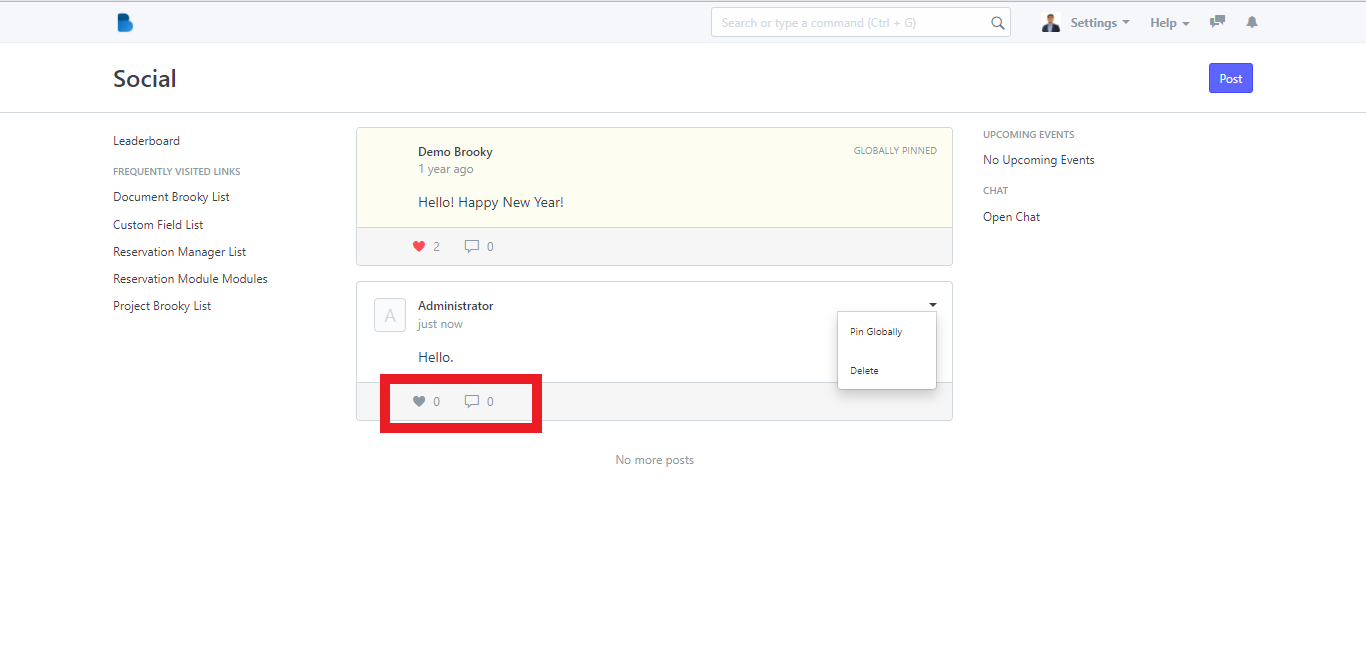
5. You can also check if there are upcoming events on the right side of the Social page. You can also start a conversation by clicking Open Chat.
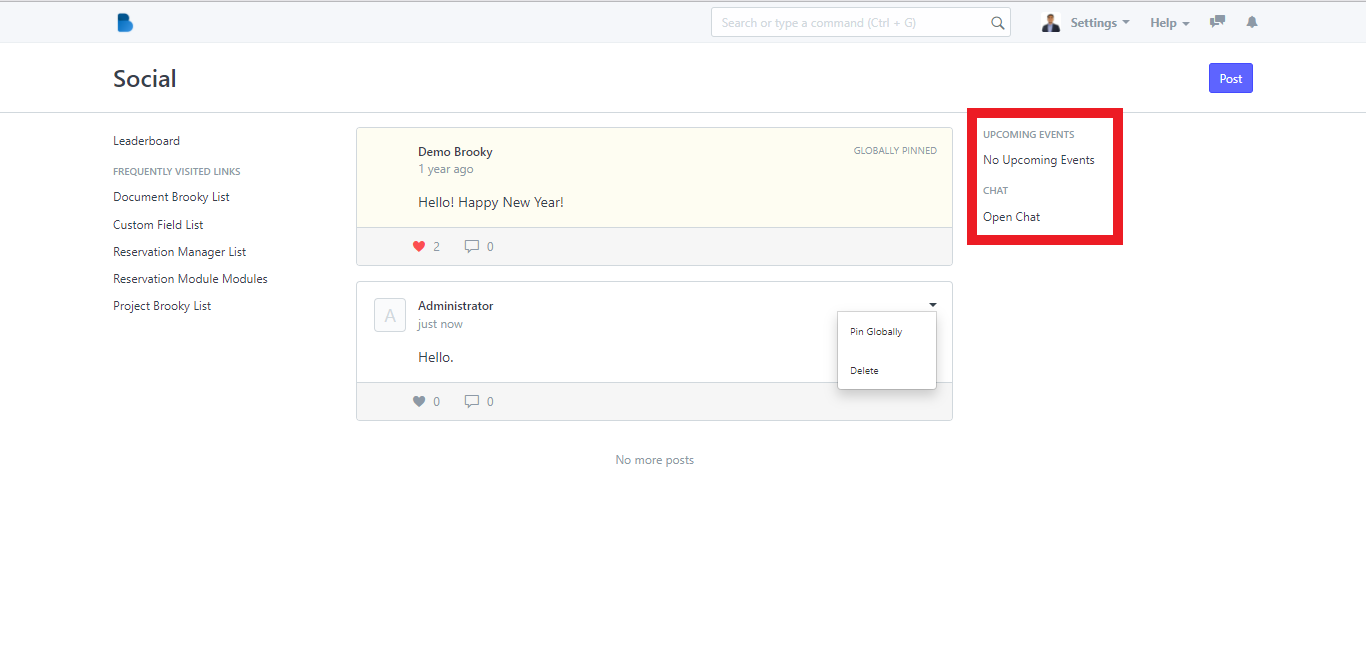
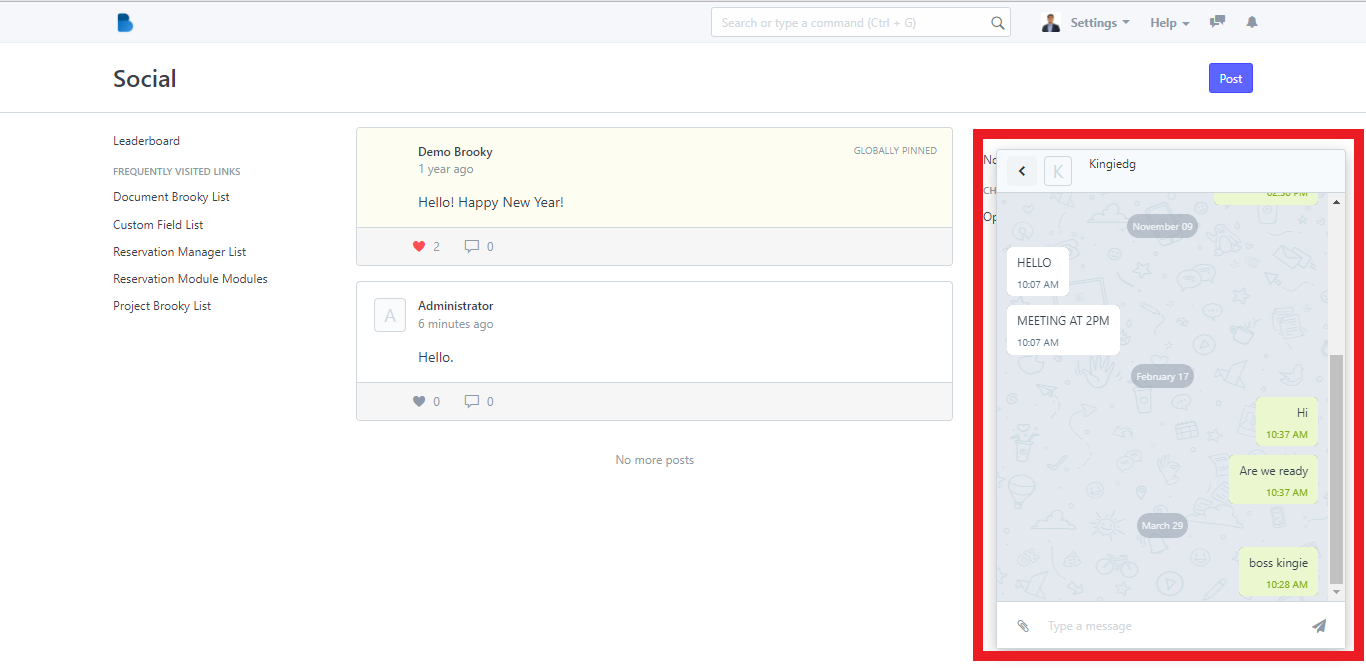
6. The sidebar on the Social page contains many hyperlinks that can be accessed by clicking on each word.
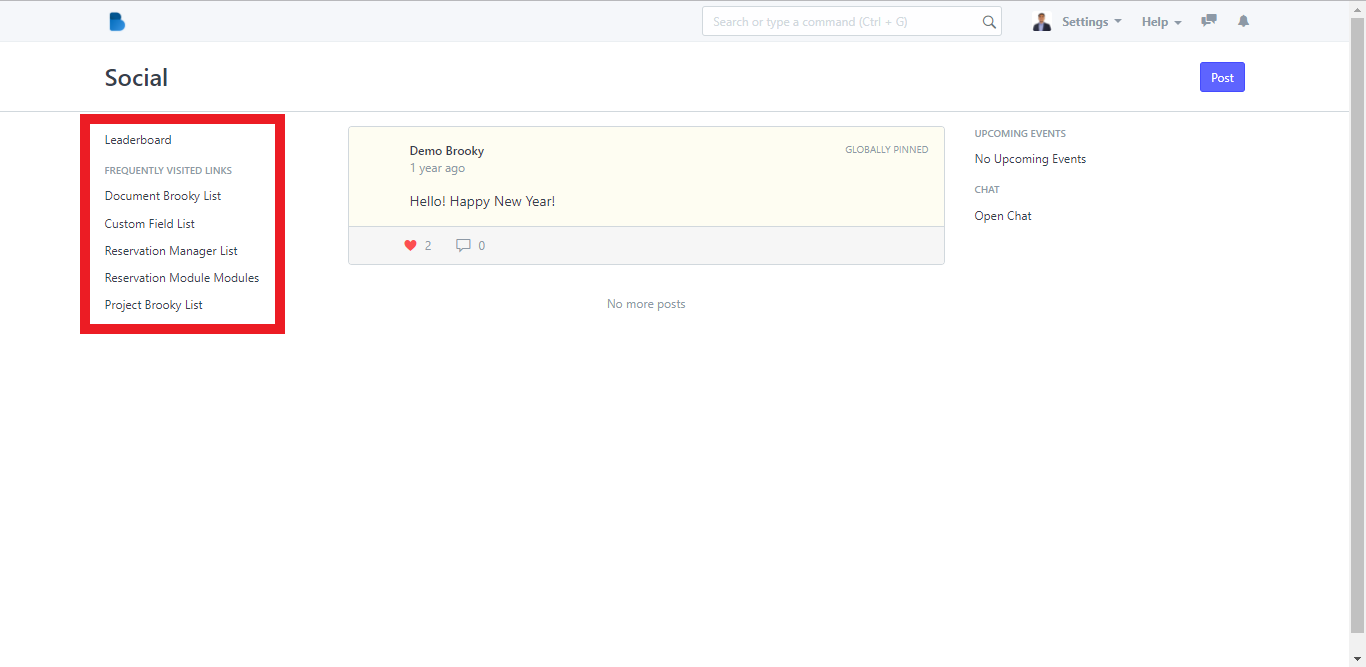
If you click Leaderboard, it will redirect you to this page where you can see all the users.
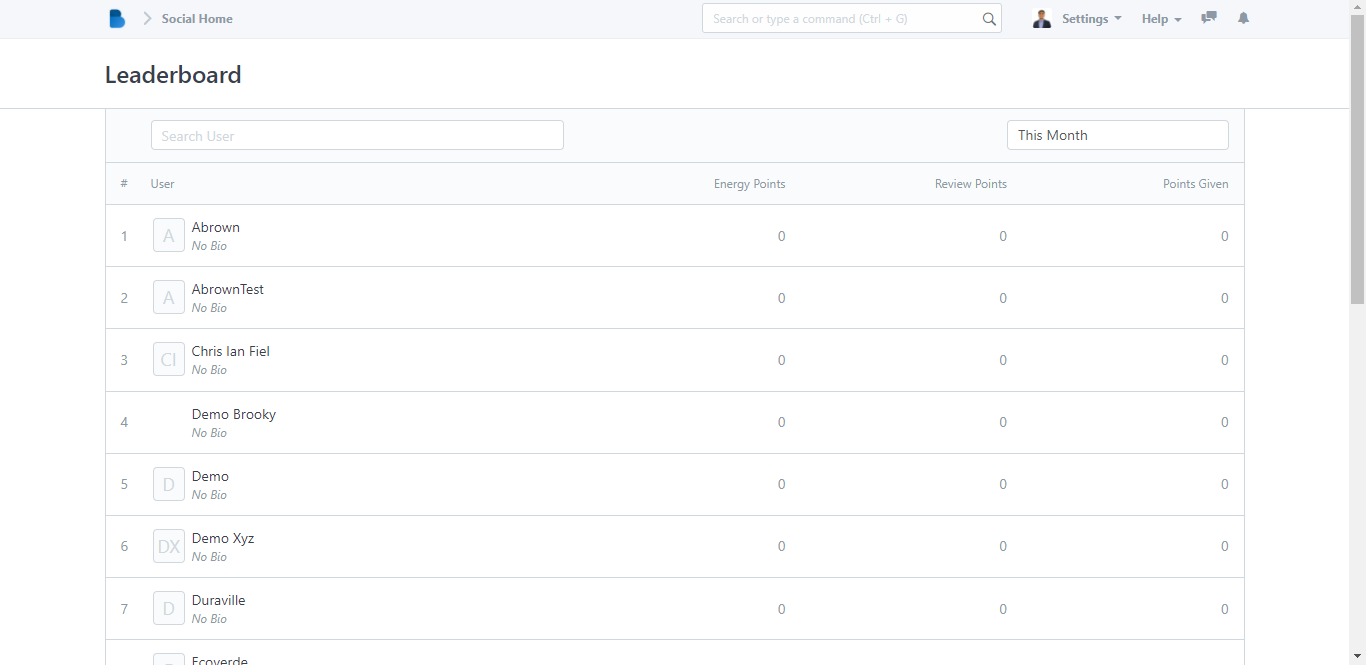
If you click Document Brooky List, it will redirect you to its page.
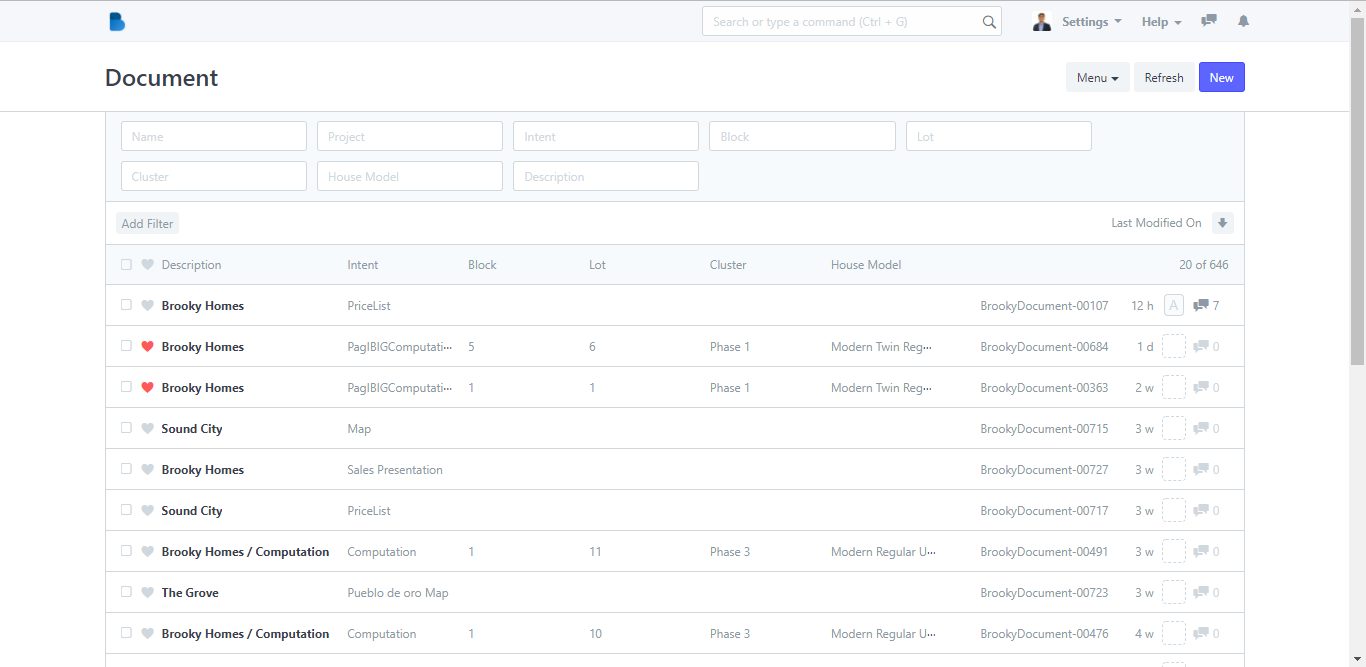
If you click Custom Field List, it will redirect you to its page.
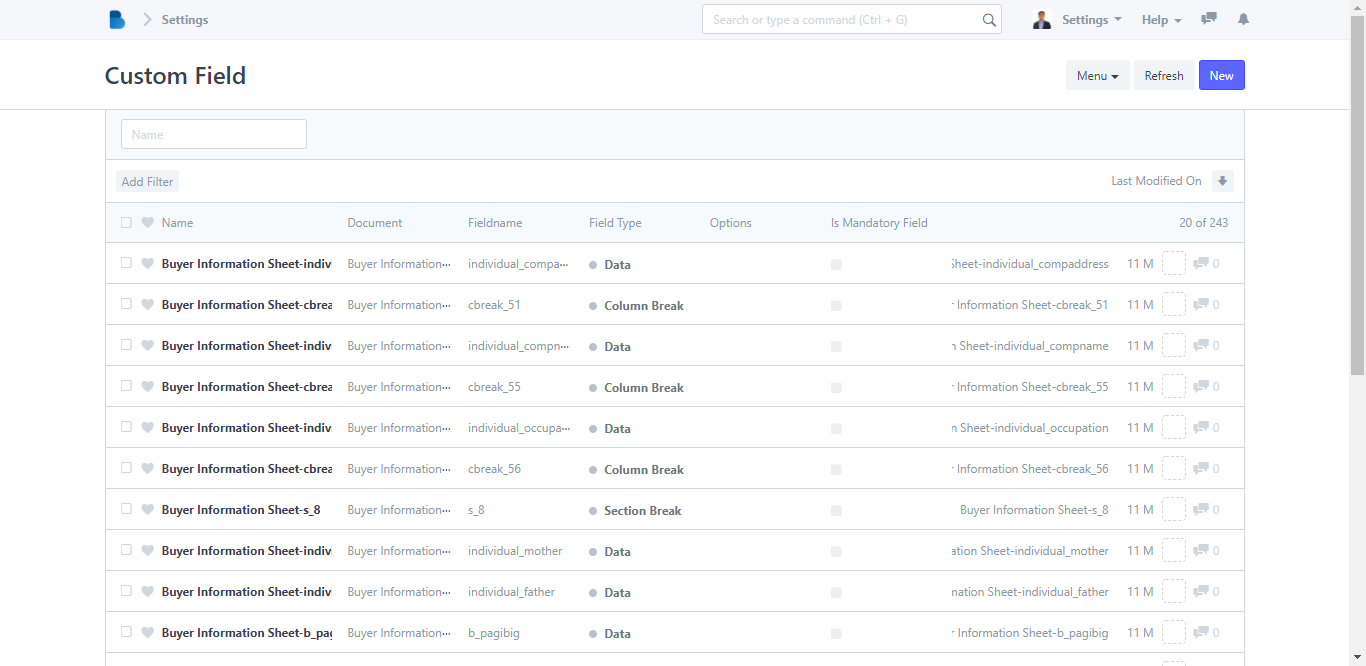
If you click the Reservation Manager List, it will redirect you to its page.
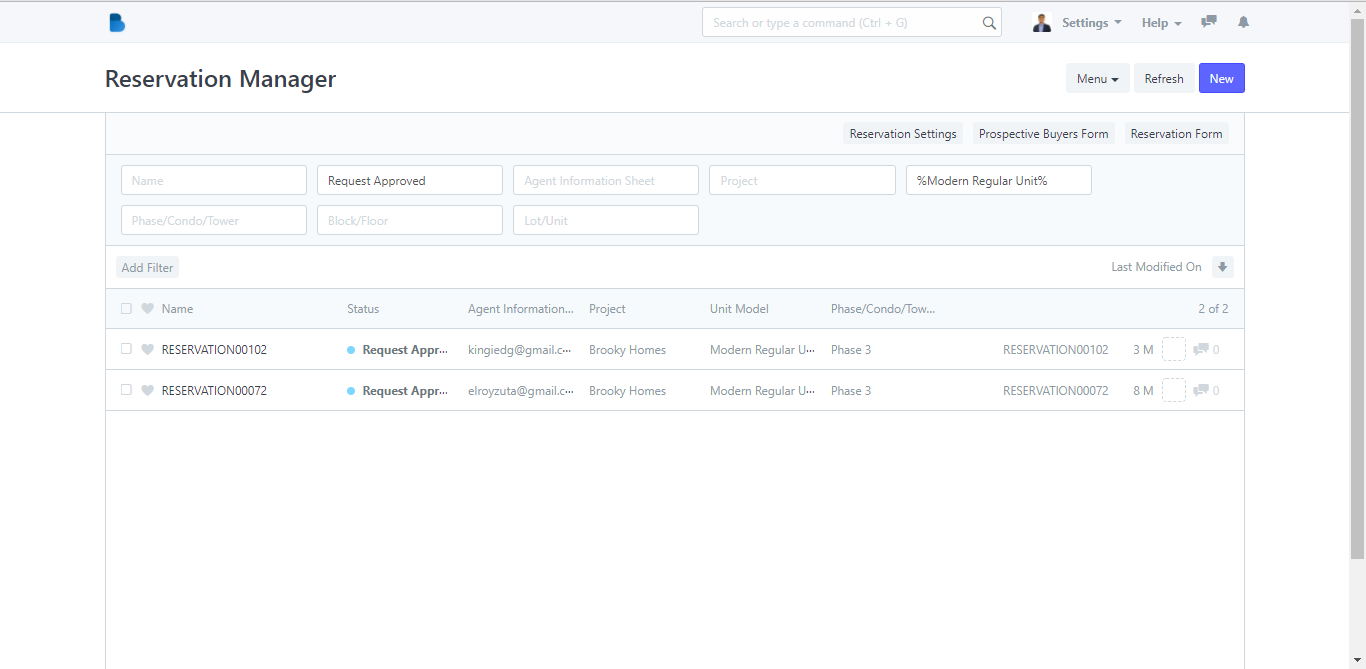
If you click Reservation Module Modules, it will redirect you to its page.
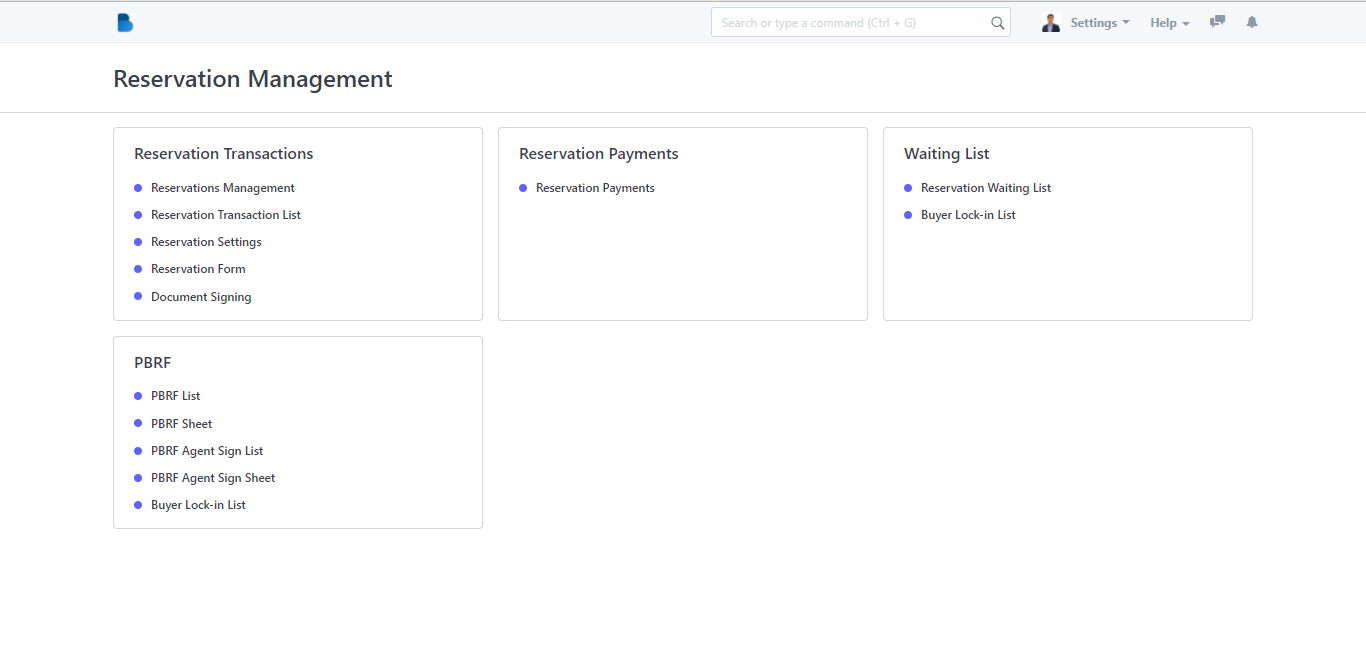
If you click Project Brooky List, it will redirect you to its page.