How to View Sample Computation
On the Brooky web app dashboard, under modules, on the right side of the page, you will see the COMPUTATION MANAGER, then click it.
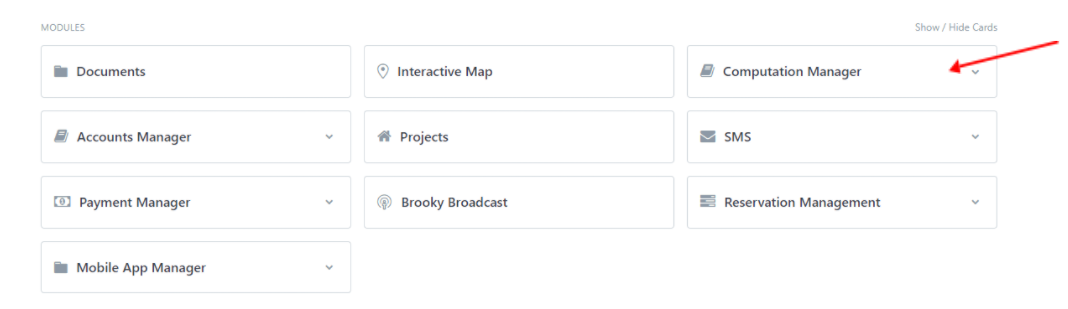
- On this page click the computation list to see all the sample computations.
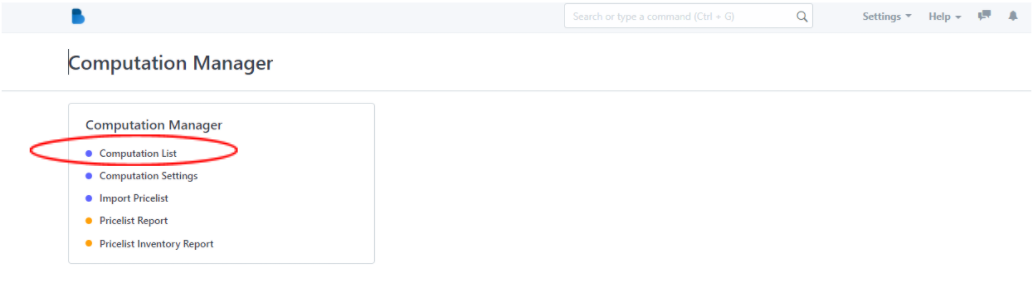
- On this page, you can filter your own choice of fields on the search boxes. (red circle)
- Next, click one of the projects to see the full details of the properties. (Red box).
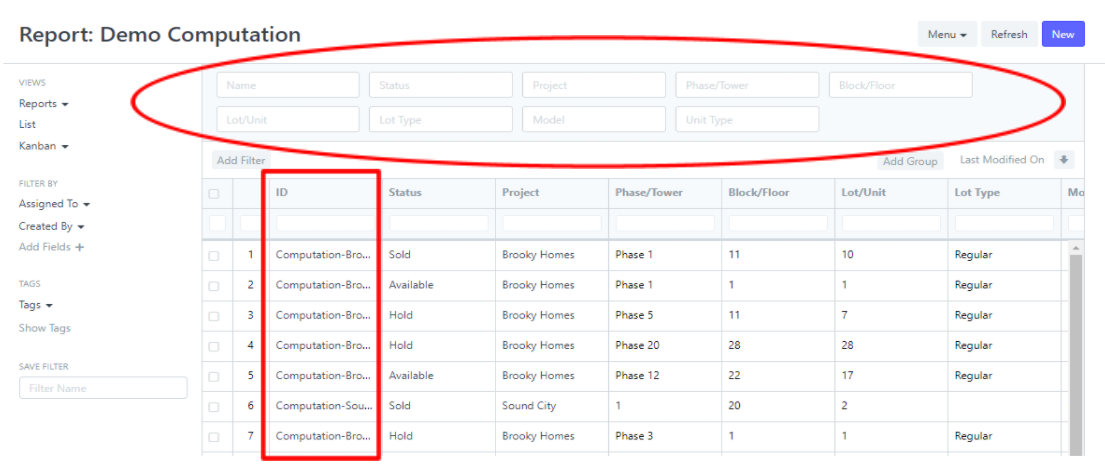
- This is now the full details of the project, the agreement, payment, house information is shown in this area.
