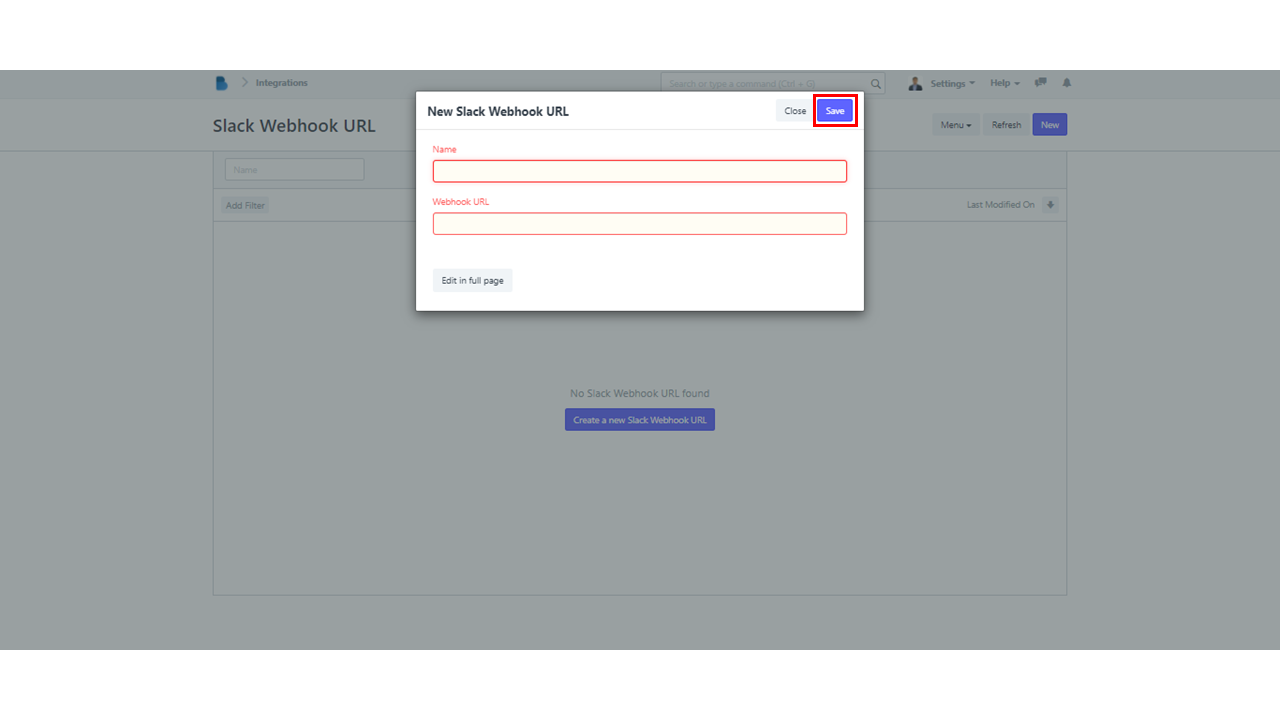(Integrations) Webhook
- Always start by finding Integrations module in ADMINISTRATION section.
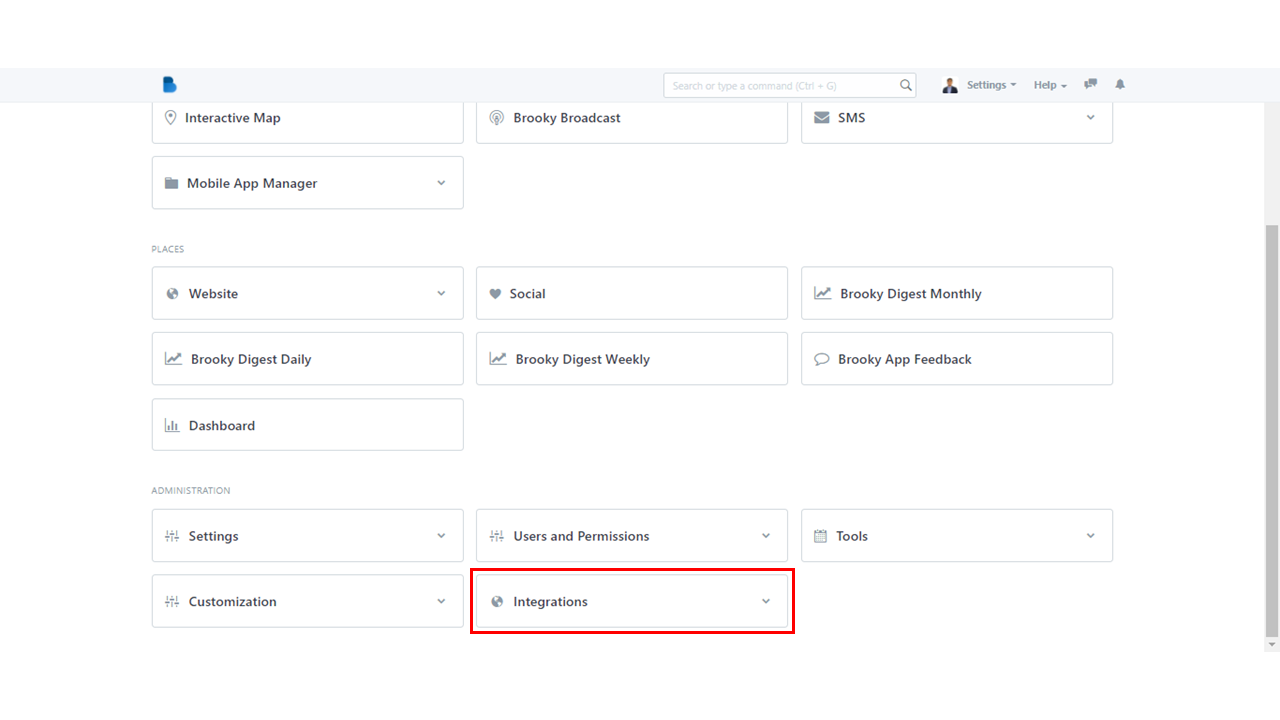
2. Under Webhook category, click Webhook.
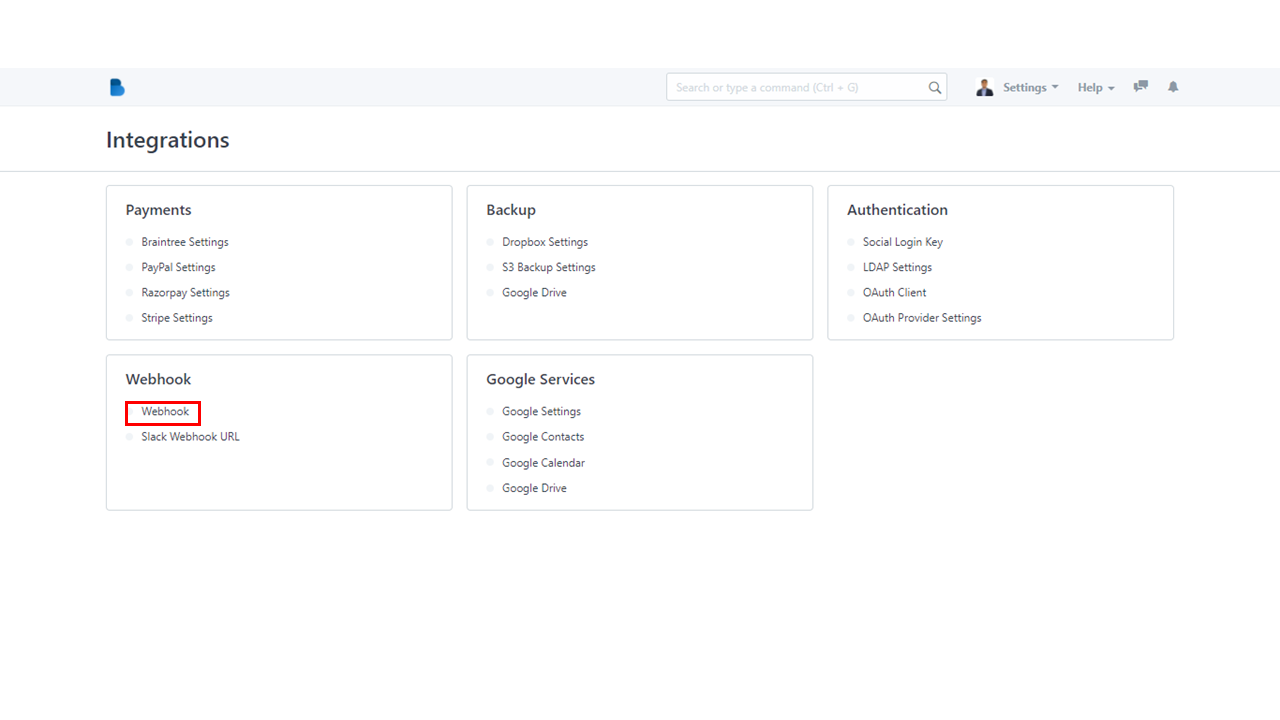
3. If you created a webhook, you will see a list of them in this page. However, if you did not create any, no list is displayed. To create a new webhook, click the New or Create a new Webhook button.
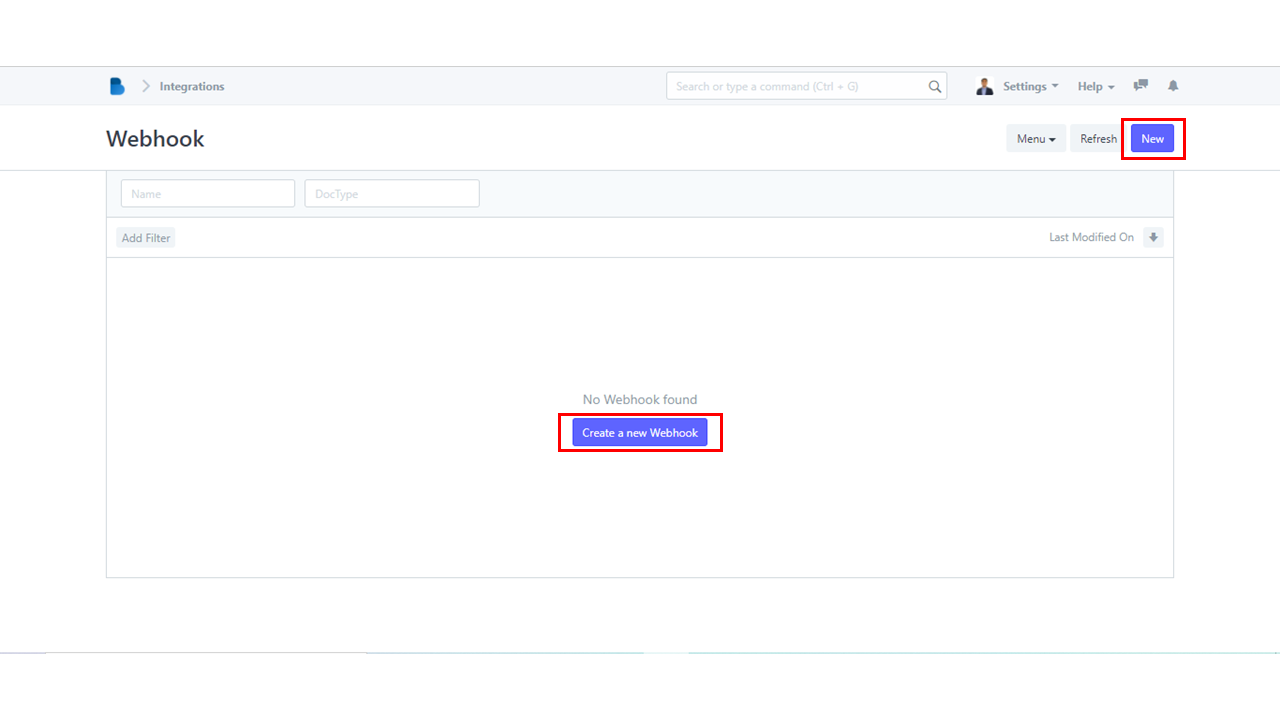
4. Fill in the required fields, such as DocType and Request URL, as they are needed to proceed. Next, click Save to add webhook.
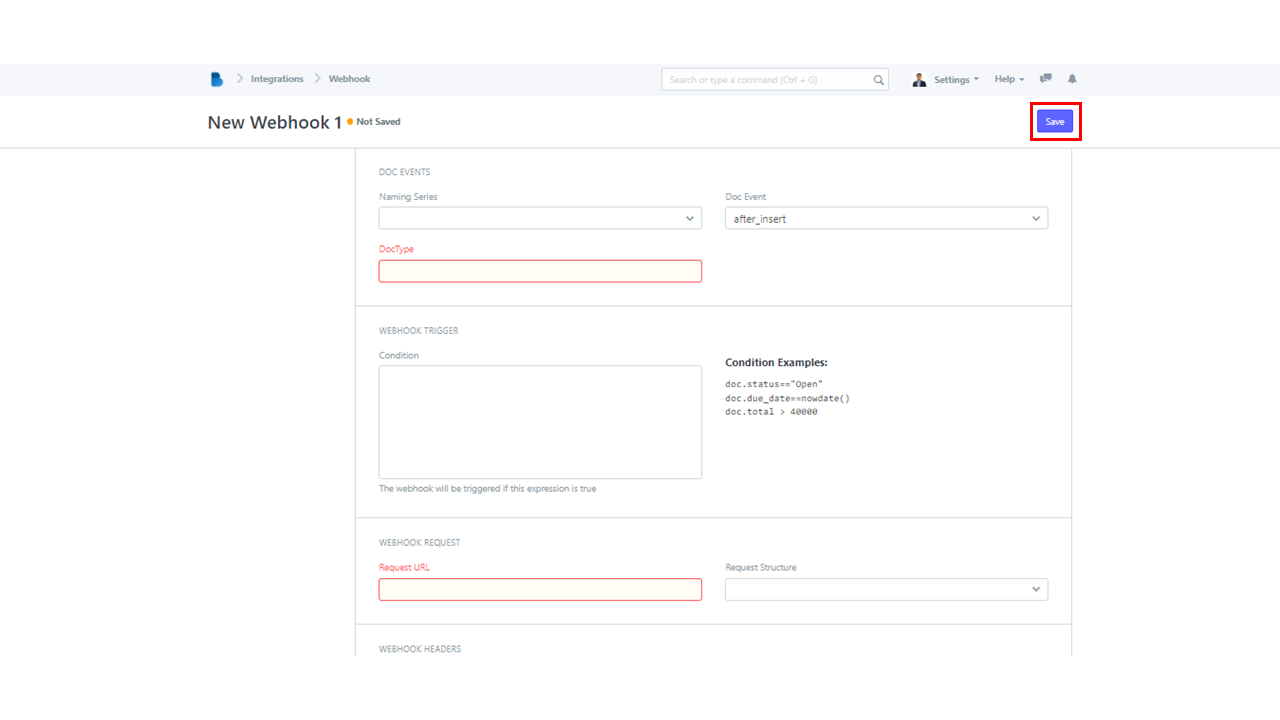
- Navigate to ADMINISTRATION and look for Integrations module.
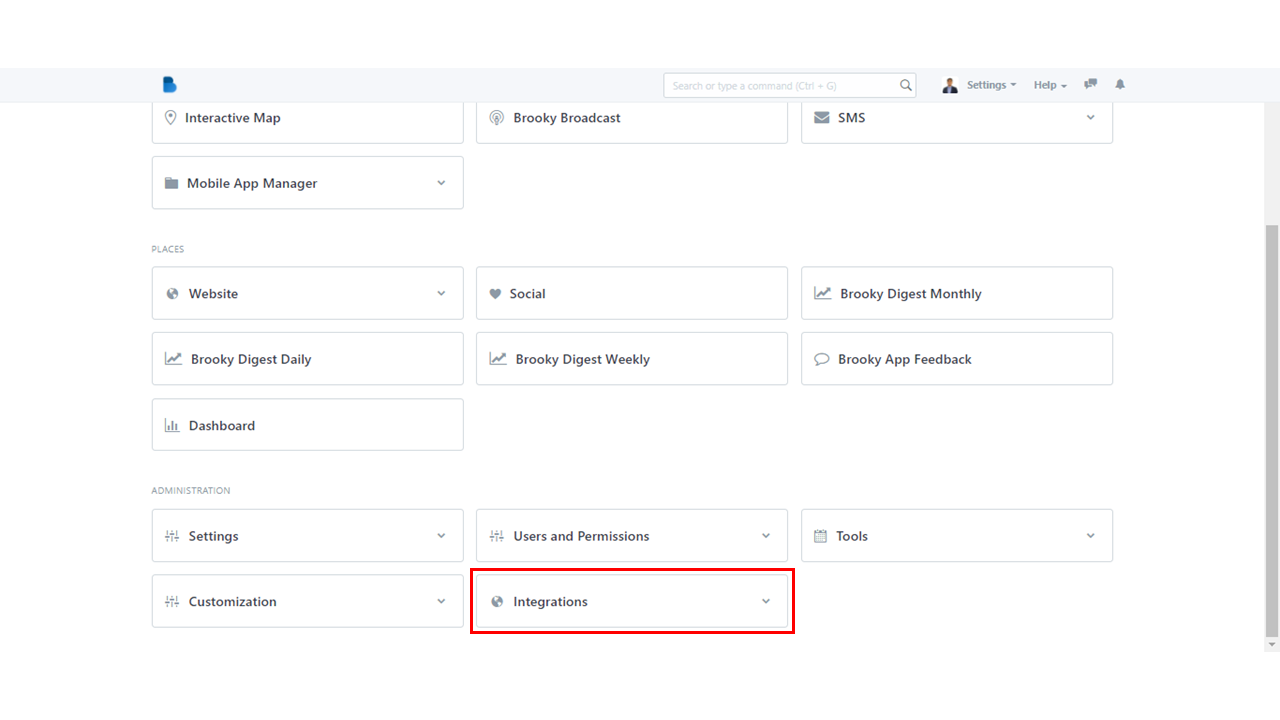
2.The Webhook category can be found at the bottom of the screen. To proceed, select Slack Webhook URL from that category.
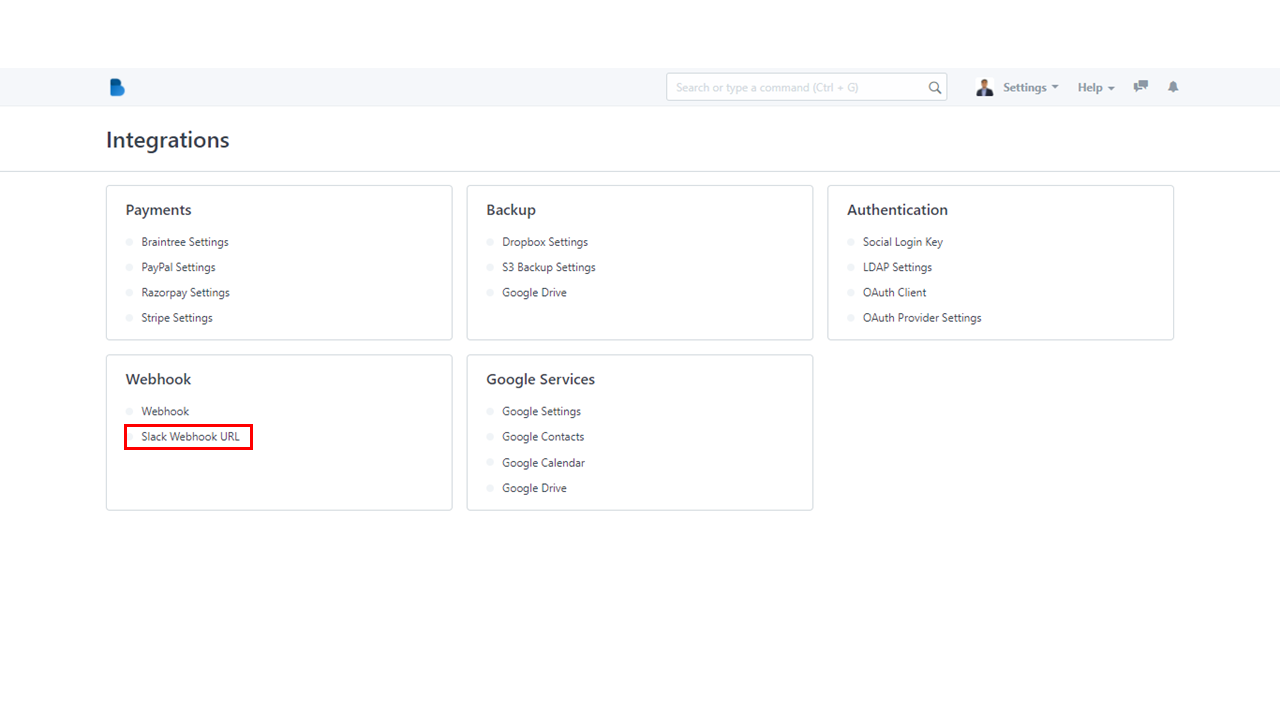
3. Either click Create a new Slack Webhook URL or New to create a new webhook URL.
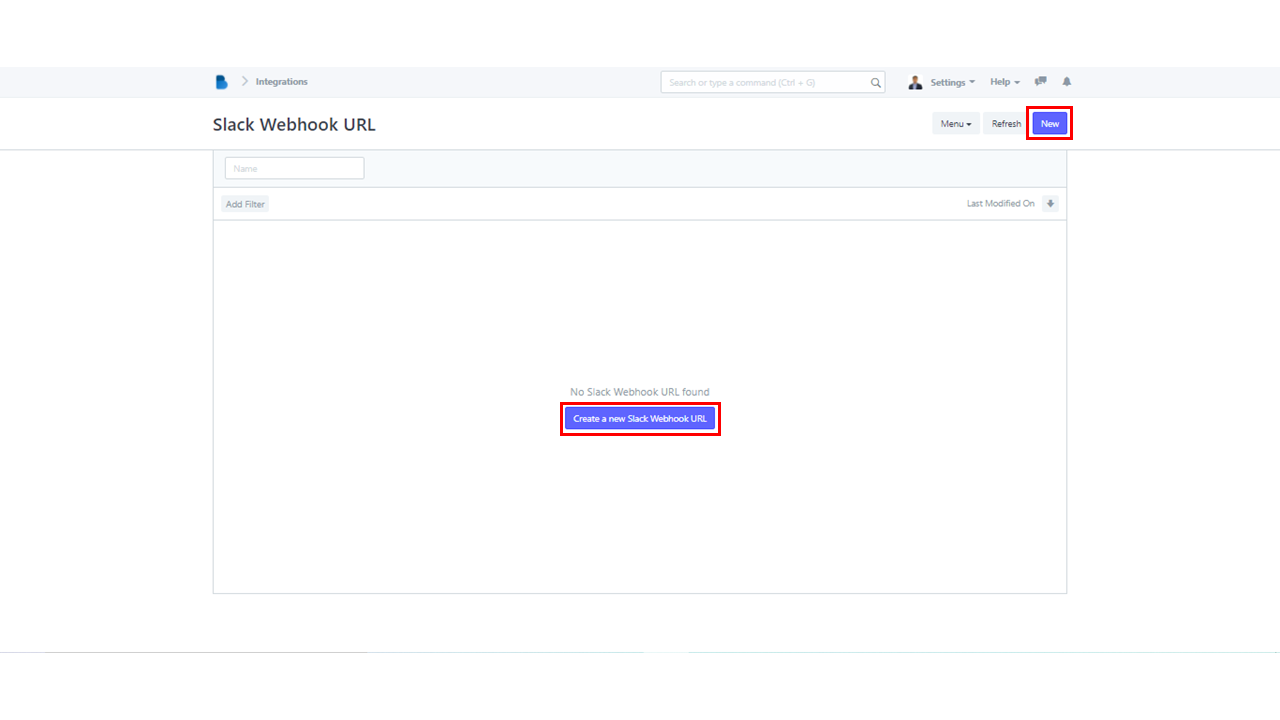
4. A box containing important fields will appear on your screen. Provide the needed data such as Name and Webhook URL before clicking Save button.