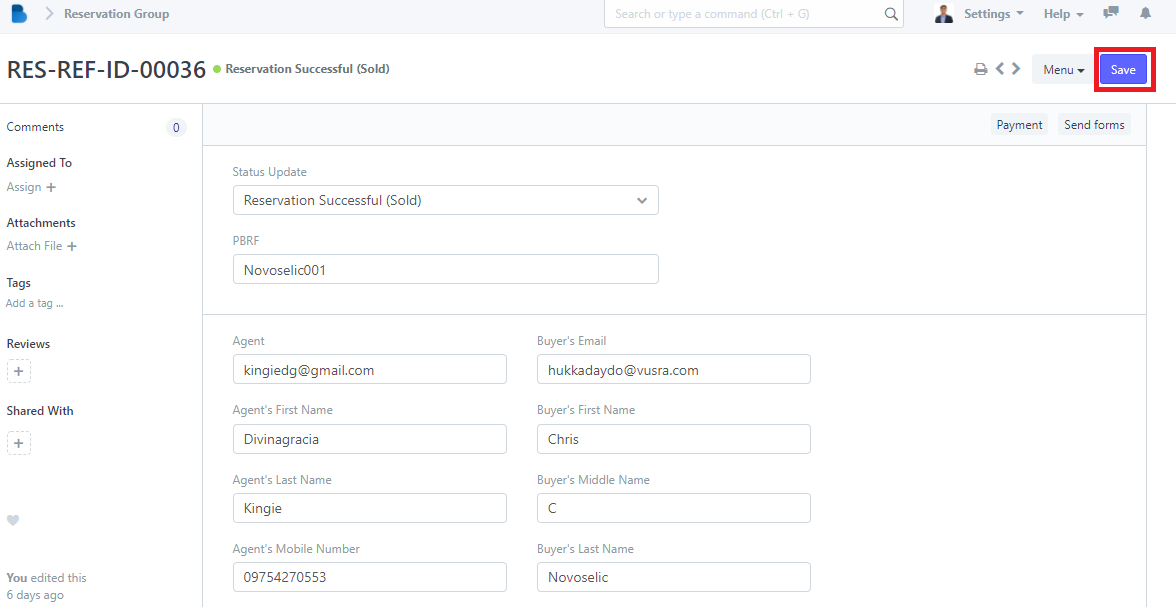How to Use a Reservation Management
How to Create a Reservation
- On Brooky Administrator View click "Reservation Managements".
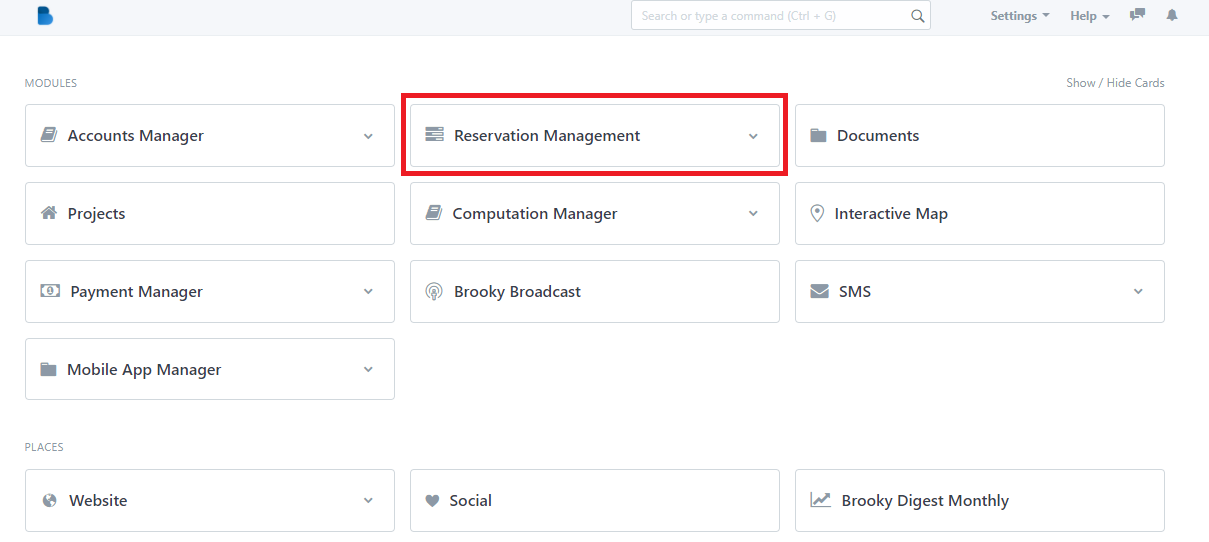
2. You will see Reservation Management features, We will first focus on Reservation Transactions ‘Click Reservations Management’.
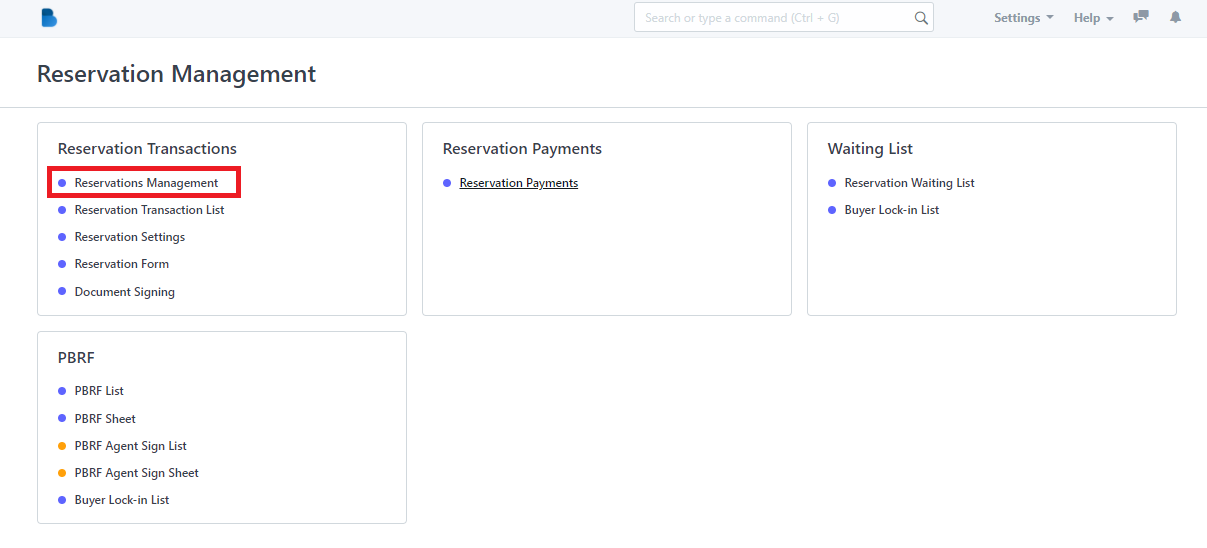
3. Click the ‘New' button to create a reservation’.
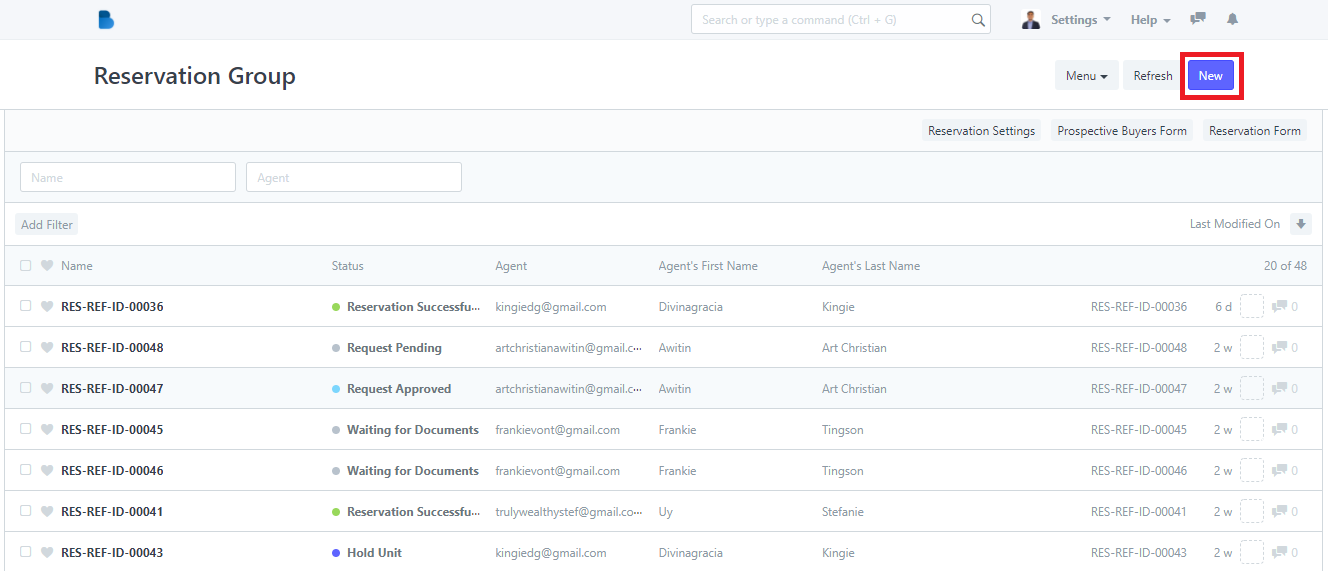
4. To create a reservation fill up necessary information and click 'Save'.
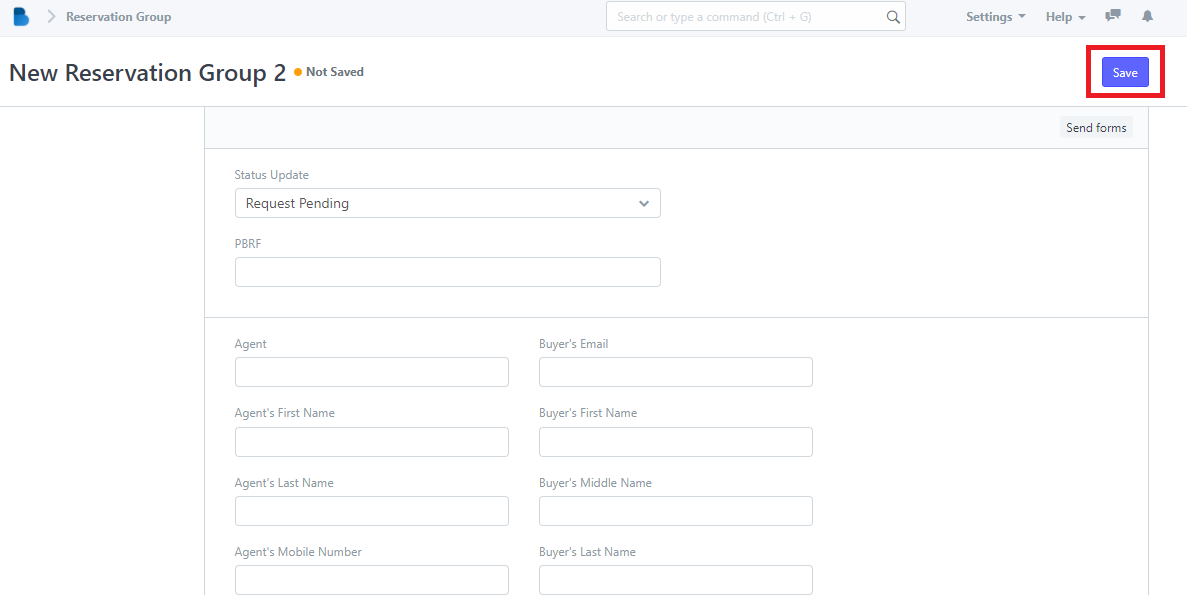
How to View and Edit Reservations
1. Click the ‘Name' that you want to view/edit and it will redirect you to view/edit page of that specific data.
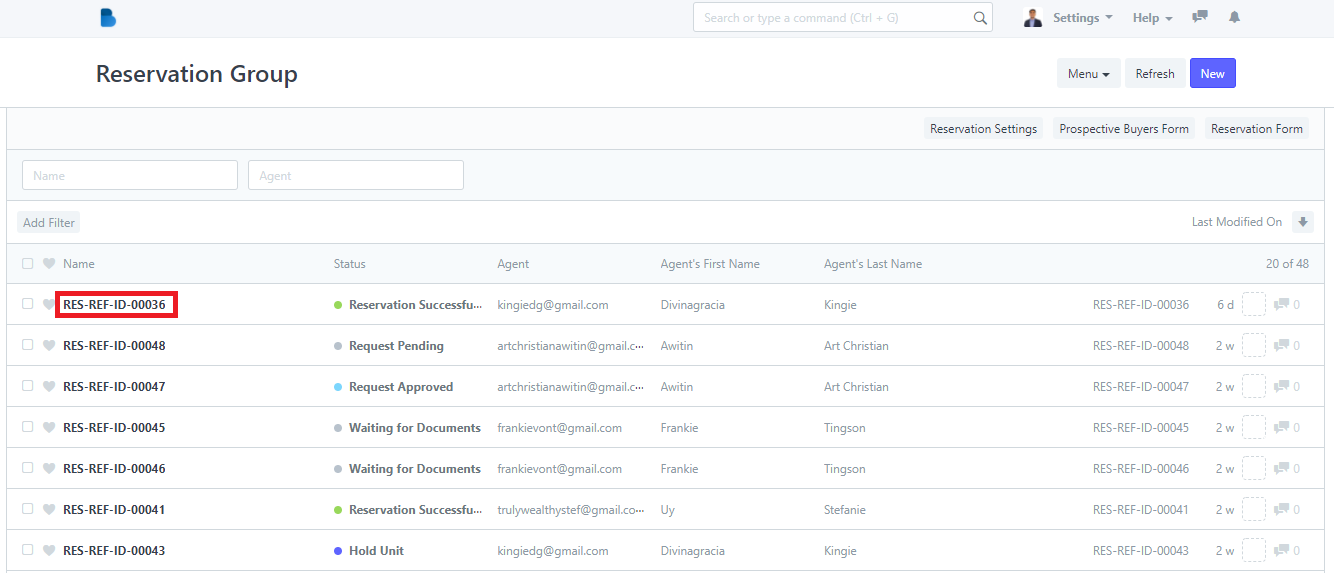
2. You can check, edit data, and edit status of the person who had a reservation. If you had any changes/updates click 'Save'.