Set Up Your Contact List
For a flexible way of sending information, you can set up your contact list per group or per realty.
Inside the SMS, in the middle under the SMS SETTINGS, click CONTACT LIST.
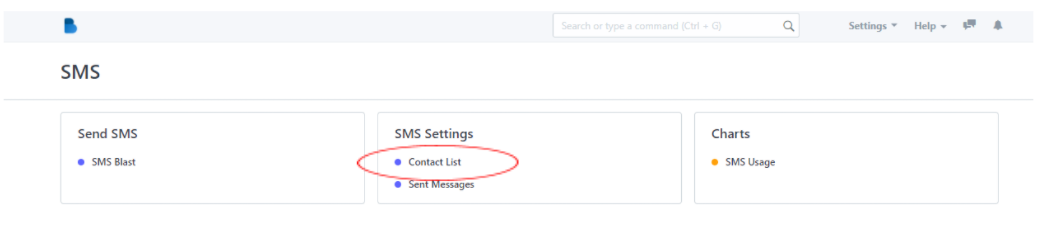
- Here, you can add new contacts by clicking the NEW on the upper right corner of the page.
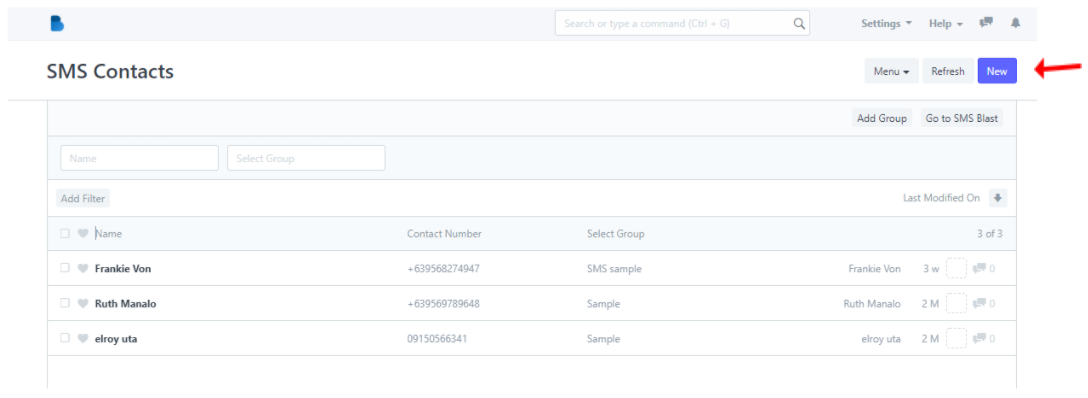
- Fill in the information needed: CONTACT NAME and CONTACT NUMBER, add it to the group if needed then SAVE.
