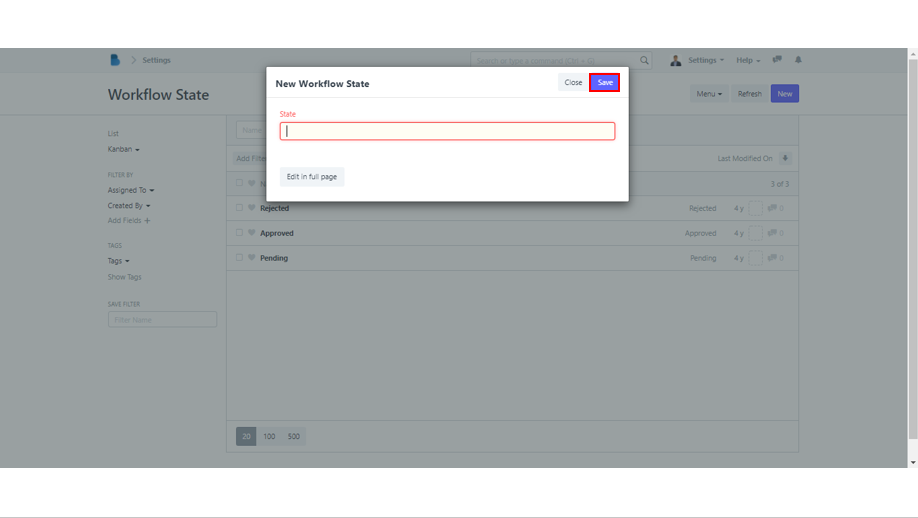(Settings) Workflow
- In the Admin homepage, scroll down and look for ADMINISTRATION section. In there, select the Settings module.
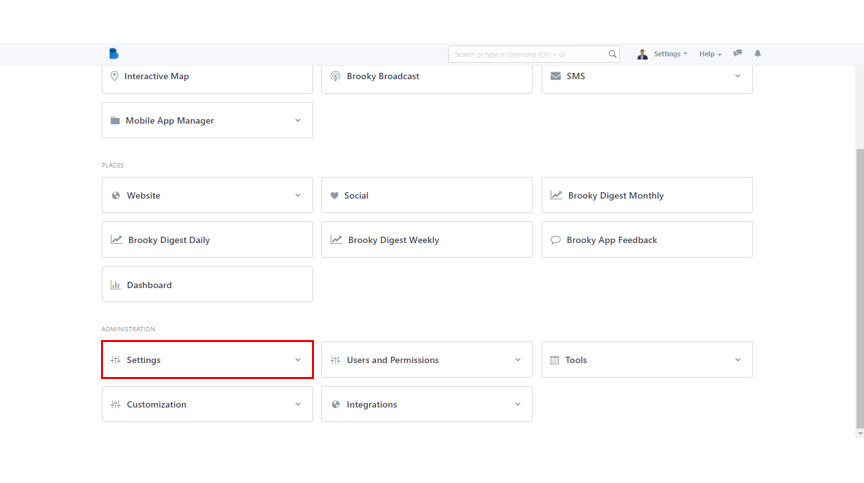
2. Click Workflow under Workflow category.
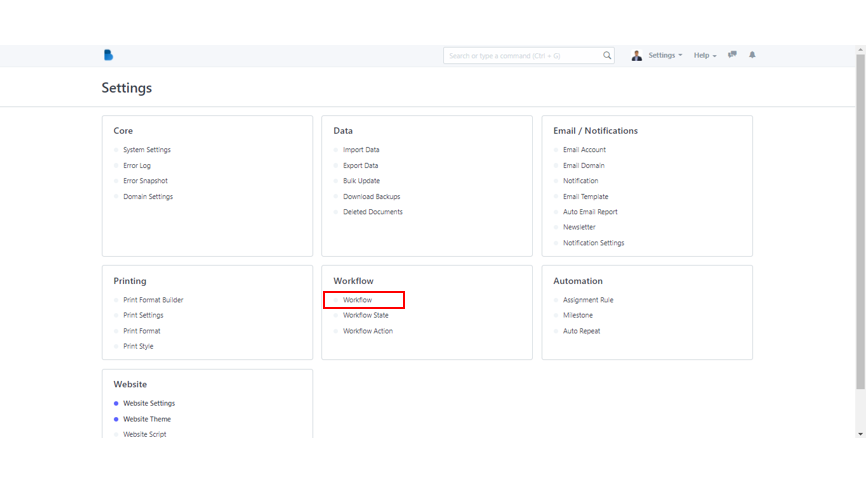
3. If you have a workflow set up, it will appear on the workflow page. If you don't have, then you can create a new one. To start, select either the New button or the Create a new Workflow option.
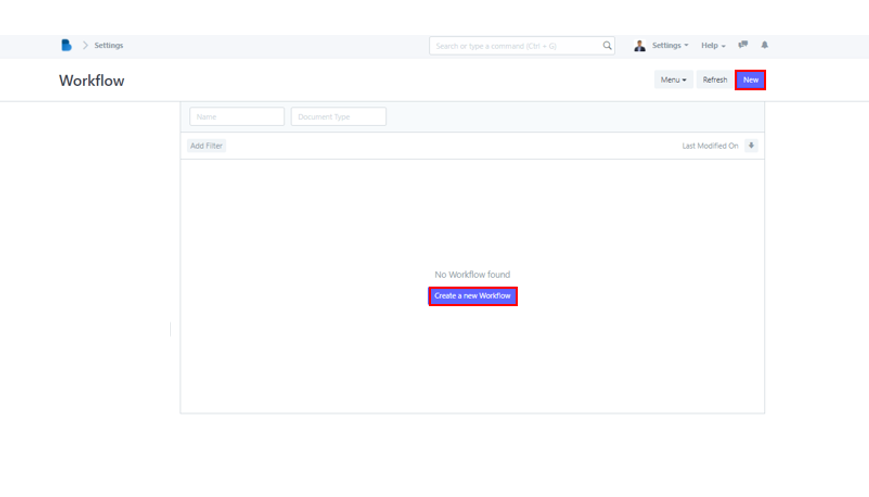
4. A New Workflow Name and Document Type must be entered. Scroll down to the bottom to find the STATES and TRANSITION RULES. Set everything that is needed before clicking the Save button.
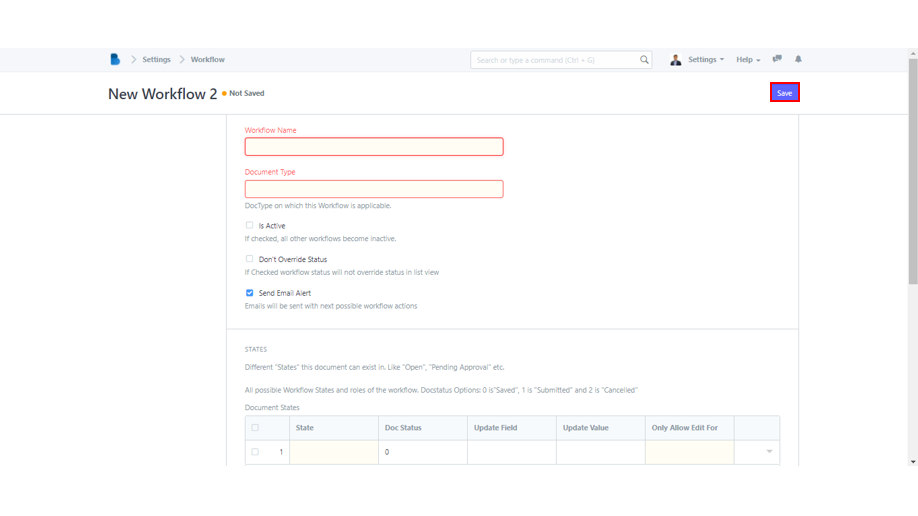
- Click the Settings module under ADMINISTRATION section.
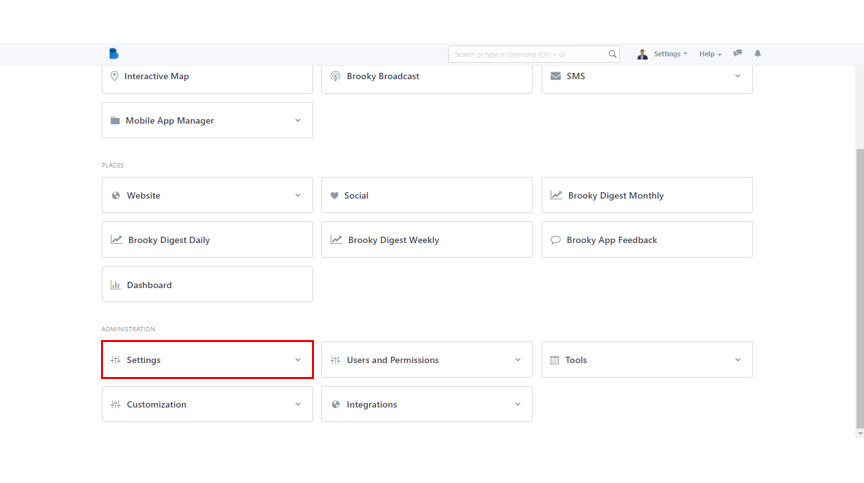
2. Under Workflow category, select Workflow State.
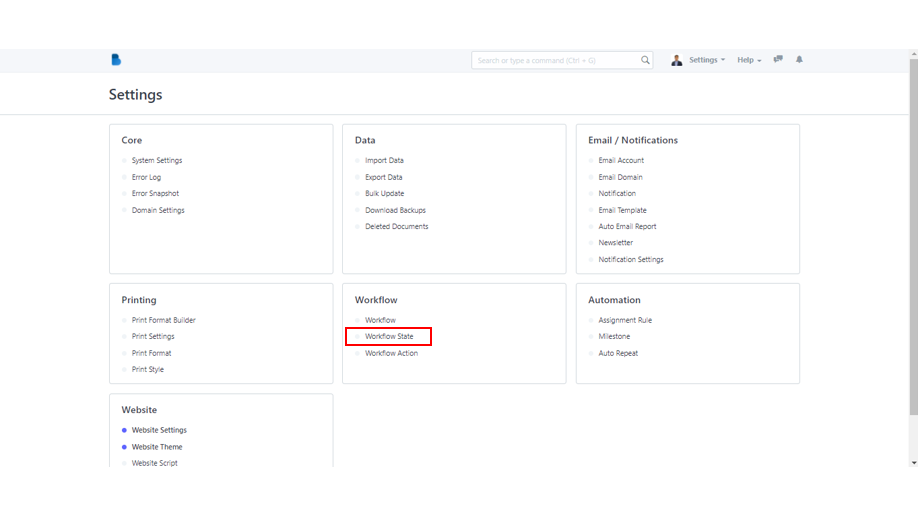
3. Create a new Workflow State by clicking New button on the upper right corner of the page.
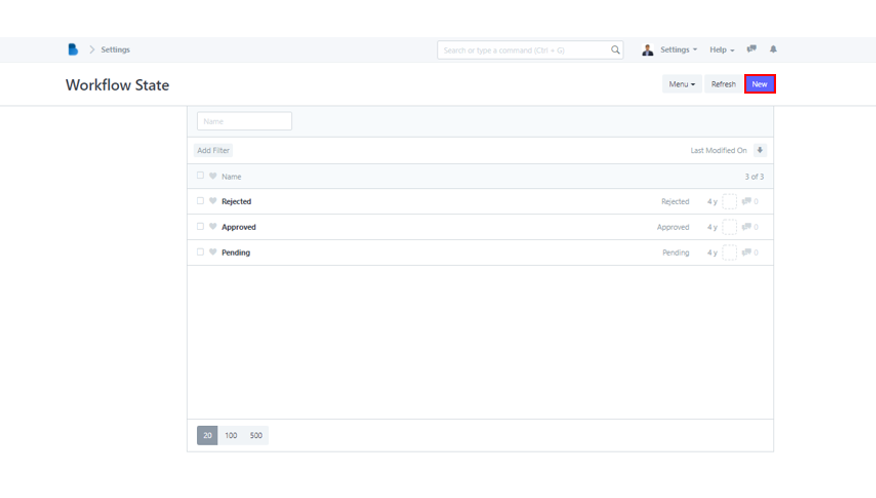
4. A pop-up page will appear and you have to enter your New Workflow State. To continue, simply click the Save button once you've finished.