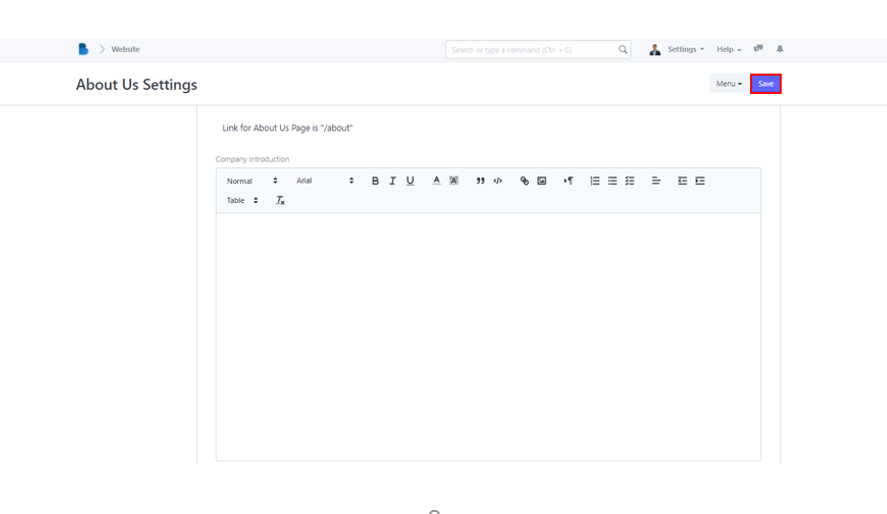(Settings) Website
- Scroll down to the ADMINISTRATION area, then click the Settings module.
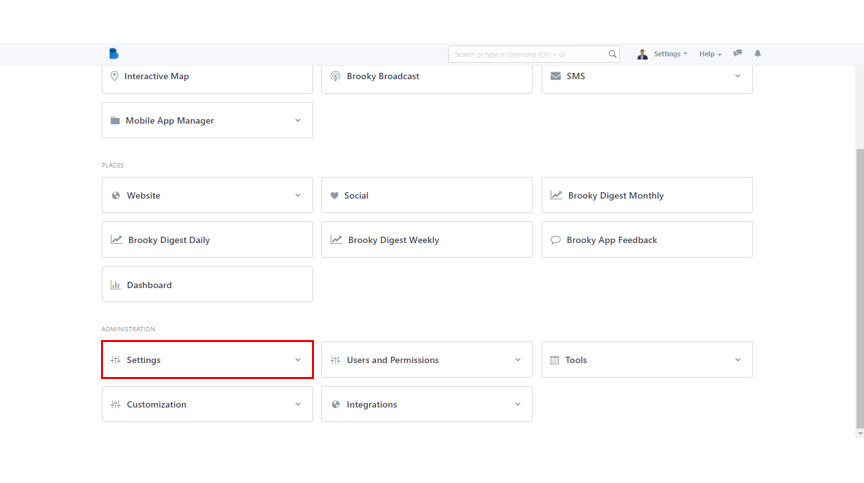
2. The last category in Settings is Website. To continue, click Website Settings.
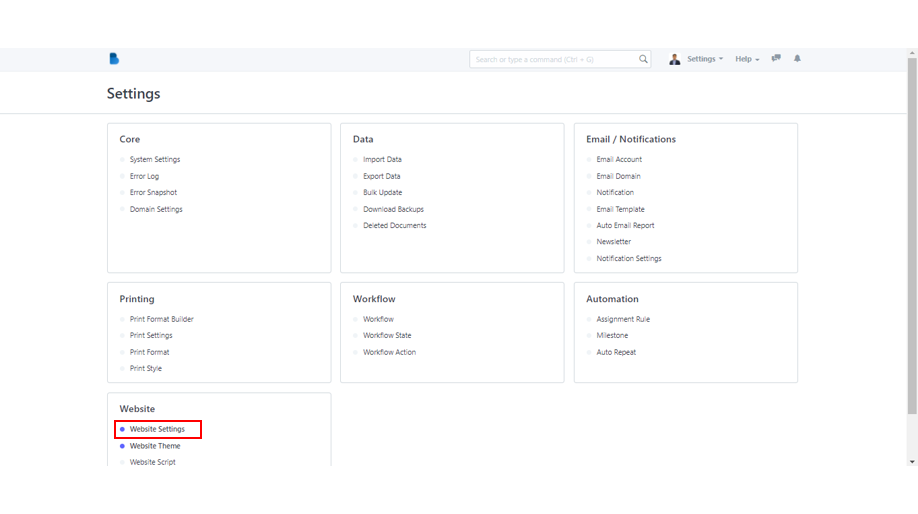
3. The Website Settings page has a lot to offer. The Landing Page, Website Theme, Top Bar, Banner, Footer, Integrations, Chat, and many other items to update may be found here. If you wanted to, you could modify the values in different fields and expect the changes in your website. To save your changes, simply click Save.
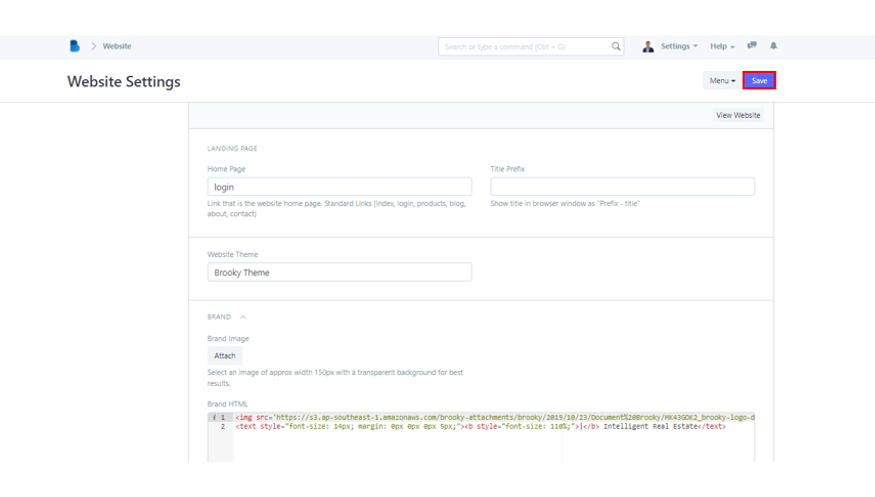
- In the ADMINISTRATION section of the Admin webpage, look for the Settings module.
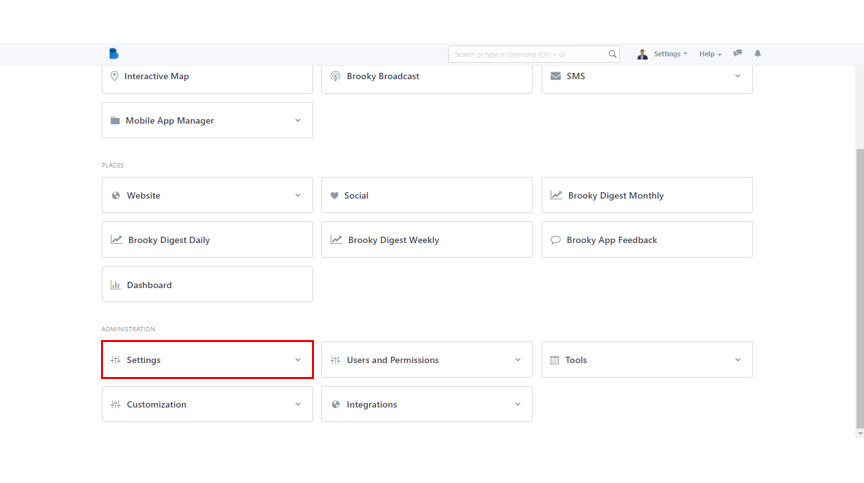
2. Under Website category, click the Website Theme.
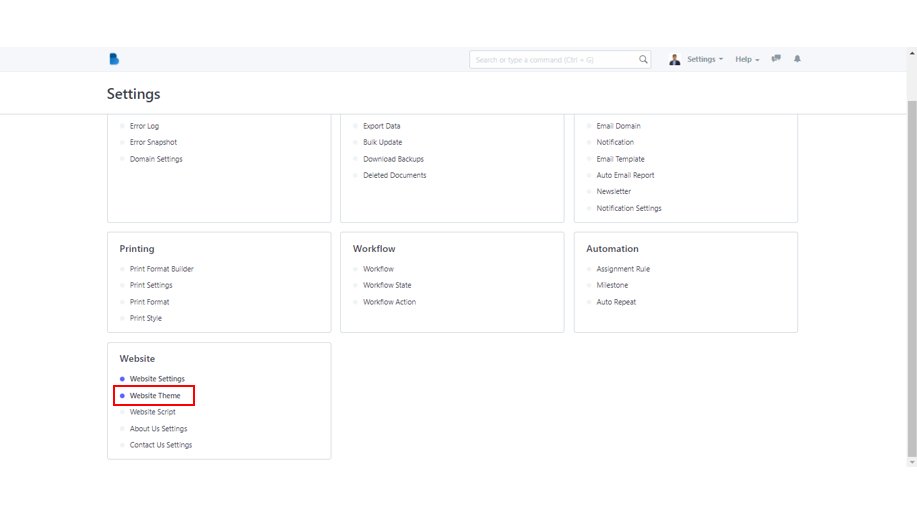
3. By clicking the New button in the upper right corner of the screen, you can create a new website.
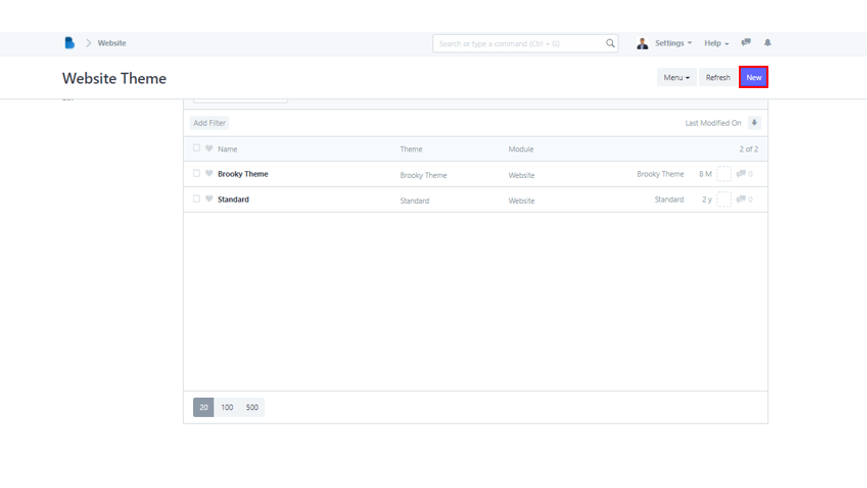
4. To start creating the new theme, enter the Theme Name, Website, and its JavaScript. Once done, click Save to save your work.
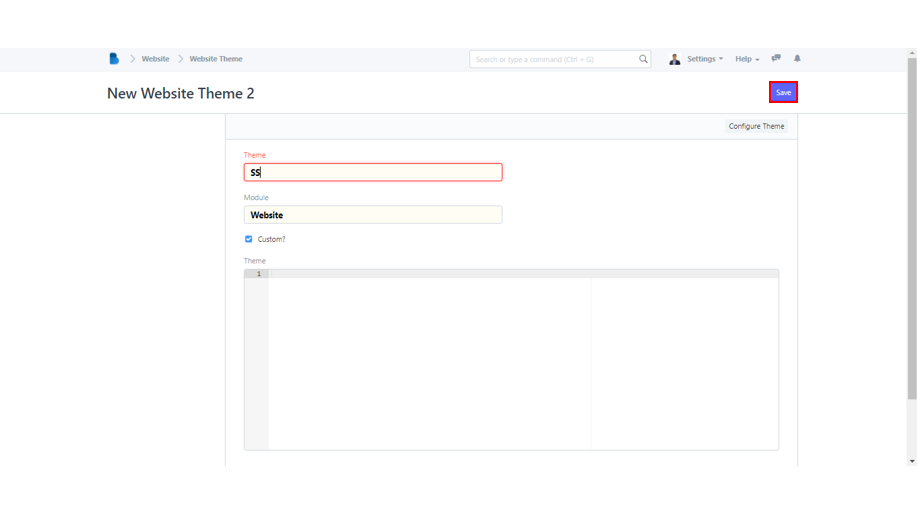
- In the Admin Dashboard, scroll down to get into the ADMINISTRATION section. You will find an Settings module there. Click on the module to proceed.
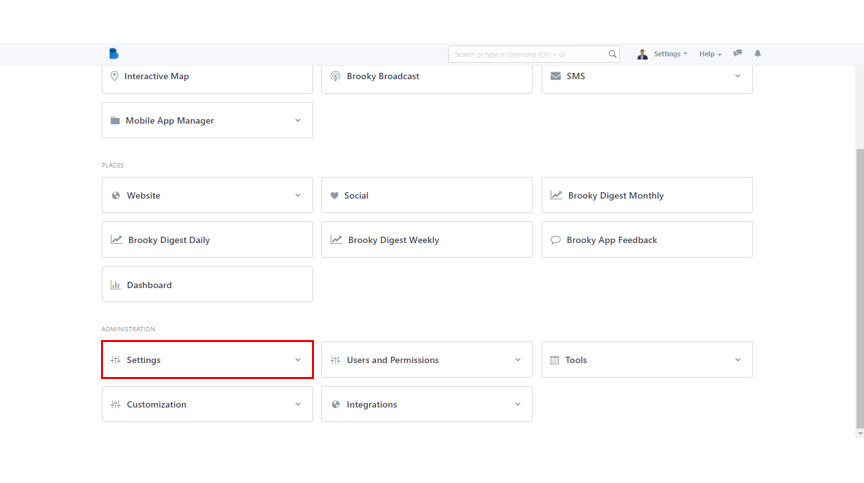
2. Under Website category, select About Us Settings.
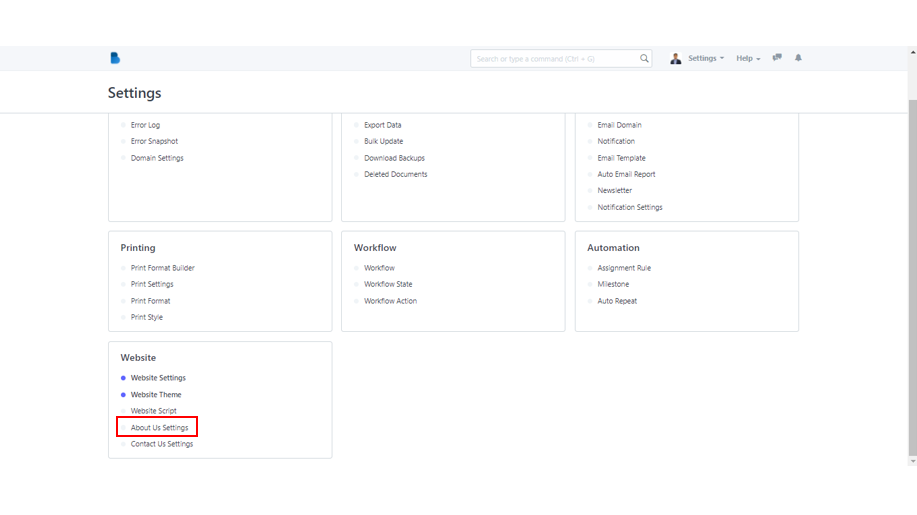
3. In this settings, you can add the Company Introduction, Org History, Team Members and Footer. Fill in the desired fields you want to update before clicking Save.