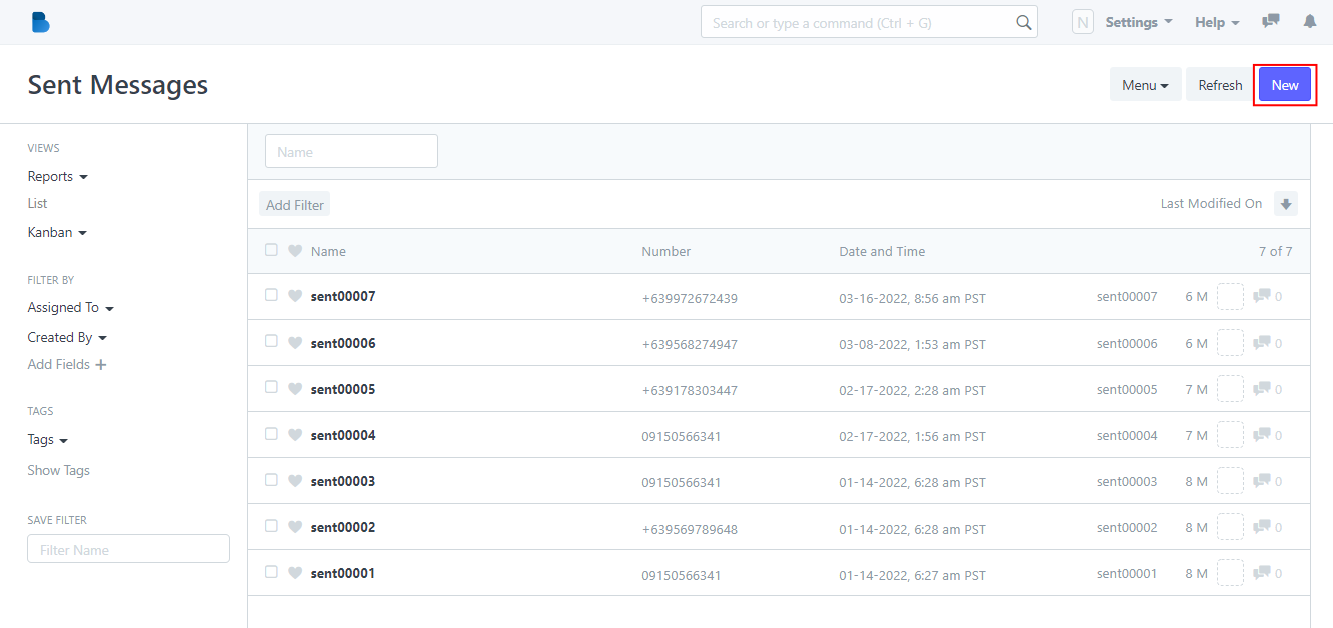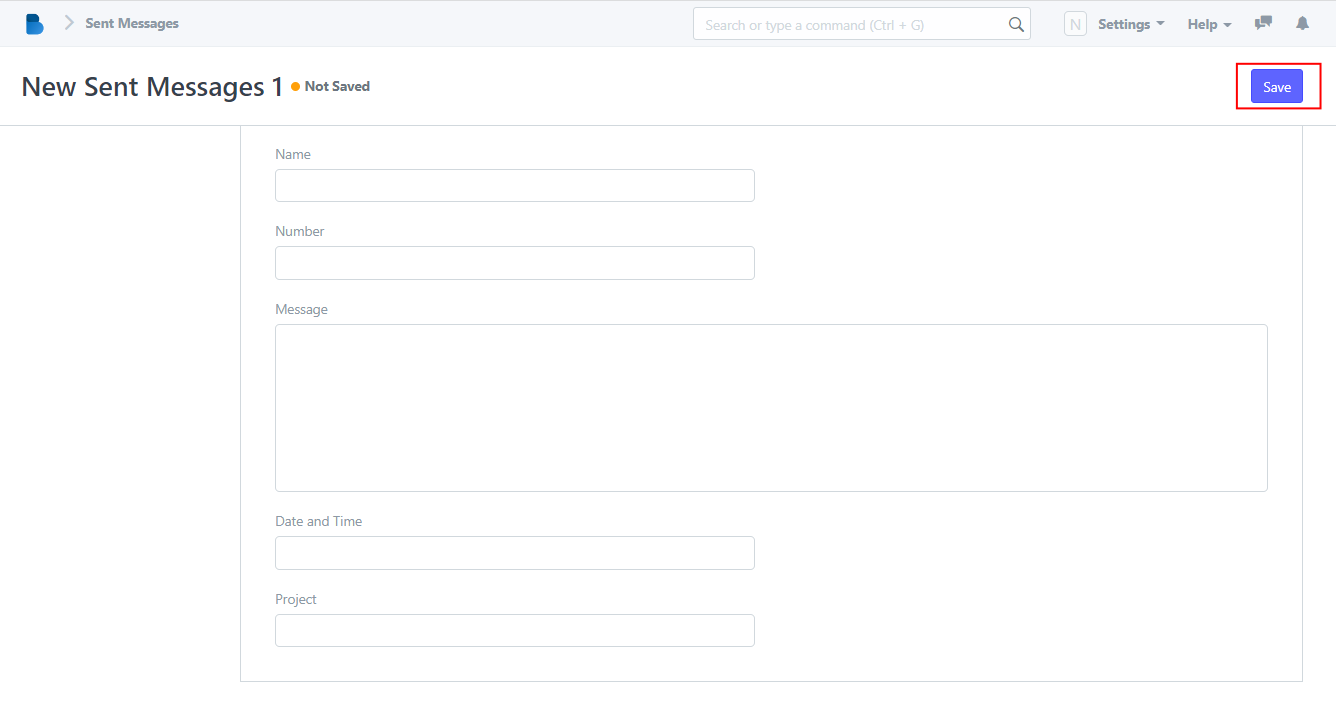(SMS) SMS Settings
For a flexible way of sending information, you can set up your contact list per group or per realty.
- Inside the SMS, in the middle under the SMS SETTINGS, click CONTACT LIST.
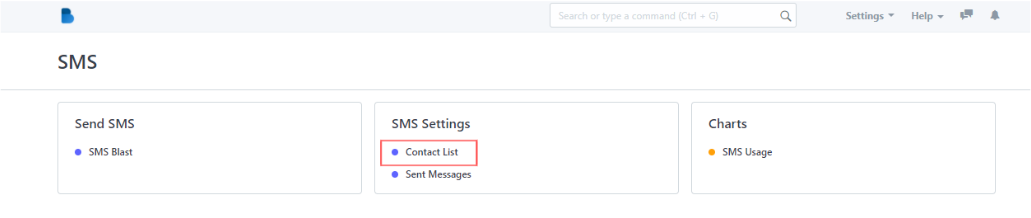
2. Here, you can add new contacts by clicking the NEW on the upper right corner of the page.
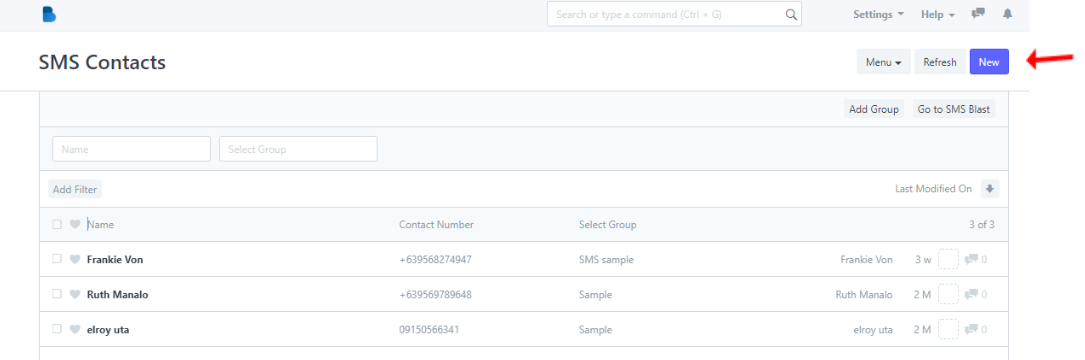
3. Fill in the information needed: CONTACT NAME and CONTACT NUMBER, add it to the group if needed then SAVE.
It is good to know what was your recent information spread to the group or selected recipients.
- Inside the SMS, find the SENT MESSAGES then click it.
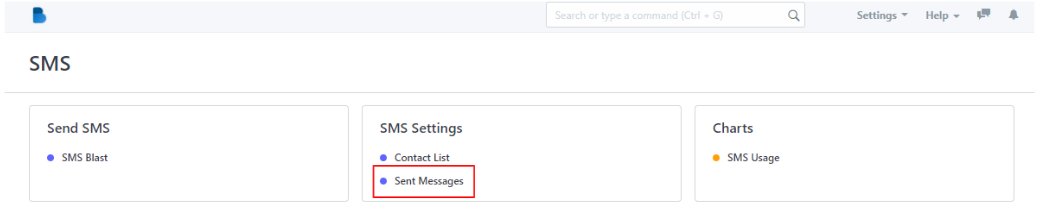
2. Here, you can find all of the information, data, notification of the recipients, and also the date when you sent it.
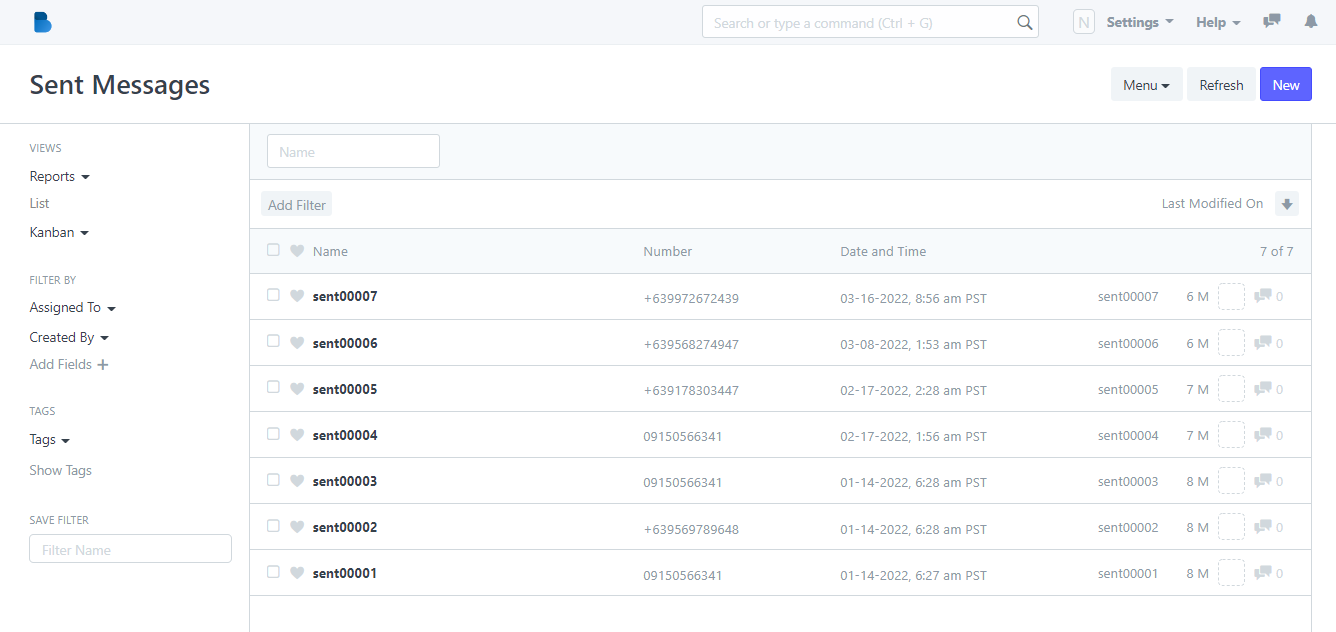
For further details click the desired sent message information.