Step 1: Company Information Sheet submission (Opt. 2)
Option 2: Upload signed document
Company Information Sheet form submission via Upload signed document
step1: Company Information Sheet Form
- After selecting the specific reservation from the list under Step 1: Principal BIS Form select Company Information Sheet then click "+Add" button.
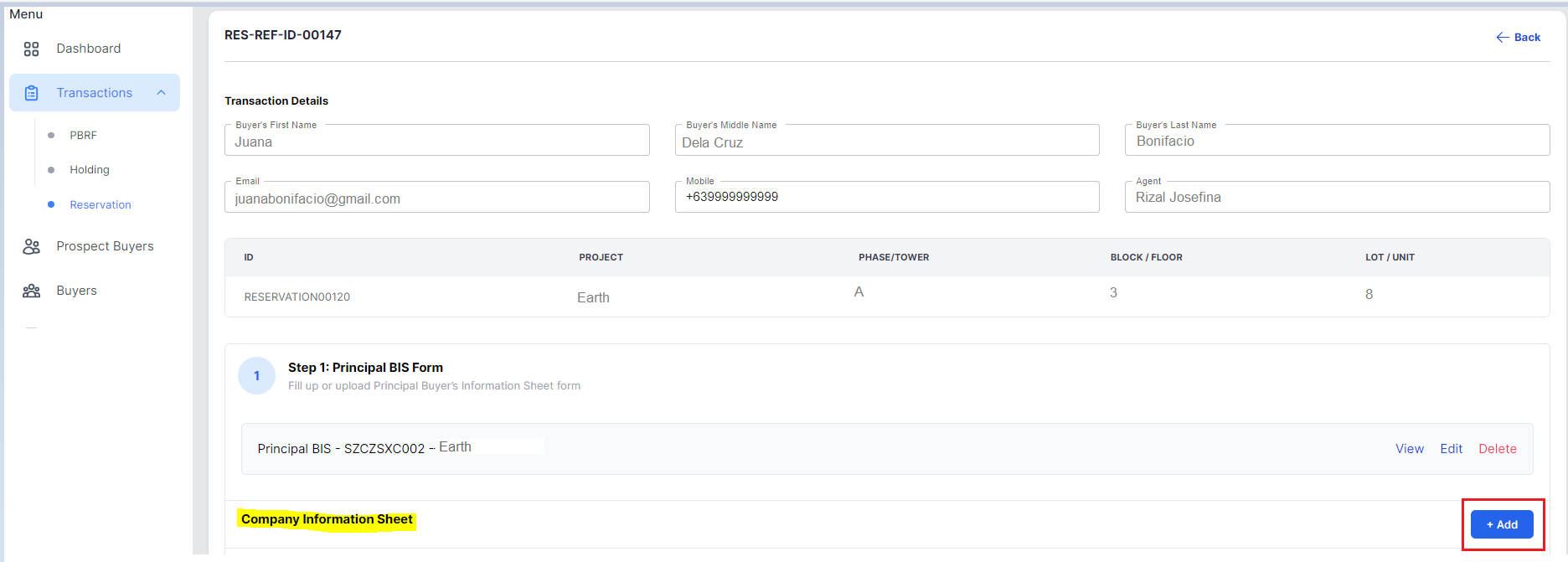
2. From the choices select "Upload" button then proceed to click "Upload signed Company IS".
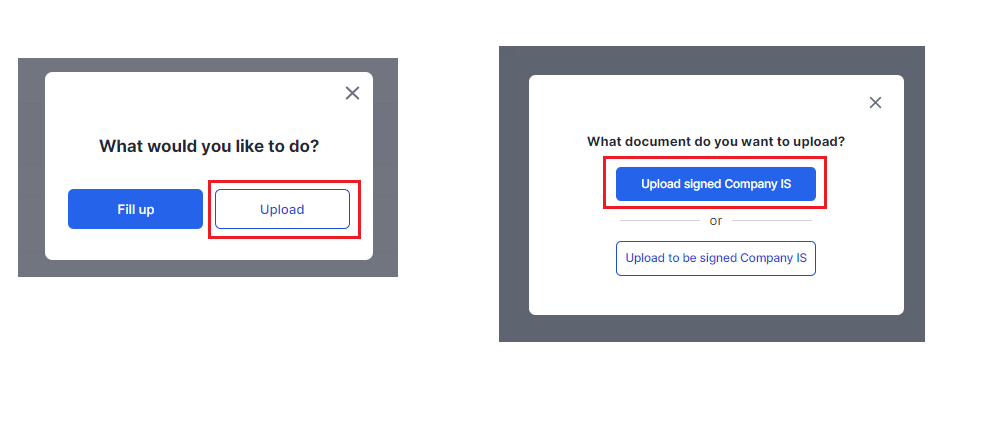
3. Browse and upload required document then click "Submit" button.
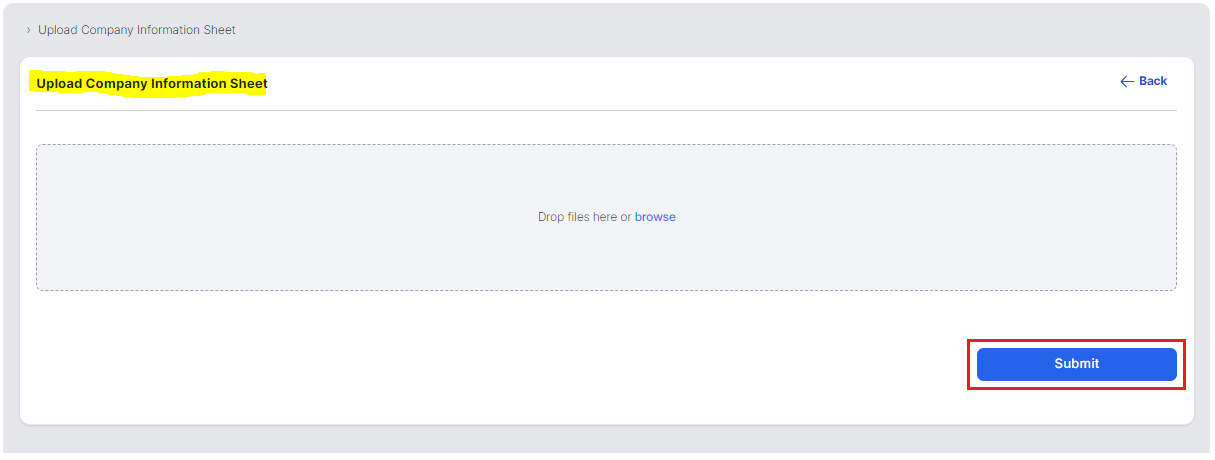
Then wait for confirmation pop up message.
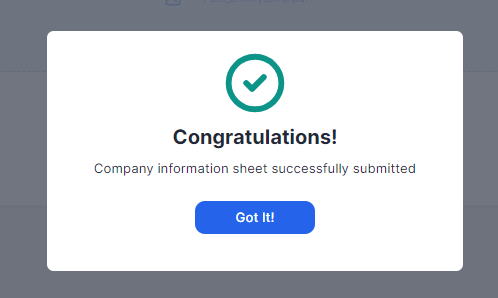
Once complete, then proceed to the next Step. (redirect here for Package Comp.)
Company Information Sheet form submission via Fill Up
Company Information Sheet form submission Upload to be signed document
