Step 4: Submission of Valid ID's
Note that the Valid ID shown here is from the uploaded ID in PBRF.
- Please double check Front and Back uploaded ID by clicking "Front" & "Back" button.
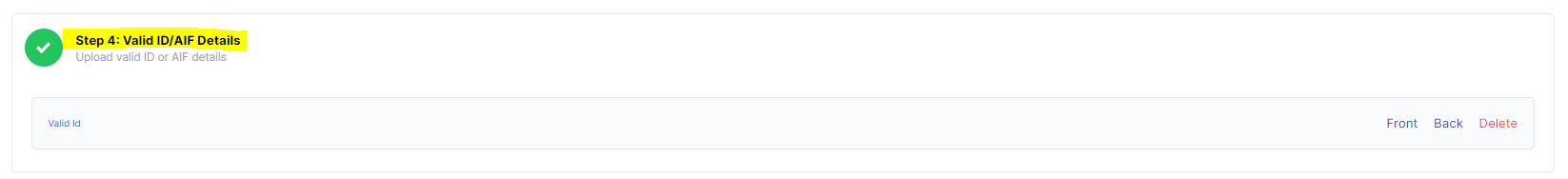
2. Used "Delete" button if you want to change the uploaded ID's and select "Yes" to continue.
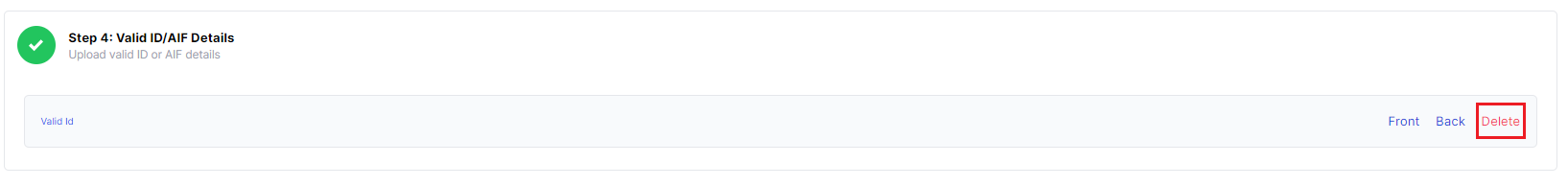
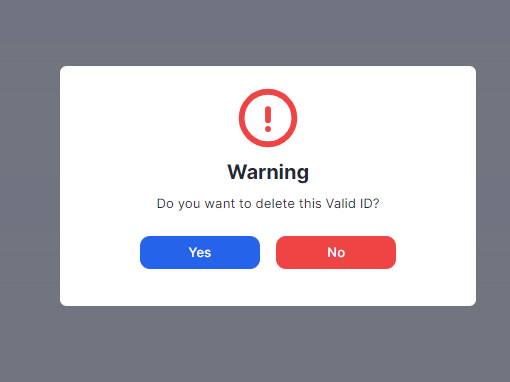
3. Then click "Upload" button.
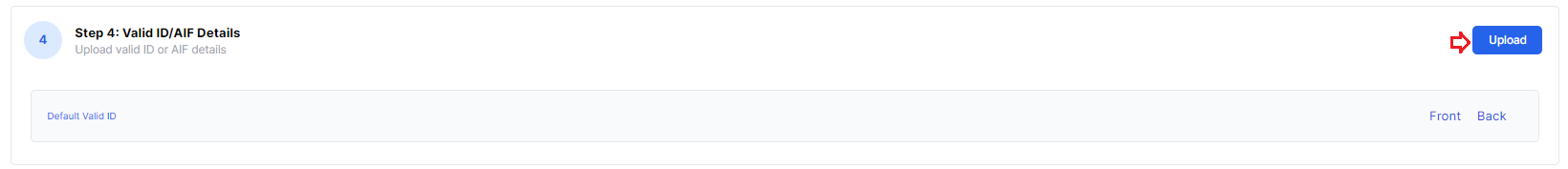
4. Browse and upload your new Valid ID then click "Submit" button.
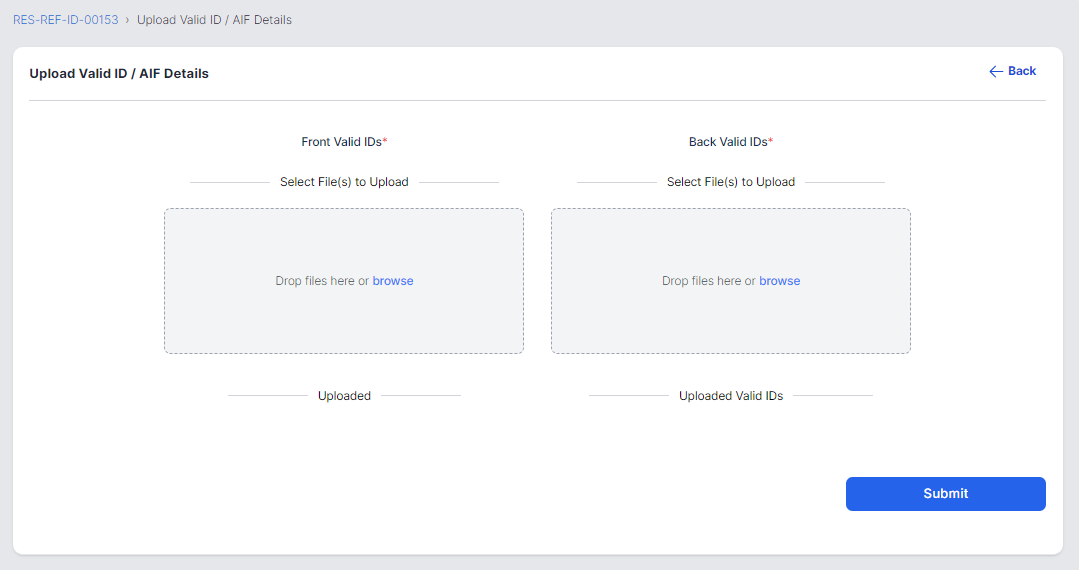
And don't forget to double-check if the uploaded new ID's where successfully updated in the portal.
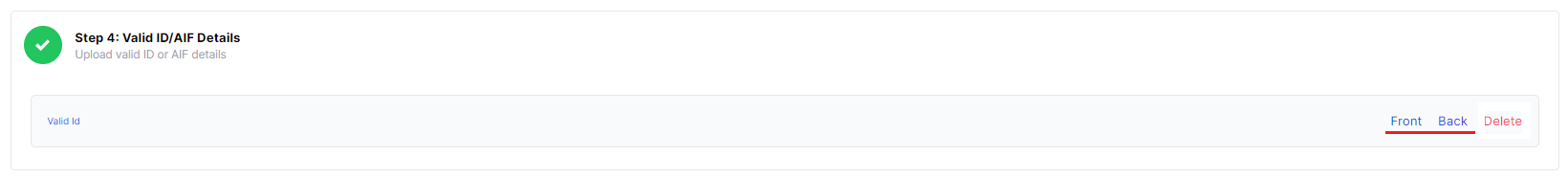
Once complete and satisfied you can then proceed to the next Step. (redirect here for Payment Details)
