☍Step 5: Payment of Reservation Fees (using Online Banking)
Option 1: Pay Online (Online Banking)
step1: Payment via Online
- Under Step 5: Pay in your reservation process select "Pay Online" button.
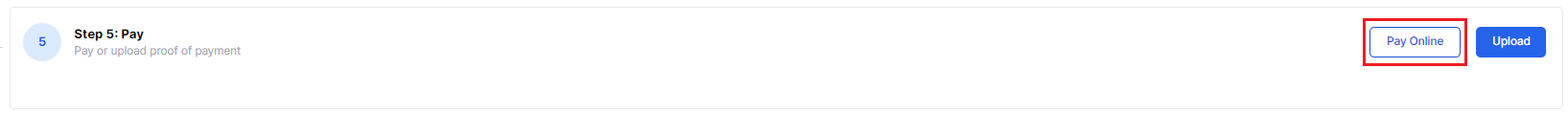
2. You'll be redirected to Brooky's online payment page. Double check first all of the data on the page (i.e buyer details, unit details, amount etc.).
Then select "Online Banking" payment method .
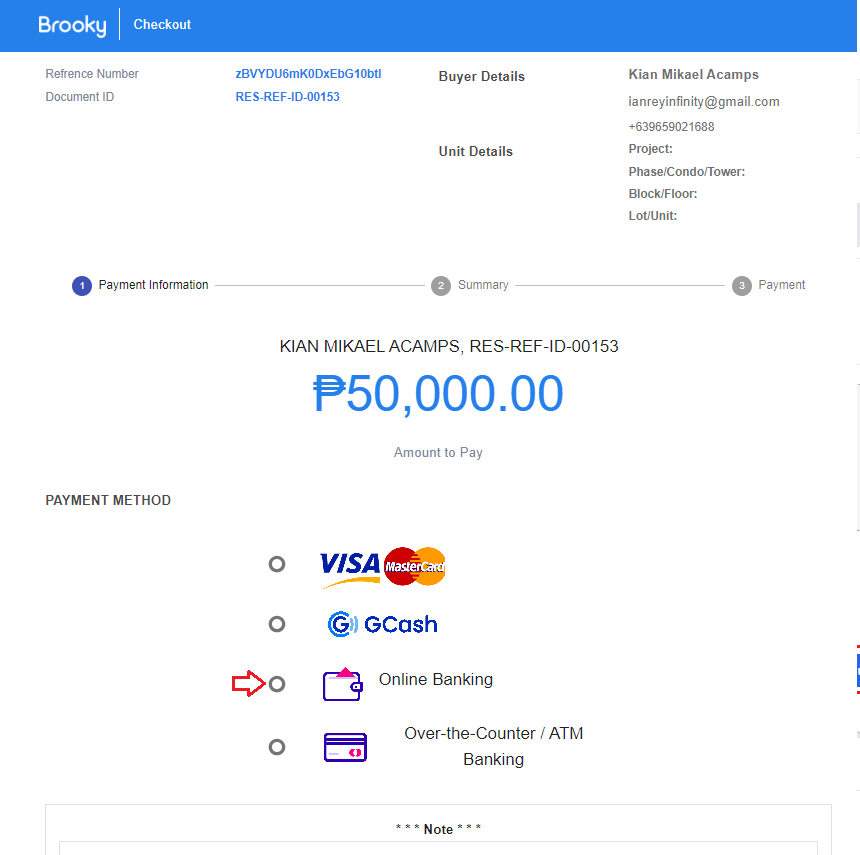
3. Re-check Transaction Summary and click "NEXT" button.
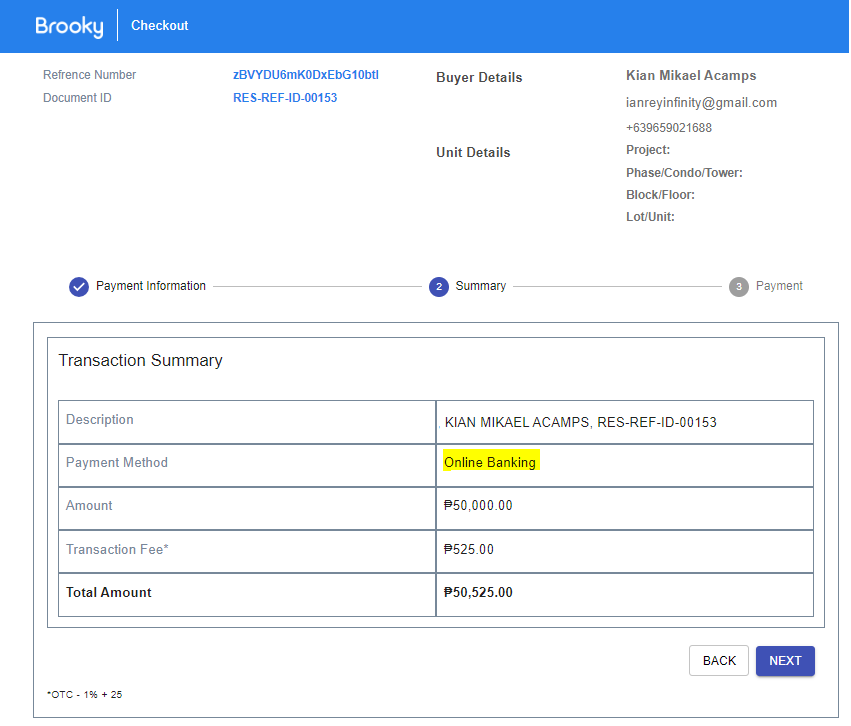
4. Re-check Billing Details and click "Proceed" button.
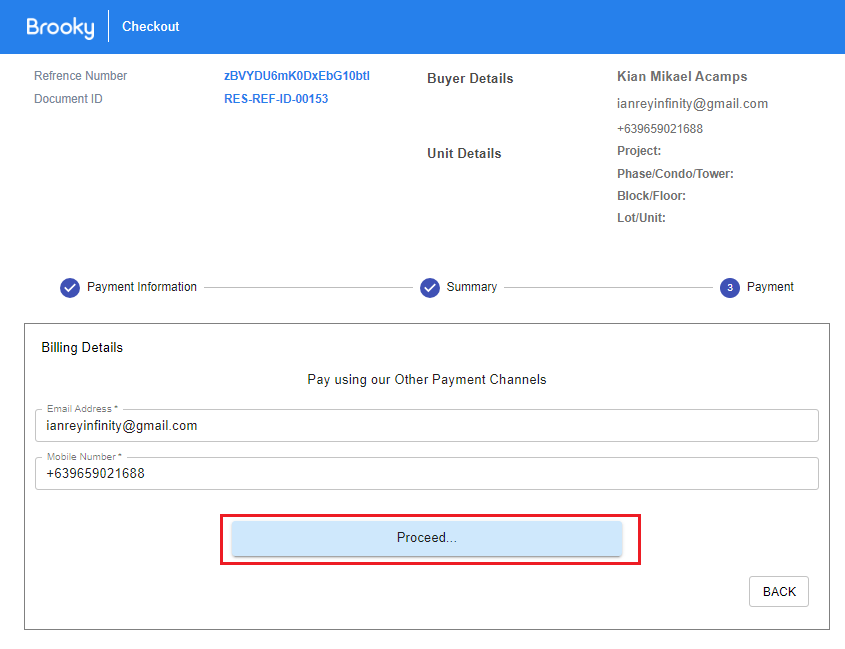
5. Select applicable Payment Option from the given list. Don't forget to read and agree to the following Terms and Conditions being imposed and click "Select" button.
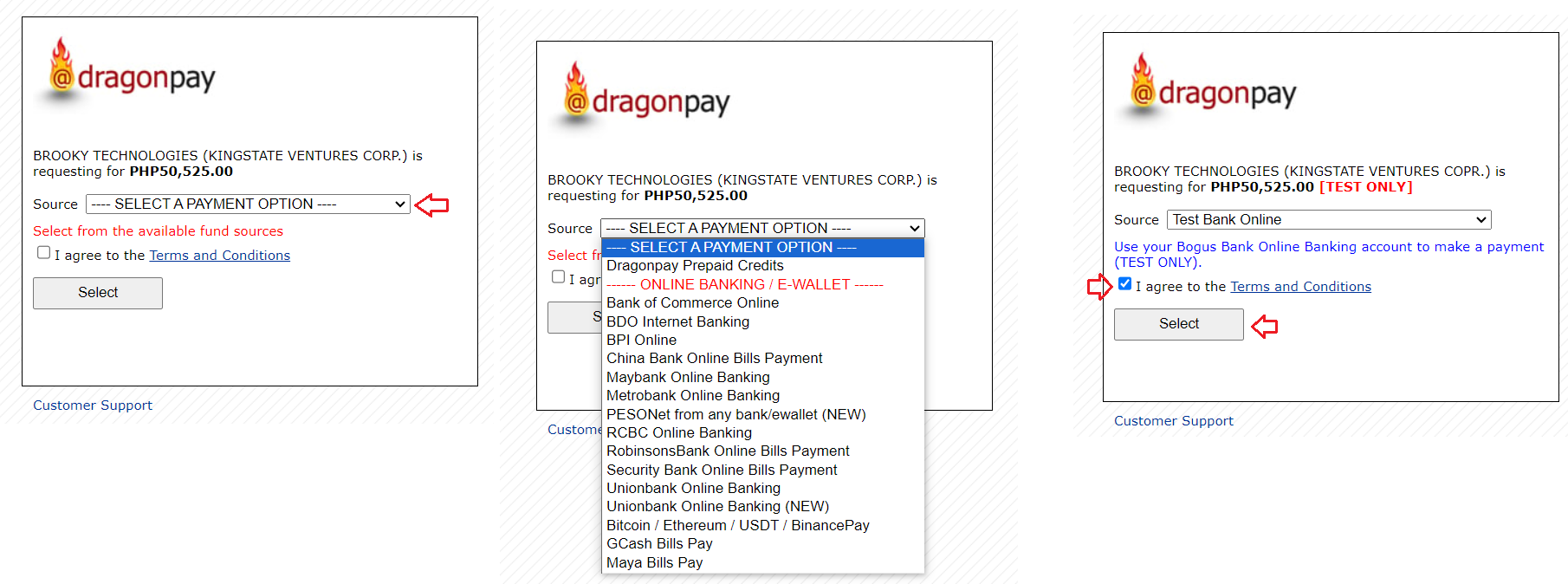
step2: Confirmation and Follow-Up
Once the reservation is successfully submitted and any necessary payments are made, you will receive a confirmation message. This may also be sent to your registered email address.
You can double-check directly the payment by clicking "View" button.
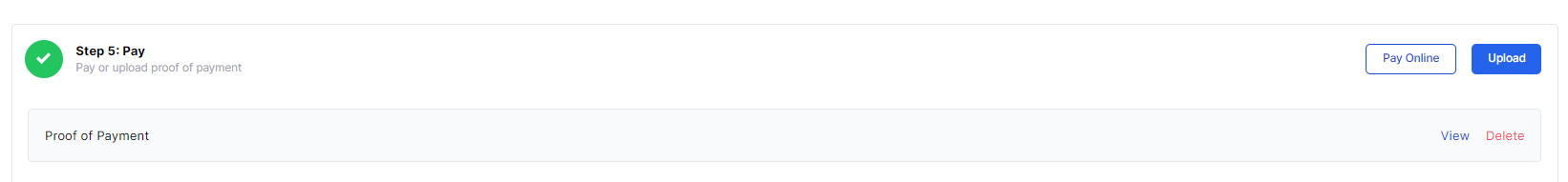
You may also be provided with a reservation reference number for future reference.
