Step1: Co-Borrower / Co-Owner Information (Opt. 2)
Option 2: Upload signed documen
Co-Borrower / Co-Owner Information form submission via Upload signed document
step1: Co-Borrower / Co-Owner Information Form
- After selecting the specific reservation from the list under Step 1: Principal BIS Form select Co-Borrower / Co-Owner Information then click "+Add" button.
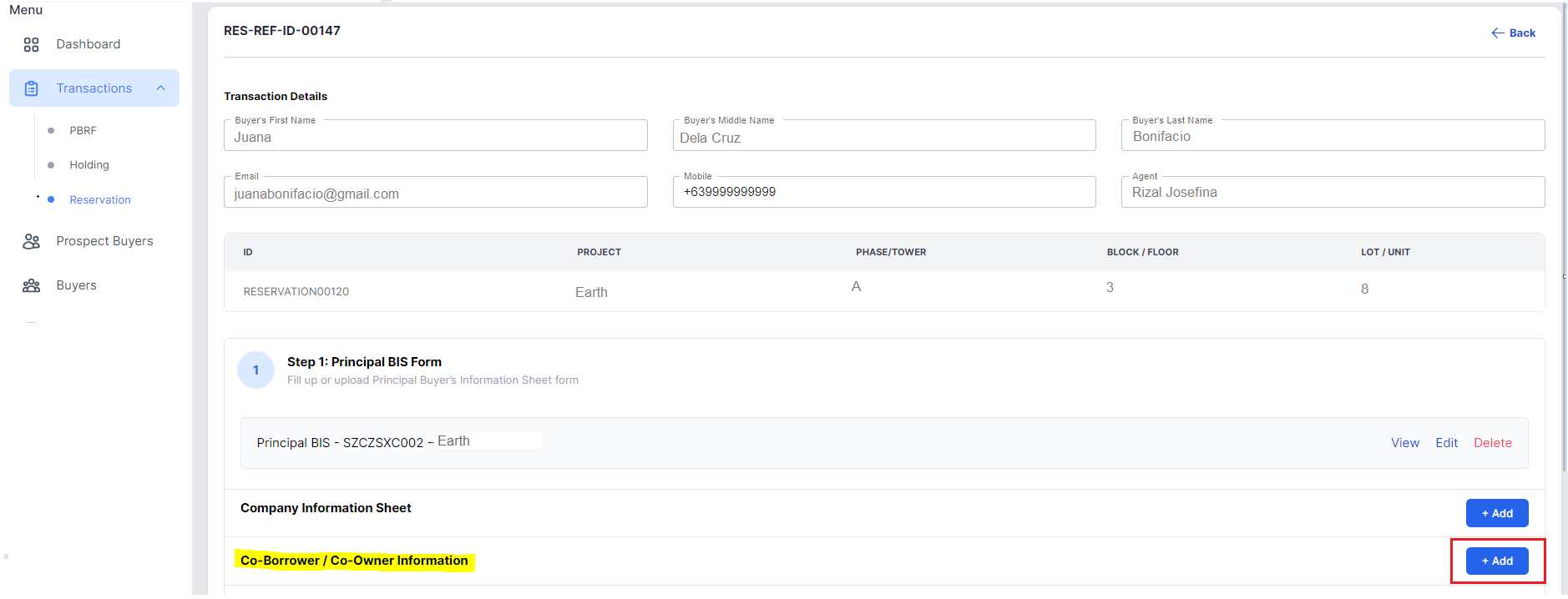
2. From the choices select "Upload" button then proceed to click "Upload signed Co-Borrower".
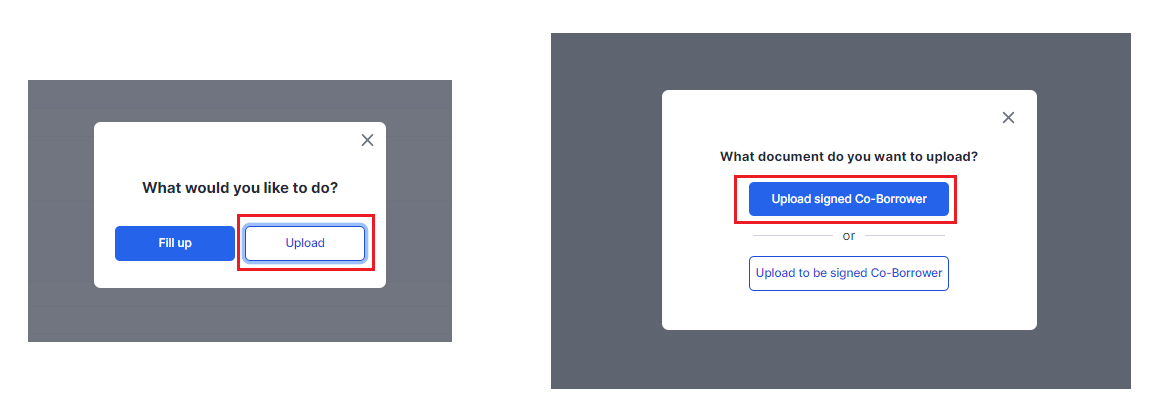
3. Browse and upload required document then click "Submit" button.
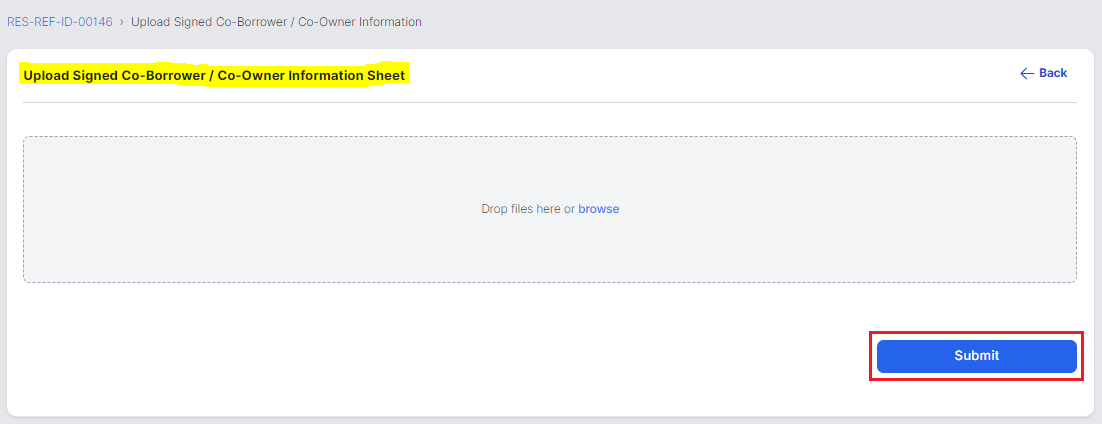
Then wait for confirmation pop up message.
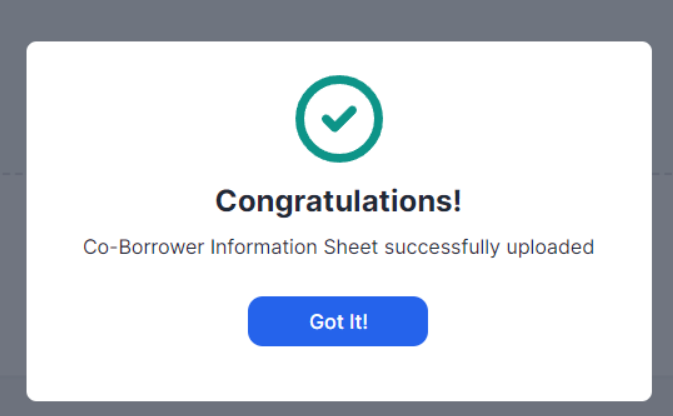
Once complete, then proceed to the next Step. (redirect here for Package Comp.)
Co-Borrower / Co-Owner Information form submission via Fill Up
Co-Borrower / Co-Owner Informationform submission Upload to be signed document
