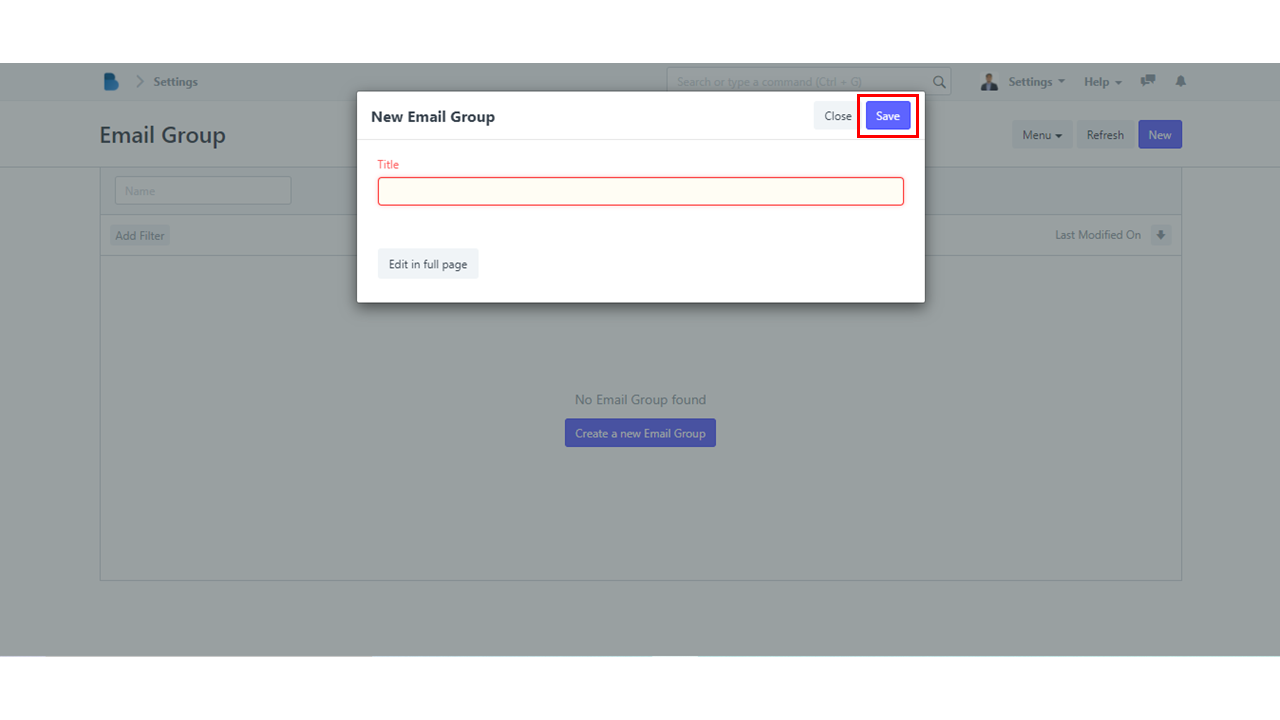(Tools) Email
Develop client relationships and maintain regular contact with them on a frequent basis! Help your business grow by creating newsletter. Here's the steps on how you can do it.
- In the Admin dashboard, scroll down and in the ADMINISTRATION section, select Tools module.
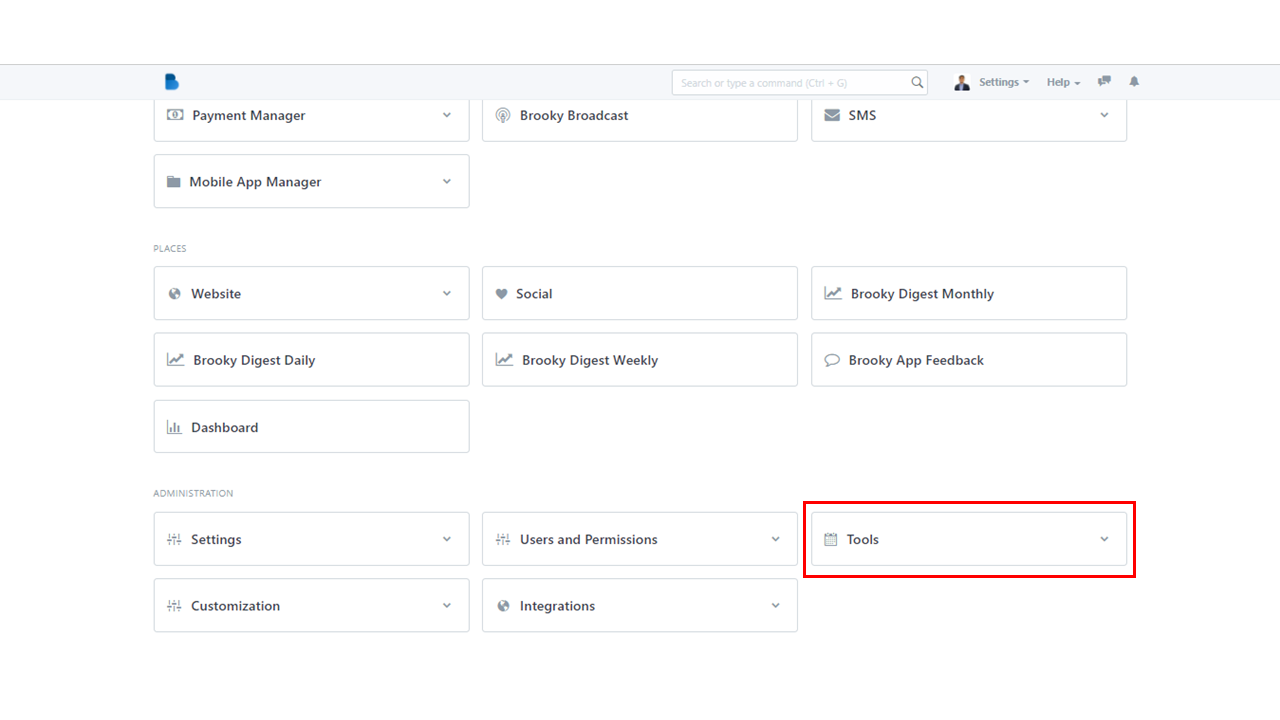
2. After clicking Tools, you will find Newsletter under Email category. Click Newsletter to proceed to the next step.
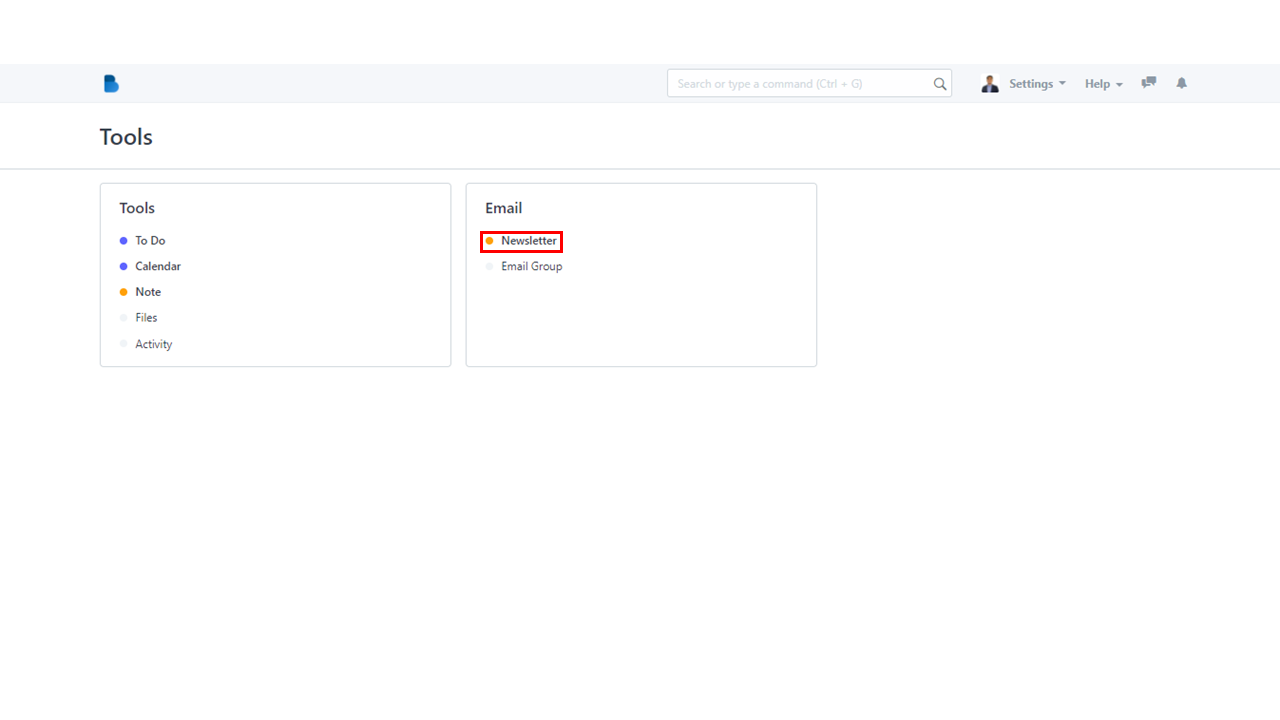
3. There are two ways to create a newsletter. You can either choose New or Create a New Newsletter. In any case, it works the same method without a problem.
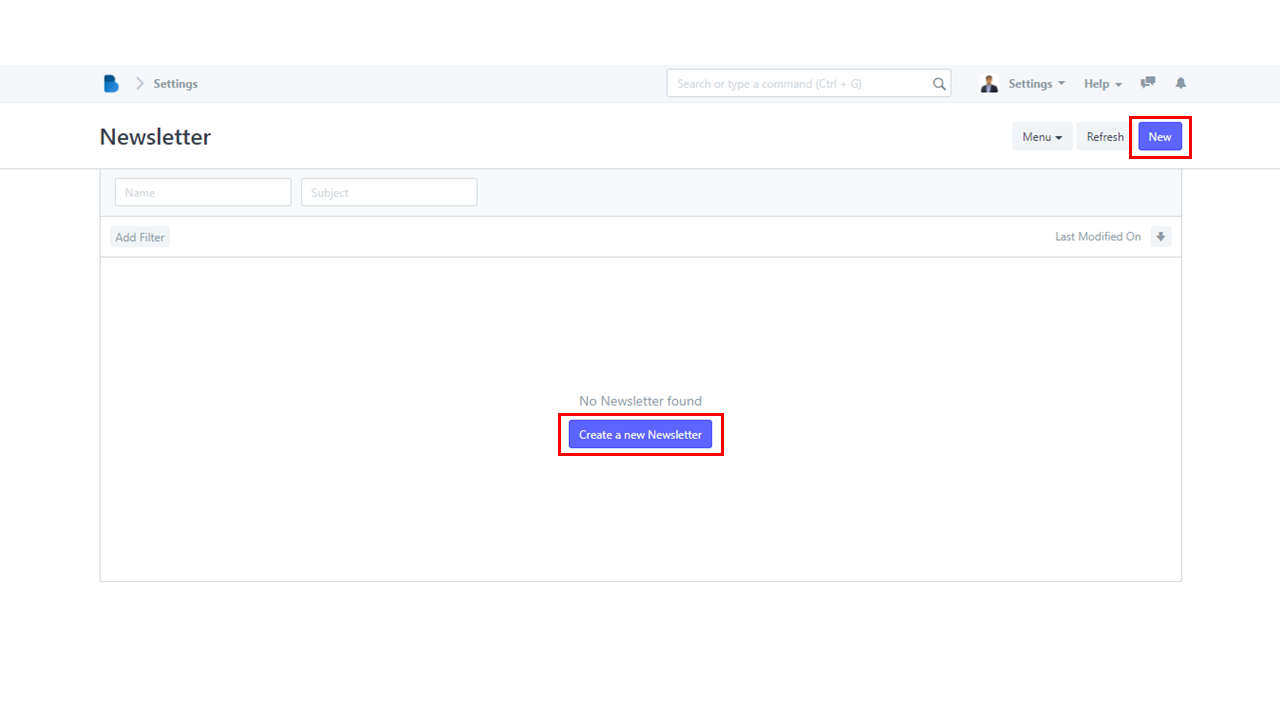
4. Red-colored fields is required to be filled. Don't skip them and make sure they are completely correct. Fill in the necessary boxes before clicking the Save button.
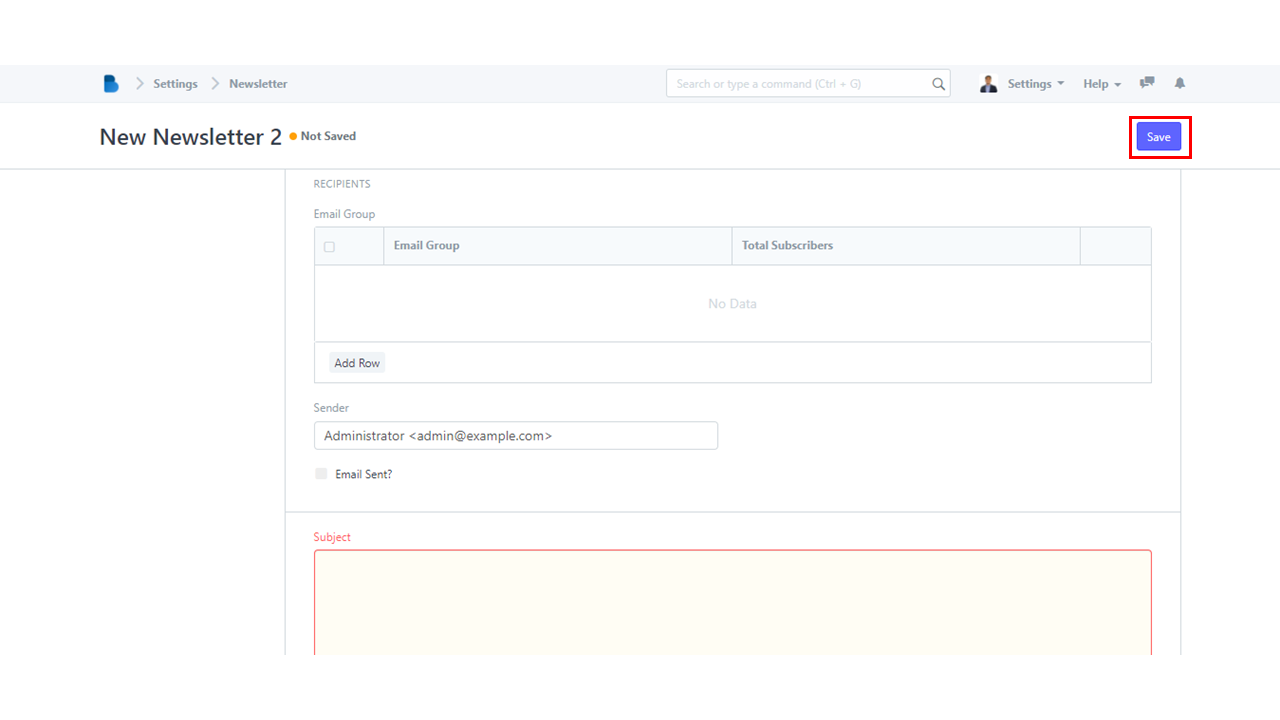
5. No sweat at all. You did a fantastic job creating a new newsletter!
Email marketing is the best way to connect with people. Maintain the list of people in your group and keep them up to date with daily reports! With just a few simple steps, you can now create your own email group. Here's how you do it.
- Navigate to Tools module in ADMINISTRATION section in the upper lower part of Admin dashboard.
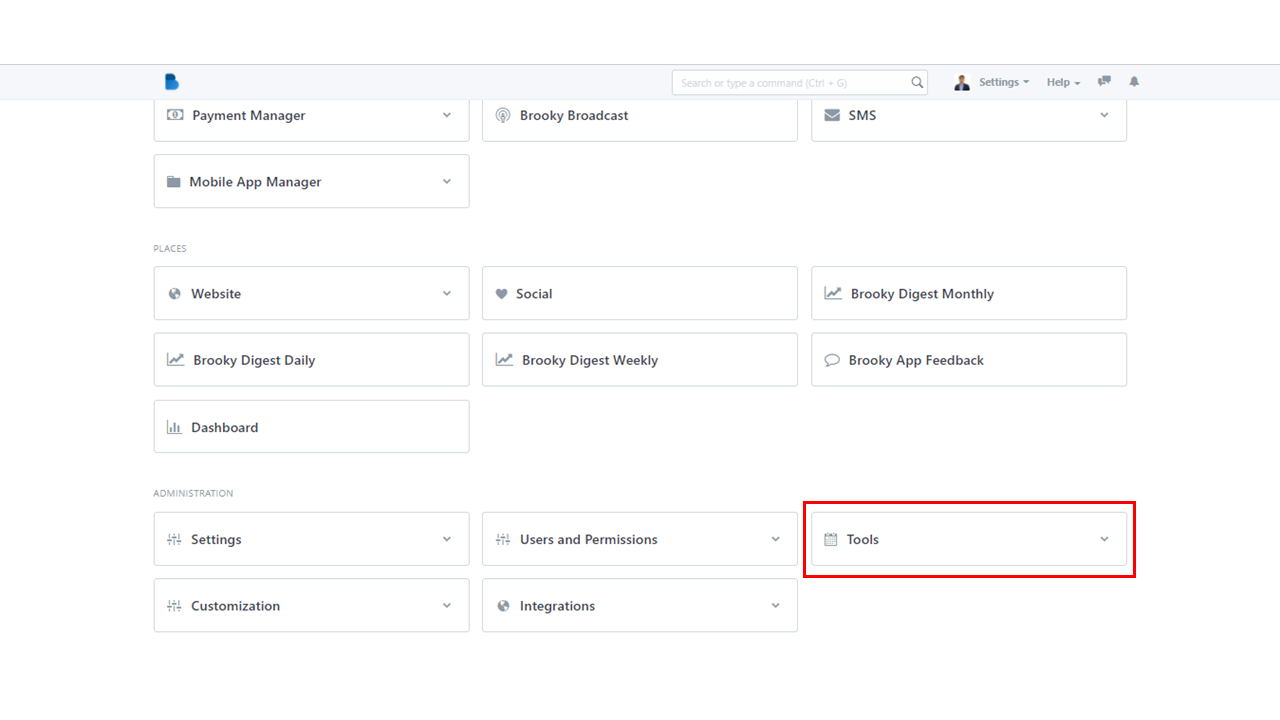
2. Next, click Email Group under Email category.
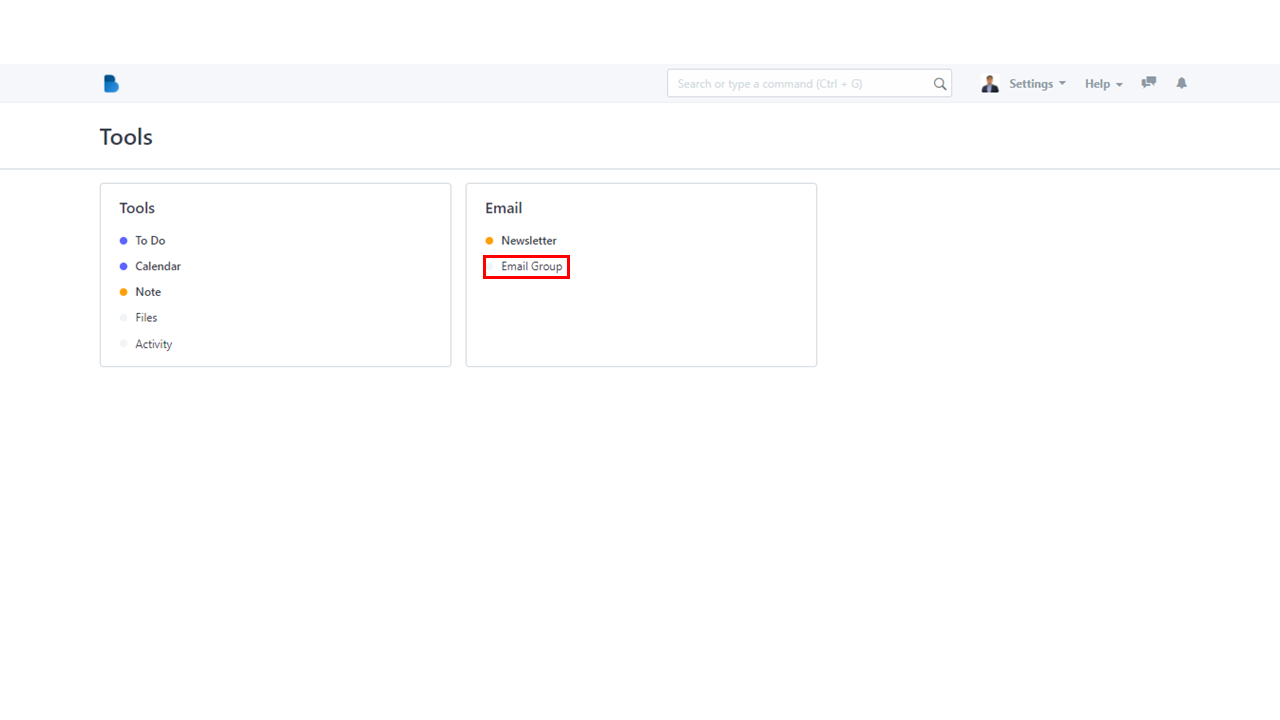
3. You are redirected to Email Group page. To create a new email group, click either New or Create a new Email Group.
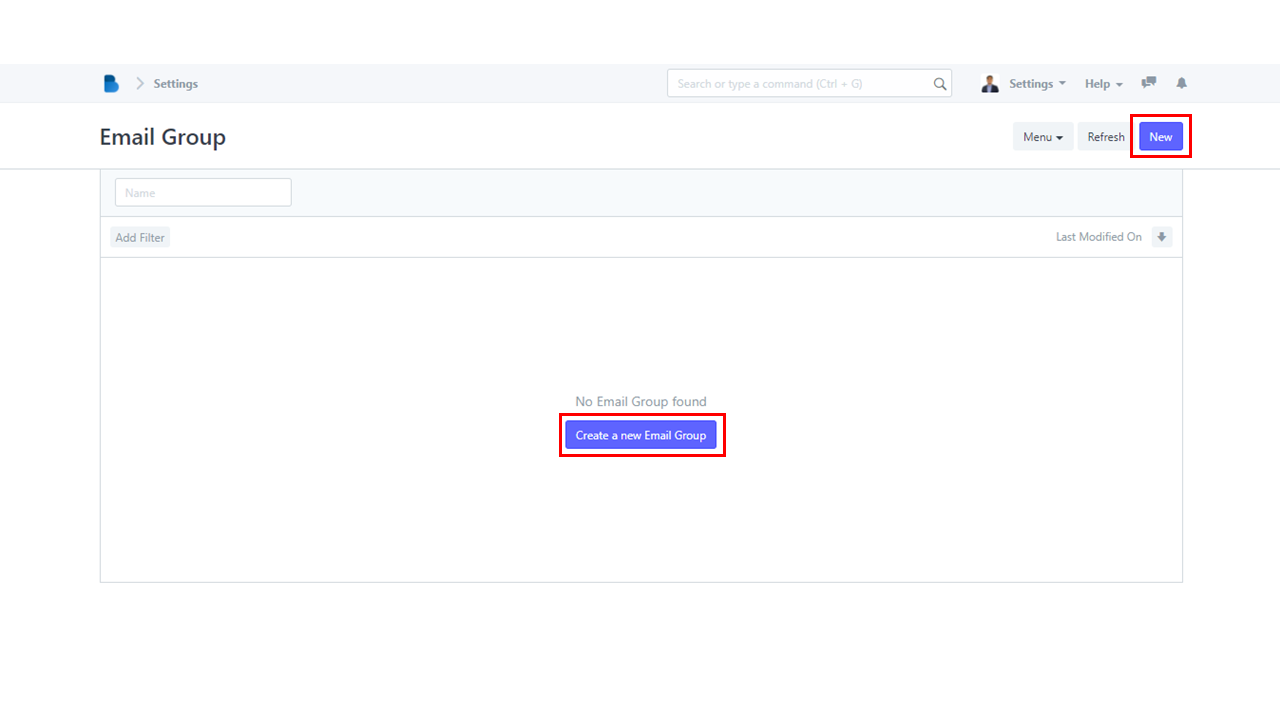
4. Before clicking Save, type in the title you want for your group. Once saved, your created email group will be added directly.