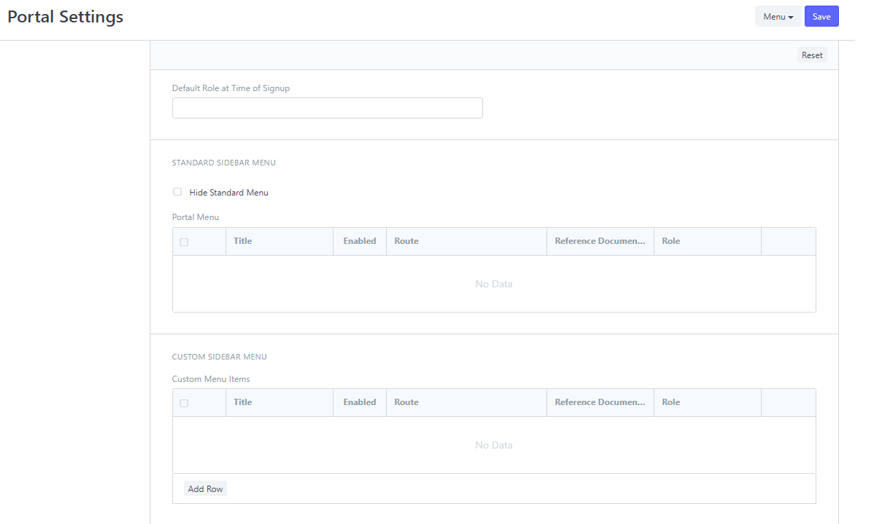(Website) Portal Settings
How to Setup Portal Setting
- On the demo web app dashboard, you will see WEBSITE under the 'place' group, then click it.
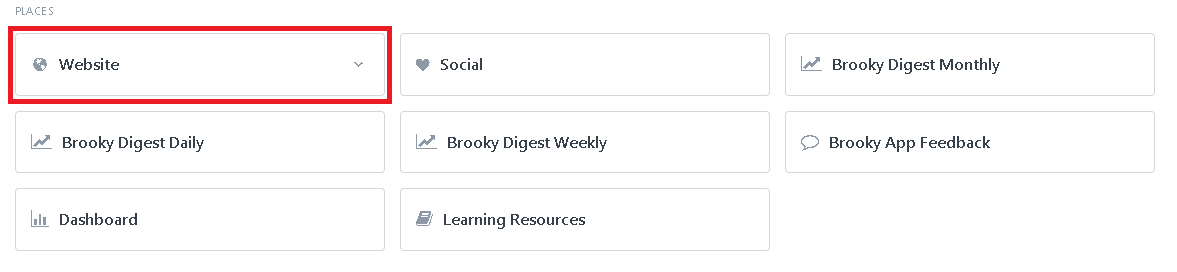
2. Under the Website group, you will see the Portal>Portal Setting and click it.
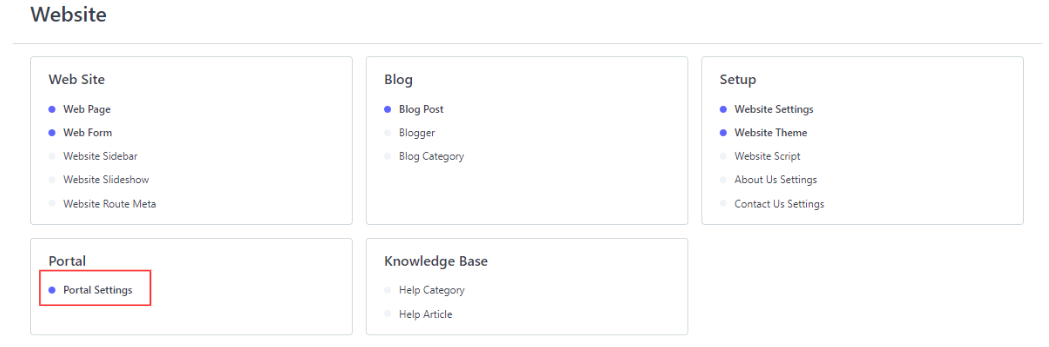
3. Now, you can update the portal on which you can custom the portal of each menu seen on every page. after updating the necessary fields, click SAVE.