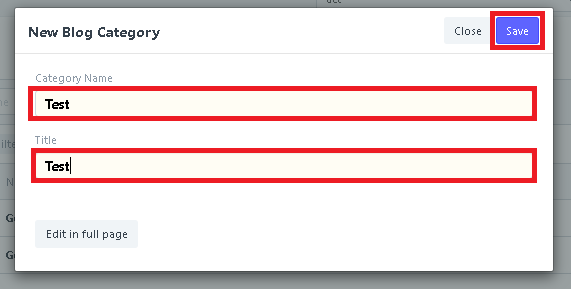(Website) Blog Posts
- Click the Blog Post.
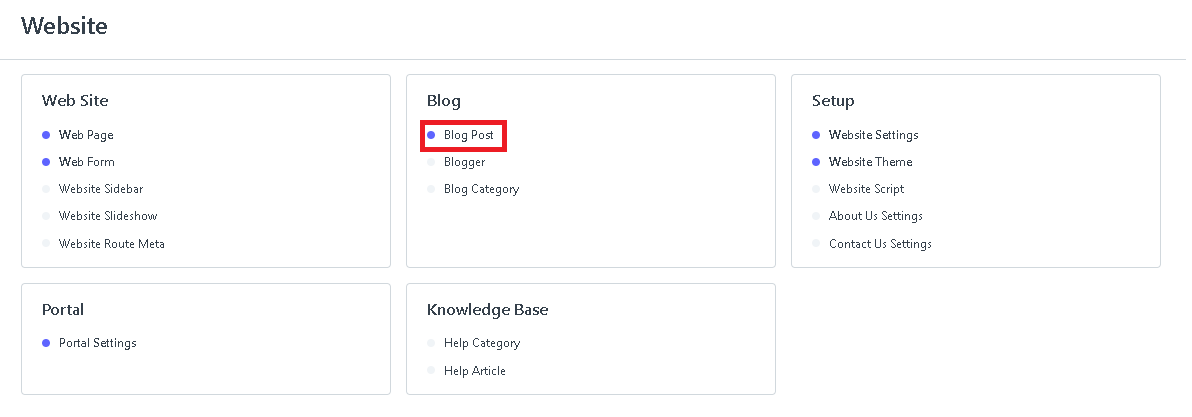
2. Click the New button to create a New Blog Post.
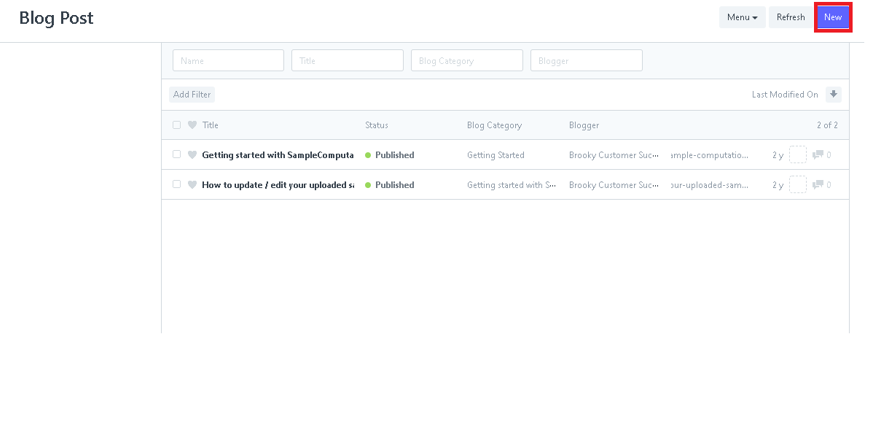
3. To create a Blog Post, fill in the Title, Published On, Blog Category, Blogger, Route, and Intro of the Blog.
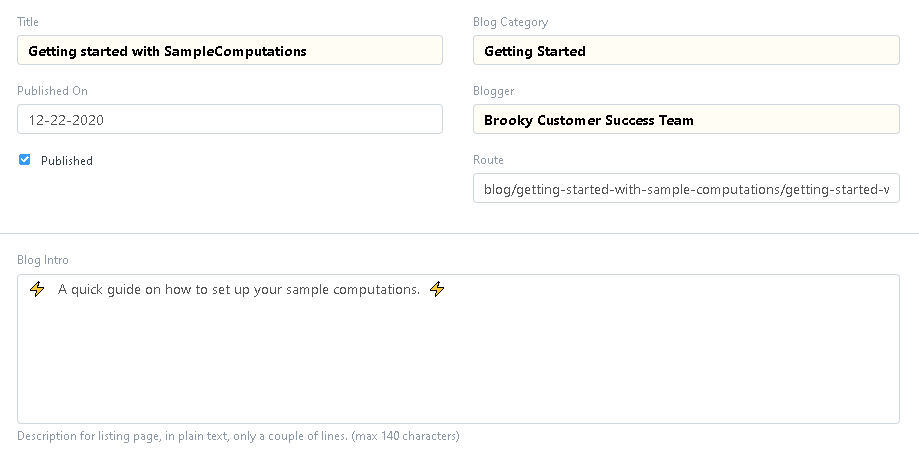
4. Just click the drop-down and select what Content-Type and create Content just like the example below.
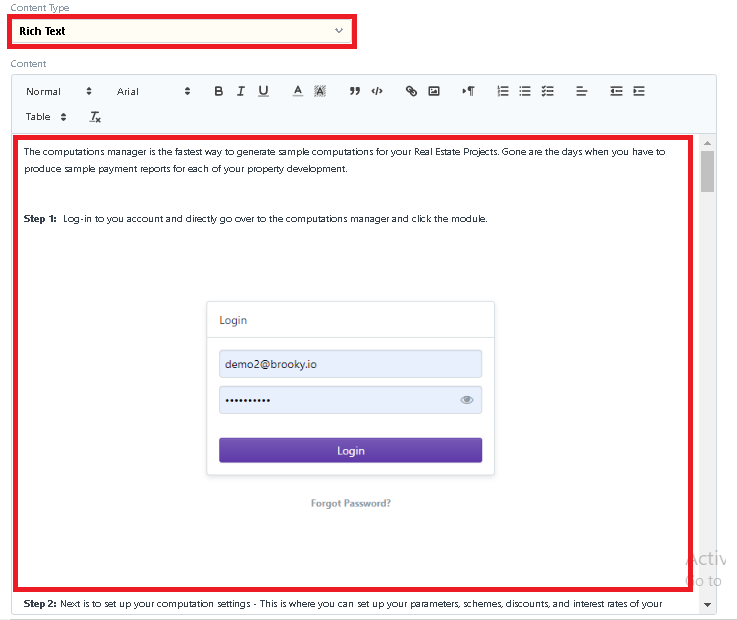
5. Click Save if you are done creating a Blog Post.
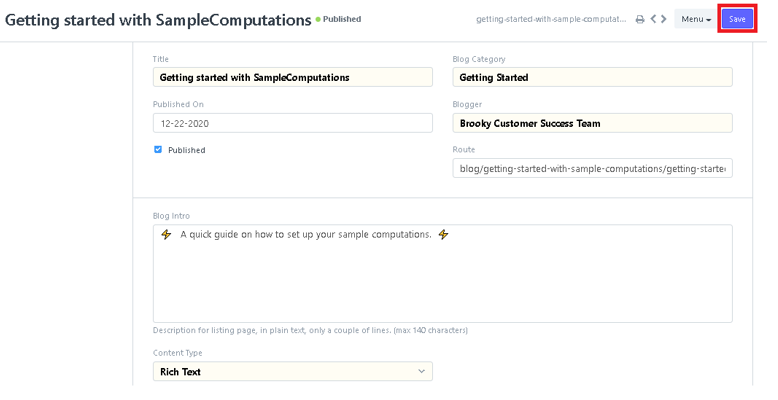
- Click the Blogger.
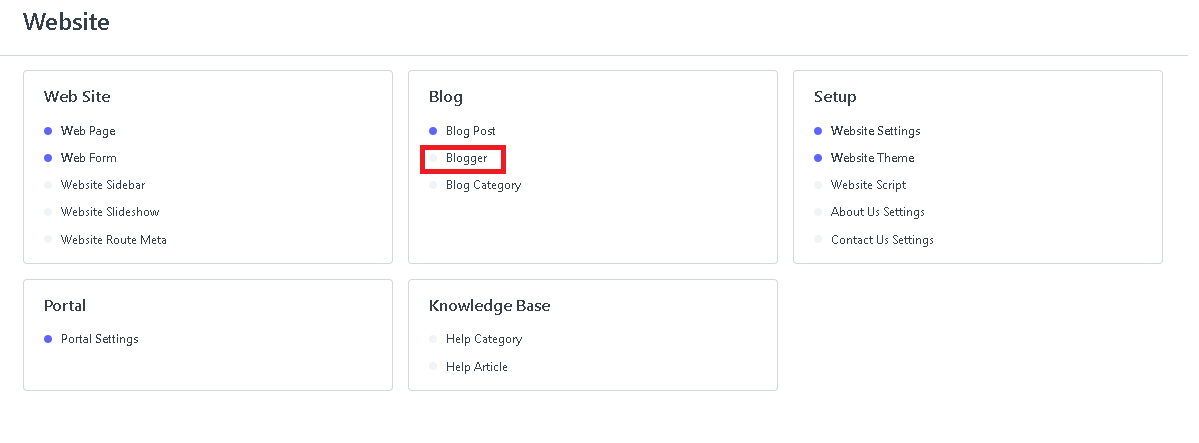
2. Click the New button to Create a New Blogger.
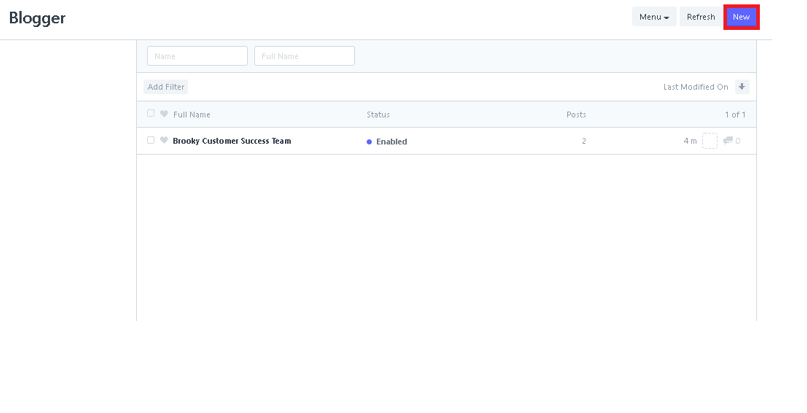
3. To create a new Blogger, just fill in the Short Name, Full Name, User, and also the Bio.
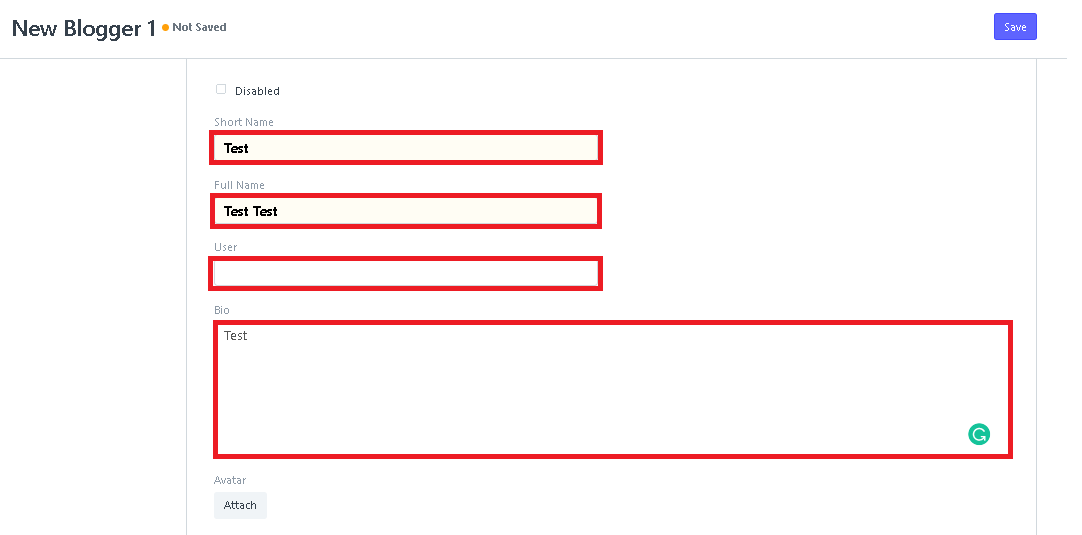
4. Add Avatar by attaching a photo or file.
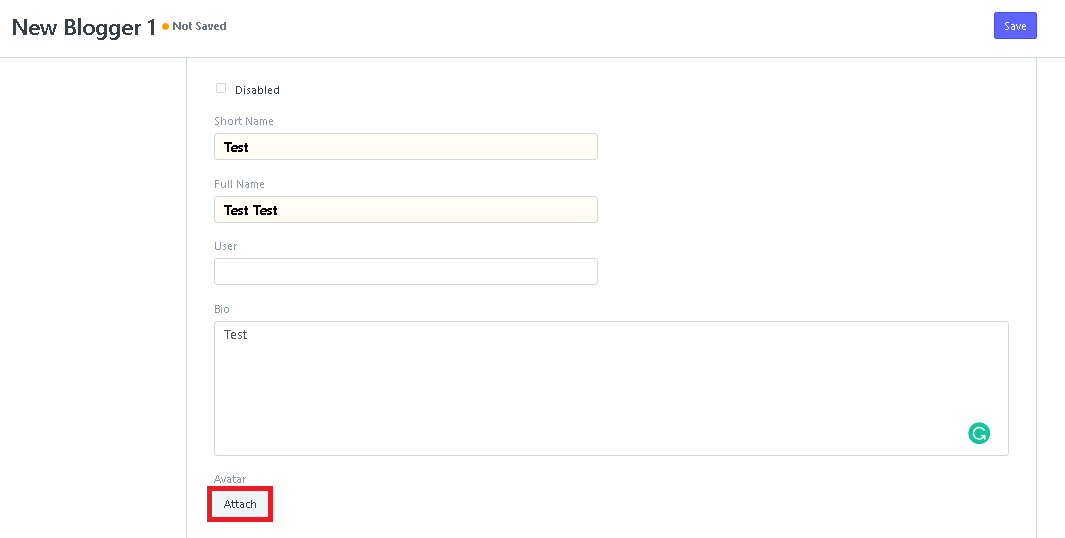
5. After filling in all the info, click Save.
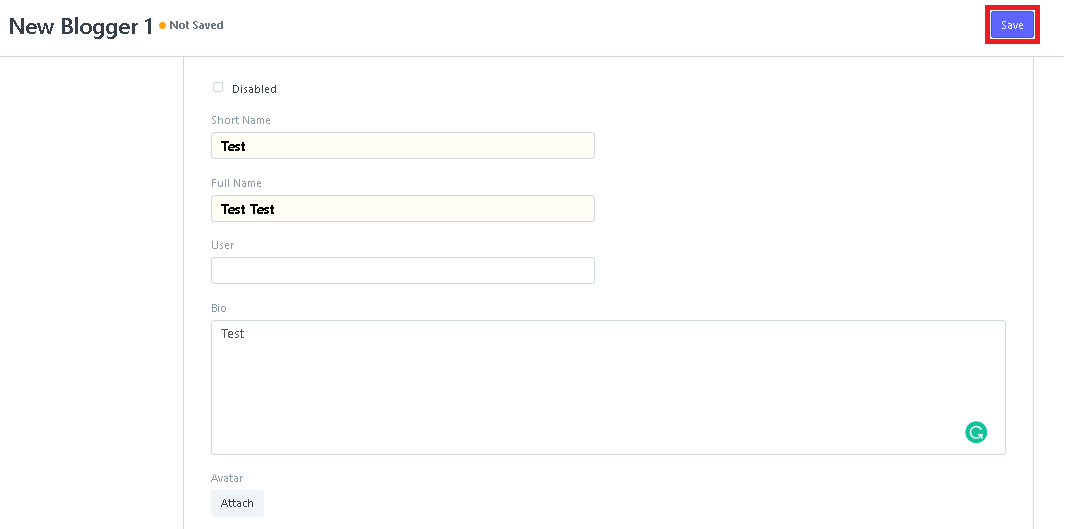
- Click the Blog Category.
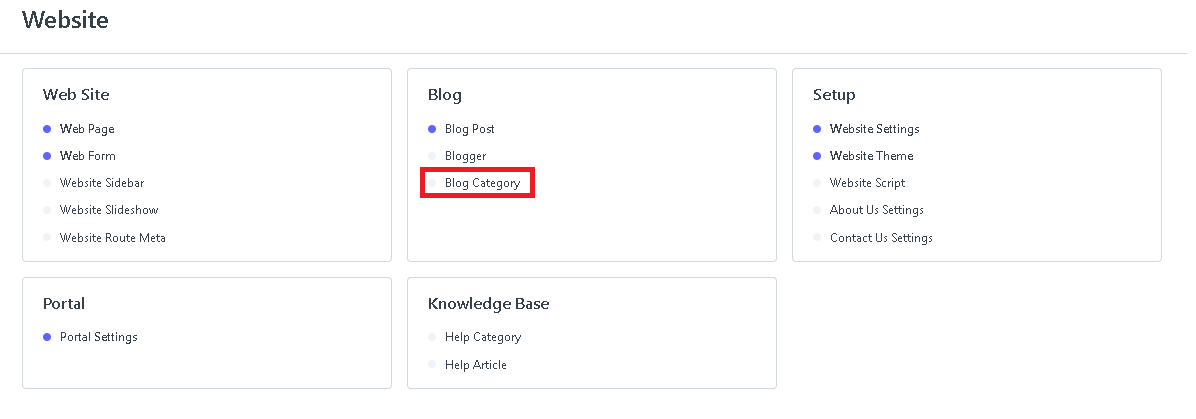
2. After clicking a Blog Category, Click New to create a new Blog Category
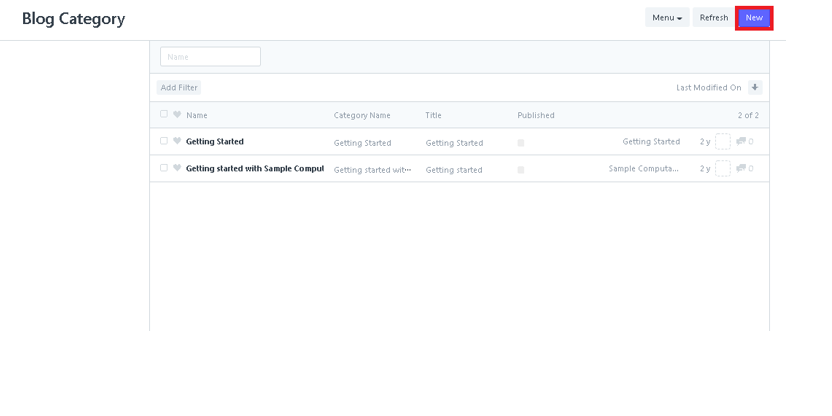
3. To create a new Blog Category, you just input the Category Name, Title, and click Save.