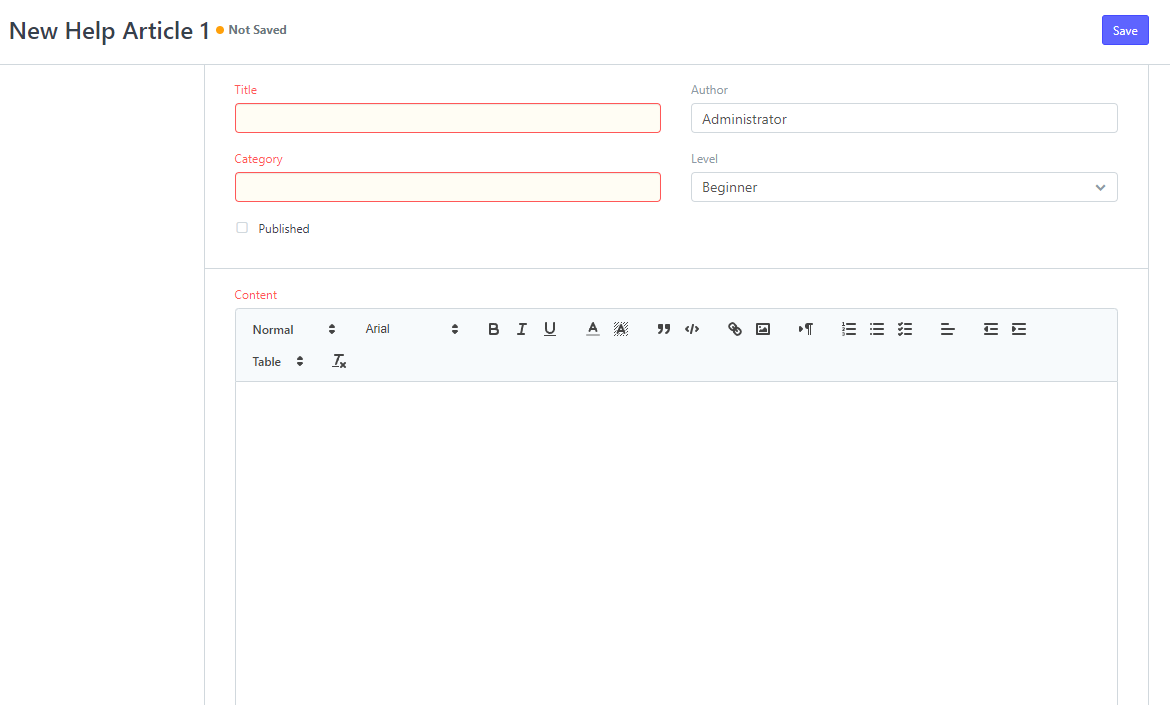(Website) How to Create a New Help Category & a New Help Article
- Inside the WEBSITE module, lower center of the page, click the help category.
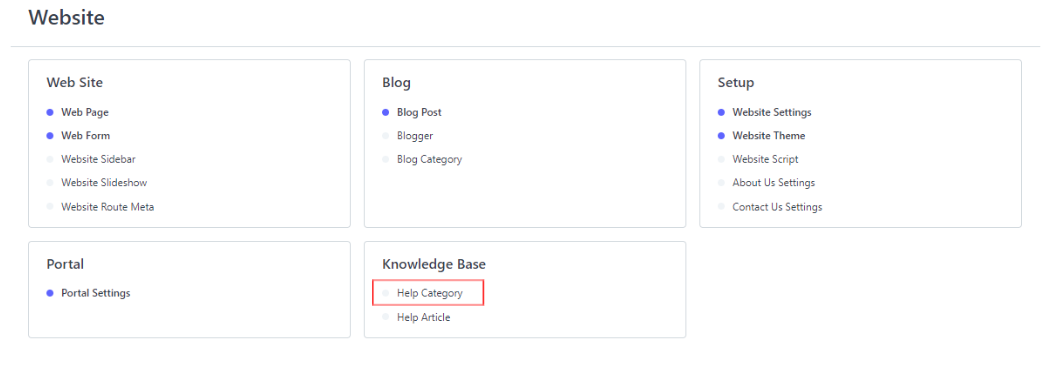
2. Click the CREATE A NEW HELP CATEGORY or NEW on the upper right corner to create a new help category.
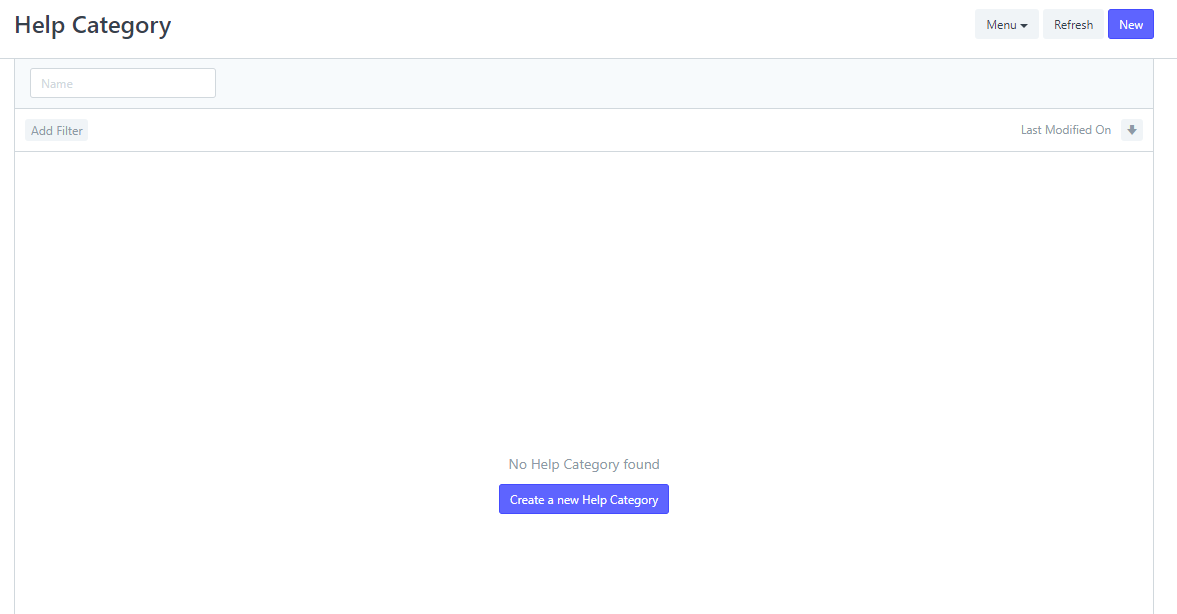
3. Fill out the necessary fields on this page to create a new help category. then click SAVE.
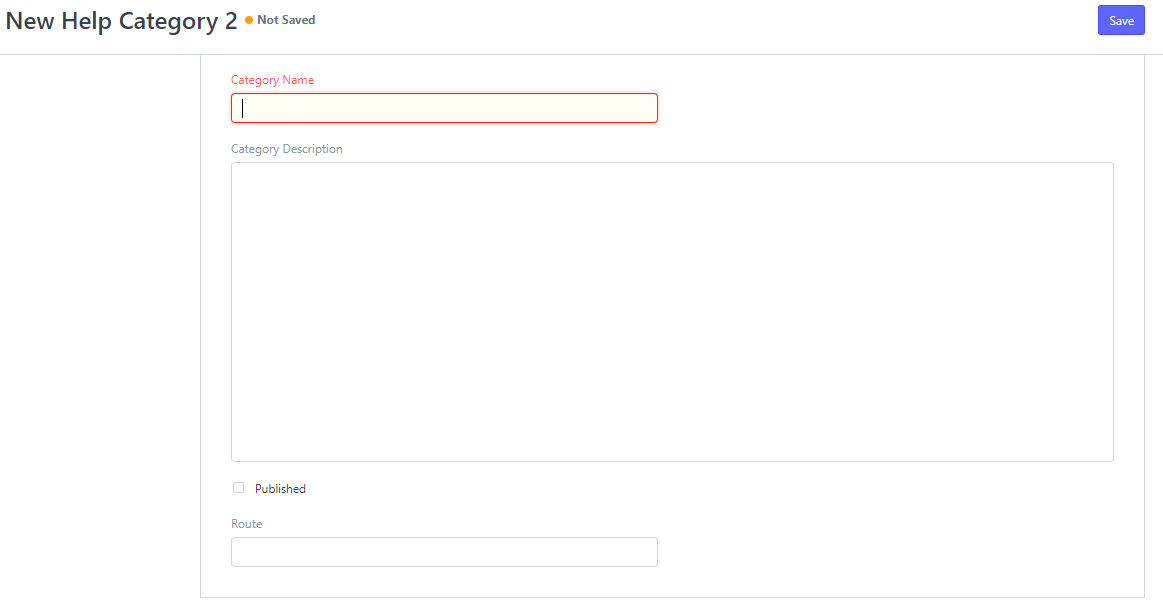
- Inside the WEBSITE module, lower center of the page, click the help article.
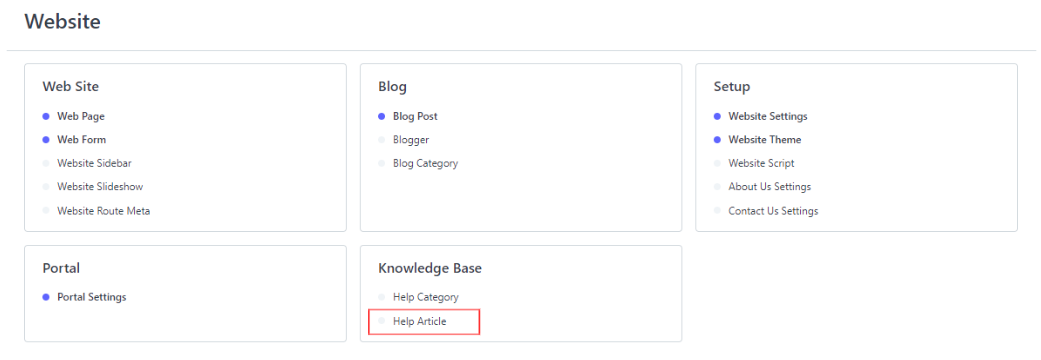
2. Click the CREATE A NEW HELP ARTICLE or NEW on the upper right corner to create a new help category.
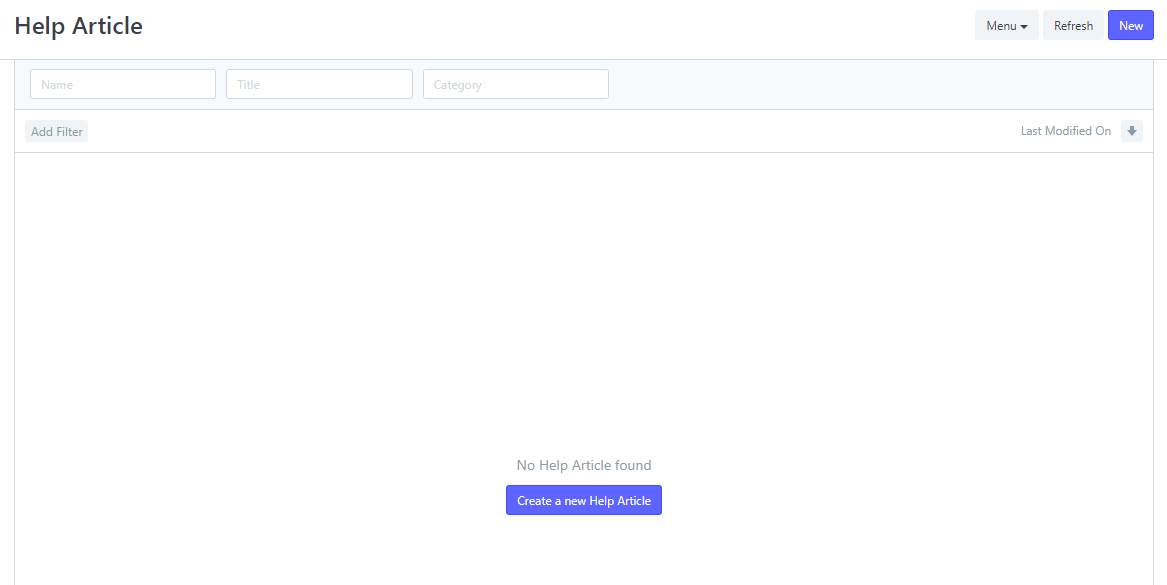
3. Fill out the necessary fields on this page to create a new help category, then click SAVE.